Turn on suggestions
Auto-suggest helps you quickly narrow down your search results by suggesting possible matches as you type.
Exit
0
Photoshop Elements 4.0
New Here
,
/t5/photoshop-elements-discussions/photoshop-elements-4-0/td-p/9783485
Mar 07, 2018
Mar 07, 2018
Copy link to clipboard
Copied
All of a sudden our Adobe Photoshop Elements 4.0 won't open..... We haven't updated our computer!
The wheels just keep spinning and the screen remains as follows;
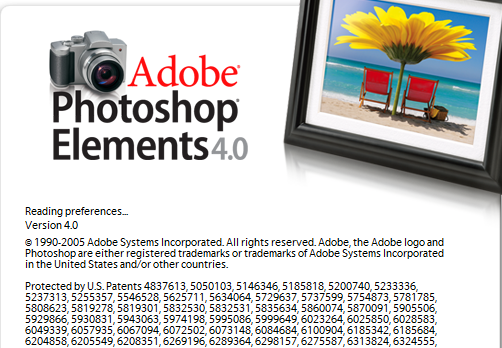
We used the 7 day trail of a new version to get us out of trouble at work but then Acrobat stopped working also
Can anyone help me????
Community guidelines
Be kind and respectful, give credit to the original source of content, and search for duplicates before posting.
Learn more
Community Expert
,
/t5/photoshop-elements-discussions/photoshop-elements-4-0/m-p/9783486#M29403
Mar 07, 2018
Mar 07, 2018
Copy link to clipboard
Copied
What operating system are you using?
Community guidelines
Be kind and respectful, give credit to the original source of content, and search for duplicates before posting.
Learn more
shareeg39867639
AUTHOR
New Here
,
/t5/photoshop-elements-discussions/photoshop-elements-4-0/m-p/9783487#M29404
Mar 07, 2018
Mar 07, 2018
Copy link to clipboard
Copied
Windows 7
Community guidelines
Be kind and respectful, give credit to the original source of content, and search for duplicates before posting.
Learn more
Community Expert
,
LATEST
/t5/photoshop-elements-discussions/photoshop-elements-4-0/m-p/9783488#M29405
Mar 07, 2018
Mar 07, 2018
Copy link to clipboard
Copied
I would reset the pse 4 editor preferences by going to
C:\Users\User Name\AppData\Roaming\Adobe\Photoshop Elements\4.0
and trashing the
Editor folder.
Community guidelines
Be kind and respectful, give credit to the original source of content, and search for duplicates before posting.
Learn more
Resources
Get Started
Troubleshooting
New features & Updates
Find more inspiration, events, and resources on the new Adobe Community
Explore Now
Copyright © 2025 Adobe. All rights reserved.
