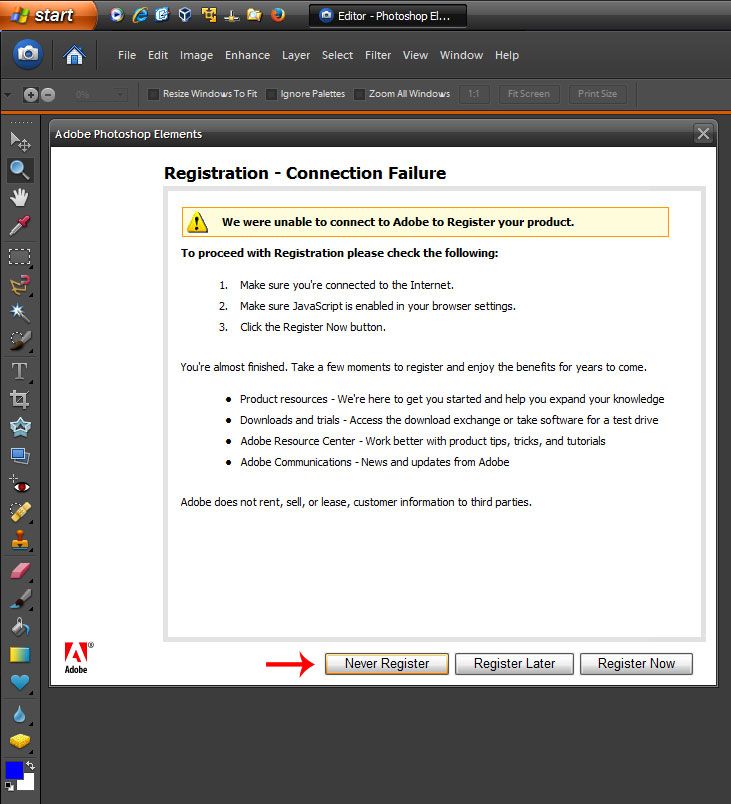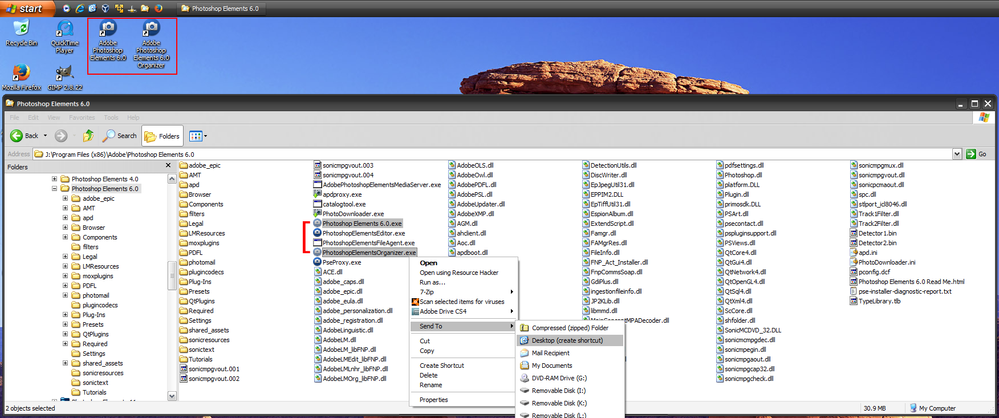Adobe Community
Adobe Community
- Home
- Photoshop Elements
- Discussions
- PhotoShop Elements 6 does not start.【日本語】 PhotoSho...
- PhotoShop Elements 6 does not start.【日本語】 PhotoSho...
PhotoShop Elements 6 does not start.【日本語】 PhotoShop Elements 6が起動しません。
Copy link to clipboard
Copied
The installation is complete. However, after entering the serial number, the WEB screen is displayed. It seems that there is no link destination and it hangs up there. Please let me know how to deal with it.
【日本語】インストールは完了しました。しかし、シリアル番号入力後、WEB画面が表示されます。そして、リンク先が無いため、ハングアップしてWindows画面操作を受け付けません。
対処方法をお知らせいただきたい。
Copy link to clipboard
Copied
Ver.6となると、Windows版だとしても、動作保証はVistaまでしかしていません。
よって現行のサポートされるOSでは動作保証外で、シリアル番号認識部分もプログラムであり、正常動作するという保証はありません。
https://helpx.adobe.com/jp/photoshop-elements/system-requirements.html
パッケージ版でユーザー登録されているのであれば、Elements 2020への有償アップグレード(Adobeのサイトからの購入のみ)が唯一の対応方法になると考えましょう。
Copy link to clipboard
Copied
Are you seeing a Registration Screen like this?
Try turning off your internet connection first before starting pse 6
You should get a dialog like this with a Never Register button.
If your using windows vista, 7, 8/8.1 or 10, you'll need to run pse 6 as an administrator to get the Never Register to stick.
Right click on the pse 6 shortcut and click on Run As Administrator or More>Run As Administrator
You only have to do that one time and then run pse 6 normally after that.
Copy link to clipboard
Copied
Thank you for your support.
The serial input screen will appear. Next, a mini size browser is displayed, but there is no link. Moreover, the system hangs. Fortunately, if you delete the process with Task Manager, it will come back, but naturally PhotoShop will not work. Serial input does not come out.
I want to keep using the packaged version.
Copy link to clipboard
Copied
See if putting a shortcut to both the pse 6 editor and organizer shortcut on the desktop in order to bypass the Welcome Screen works.
Go to C:\Program Files (x86)\Adobe\Photoshop Elements 6.0 and right click on the Photoshop Elements 6.0.exe and then click
Send to>Desktop (create shortcut)
Repeat for the PhotoshopElementsOrganizer.exe
Copy link to clipboard
Copied
Wait, i just noticed your Serial number screen is from photoshop elements 2020?