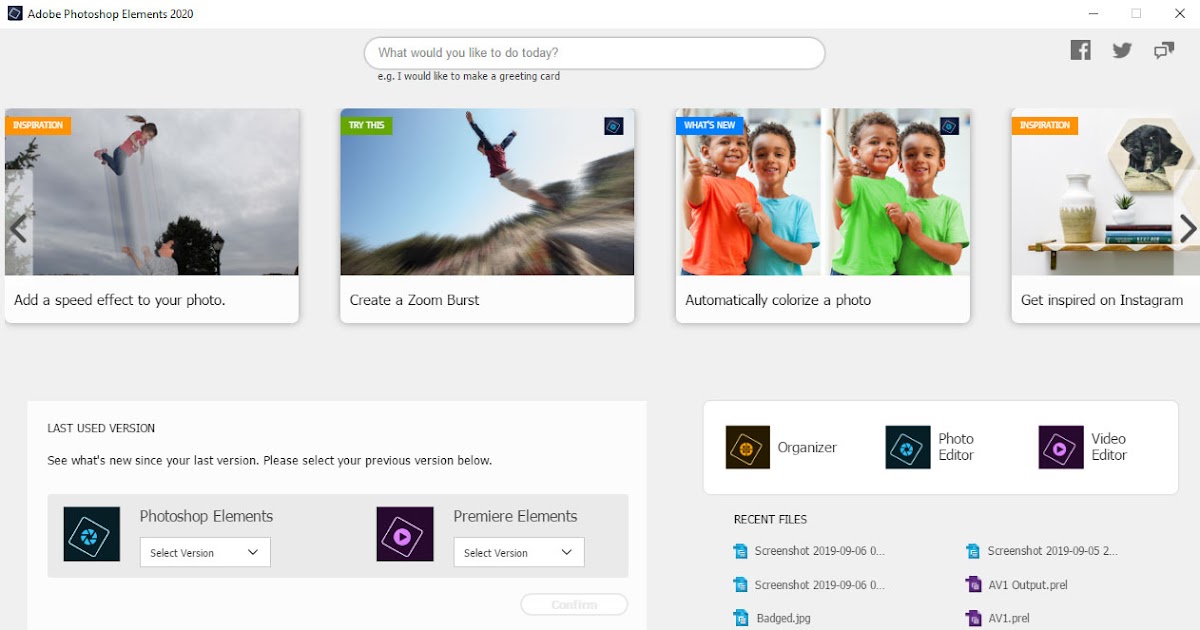Adobe Community
Adobe Community
- Home
- Photoshop Elements
- Discussions
- Re: Photoshop Elements 6 upgrade to 2020?
- Re: Photoshop Elements 6 upgrade to 2020?
Photoshop Elements 6 upgrade to 2020?
Copy link to clipboard
Copied
Question 1: I have an old version (6) of PSE do I upgrade or buy the newest version. My current Mac IOS system is Mojave 10.14.6 and Elements 6 is no longer compatible. I previously used lightroom/photoshop and seemed to have iCloud issues so I never renewed.
Question 2: Does the photo organizer in Elements conflict with iCloud which also has an organizing system. All of my photos appear on all of my devices... I store my photos on iCloud.
Thanks for any advice.
Copy link to clipboard
Copied
1. There is no difference. The upgrade is just a price discount on the new version. Both versions can be installed on the same computer as long as the harware requirements of each version is met.
2. I'm not familiar with iCloud.
The Organizer is just a shortcut to your photos and doesn't contain your photos. If iCloud actualy stores your photos in the cloud, and not locally, the Organizer won't work.
Copy link to clipboard
Copied
Yes you can get PSE 2020 for the upgrade price as long as you still have your PSE6 serial number. I suggest you download the 30 day free trial to see if you like it before purchase. The interface is different although most of the tools will be familiar.
https://99jon.blogspot.com/2019/10/how-to-install-photoshop-elements-2020.html
You have probably been using Bridge with PSE6 as that product did not come with the Organizer. I would avoid using Organizer to ensure no corruption of your library and iCloud Photos. Referencing the same photos in two applications can cause problems. Just use the Editor.
It is possible to edit directly in the PSE Editor from the Apple Photos app, saving the finished image back into Photos. However this can only be done with an extension.
See my blog for more information.
https://99jon.blogspot.com/2016/03/external-editing-from-photos-app-on-mac.html
Copy link to clipboard
Copied
Thanks Peru Bob for your explanation on iCloud and Organizer.
Copy link to clipboard
Copied
@99jon Thanks....I'll read your blog posts to see if I'm clearer on the Organizer in PSE.