 Adobe Community
Adobe Community
- Home
- Photoshop Elements
- Discussions
- Re: Photoshop Elements 9 - Apple High Sierra
- Re: Photoshop Elements 9 - Apple High Sierra
Photoshop Elements 9 - Apple High Sierra
Copy link to clipboard
Copied
I'm working on a slightly older iMac (2011) but it still works well. It was slowing down a bit so I recently downloaded Apple's High Sierra OS. I have been using Photoshop Elements 9 for several years with no problems in the old OS but on editing photos now, although I can do all the normal cropping, enhancing etc, when I come to add "File Info", which is essential for my needs, and I click on "OK" Elements closes down completely, with a fault message to notify Apple.
Any suggestions as to how to overcome this would be appreciated.
Jim C
Copy link to clipboard
Copied
Hi Jim,
As Photoshop Elements 9 is crashing on macOS High Sierra, it might be happening because Photoshop Elements 9 is only compatible with macOS v10.5.8 through v10.6.
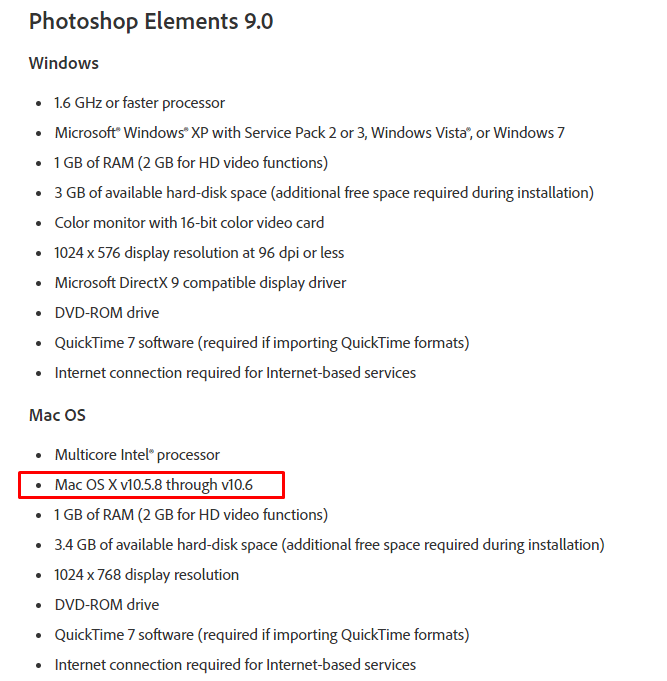
Please check here to know more: Photoshop Elements system requirements
I would suggest you to upgrade to a more recent version of Photoshop Elements.
Regards,
Sahil
Copy link to clipboard
Copied
That's a common problem with software for mac, since apple drops or changes code from newer
versions of the os that older software may have relied on to work.
That happens with all software, just not adobe software and apple expects users just to upgrade their software to newer versions compatible with newer operating systems. Unfortunately, neither apple or adobe is going to fix problems in older software, since there are already newer versions that work.
In a nutshell the easiest solution is to get photoshop elements 2019 or go back to your old mac operating system.
