 Adobe Community
Adobe Community
- Home
- Photoshop Elements
- Discussions
- Photoshop Elements - end of life product (Mac OS)
- Photoshop Elements - end of life product (Mac OS)
Copy link to clipboard
Copied
Hello (world),
as you know, few days ago Apple implemented a new version of its iMac OS (High Sierra) and after I install it on my iMac started to appear errors with my Photoshop Elements v.10 I already used for last 5 years. Ok, first what I think - need to download a new version of the app but as it turned out Adobe thinks otherwise.. after my today chat with it support I decided to write here.
* I officially bought the Photoshop Elements 10 Editor in 30/09/2012 via AppStore for $79.99 as single product.
What I finally fixed after my today chat with Support:
- "End of life" - Adobe applies this term for some products its ok BUT.. stop, even if it still developed? WTF.. as I can see, this product still in App Store as "Photoshop Elements 2018" with the last v.1 dated from 13.11.2017. Support told me that my version of the product is no longer supported.. ok, but why I can not to download the last version from my personal cabinet in Adobe/ from App Store? (without success, unfortunately..)
- "Serial number of the product" for Apple App Store purchases - the fact of a bona fide purchase by me this app is confirmed by a payment receipt from iTunes Store, but to be honest, I did not find any serial number either in the application itself, or in the payment receipt.. So how Abobe sold it's products in such a way via the App Store without providing the serial number for Mac OS users its a mystery to me.. as a fact in my personal cabinet I have not any information about the purchaise / serial number / etc.
As I unterstand from Adobe Support today the only way to solve the issue is to buy a new license. May be it is a good monetisation way for Adobe, but fore sure not for a customers..
Is anyone else had similar problems, any idea?
PS. attach my today chat with Support.
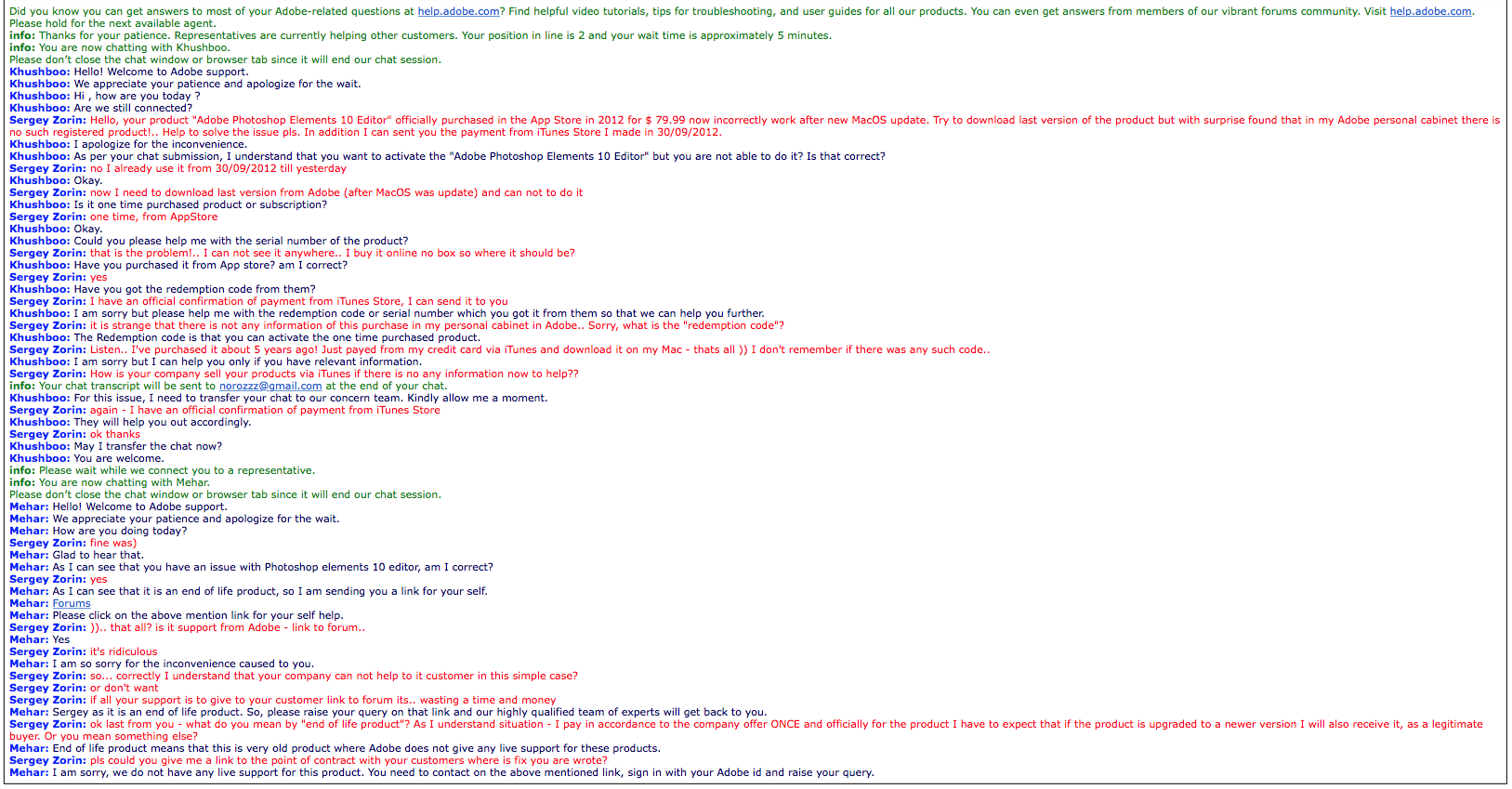
 1 Correct answer
1 Correct answer
Seems to me that you misunderstand how software updates and upgrades work.
From your chat:
"What do you mean by "end of life product"? As I understand situation - I pay in accordance to the company offer ONCE and officially for the product I have to expect that if the product is upgraded to a newer version I will also receive it, as a legitimate buyer..."
That's not how software upgrades work. Never has been. For any software. Or for any software manufacturer.
- Photoshop Elements 10 is designed and t
Copy link to clipboard
Copied
Seems to me that you misunderstand how software updates and upgrades work.
From your chat:
"What do you mean by "end of life product"? As I understand situation - I pay in accordance to the company offer ONCE and officially for the product I have to expect that if the product is upgraded to a newer version I will also receive it, as a legitimate buyer..."
That's not how software upgrades work. Never has been. For any software. Or for any software manufacturer.
- Photoshop Elements 10 is designed and tested to run on OS X 10.5.8 through to OS X 10.7.
Photoshop Elements system requirements
If you've got a computer running those operating systems then PSE 10 will continue to run. - Adobe updates and upgrades its software regularly. They have to to stay competitive.
Updates PSE 10.0 to 10.x are free.
Upgrades PSE 10 > 11 are not free. You pay to upgrade. The current version is Elements 2018. - You have not paid to upgrade Elements 10. That's fine as long as your software ran OK on your operating system.
- You have now chosen to upgrade your Apple operating system to High Sierra 10.13.x and now Elements 10 will finally not run without errors. You've done well up to this point but now you've got choices to make. Your luck has run out.
Elements 10 is not designed or tested to run on High Sierra. Never will be. It's very old software. It's an "End of Life Product" meaning Adobe no longer invests resources to update it with fixes or support it with customer service. - You have had no problems with Elements 10 until you upgraded to High Sierra. That was your good luck. Now that you have problems, there are no free upgrades or updates to help you run Elements 10 on High Sierra.
- Your choices:
a) Downgrade your operating system to Sierra or below so you can keep using Elements 10, OR
b) Pay to upgrade to Elements 2018 and use it on High Sierra.
Best wishes with your decision making.
Copy link to clipboard
Copied
My PSE 12 And PS4 just stopped importing files from my cameras after upgrading my Software to High Sierra. While my copy of PS4 is very old I've not been using 12 so long that I'd expect to have to replace it, it has exactly the same problem. I can't be doing with iPhoto as it converts everything to jPeg, which constrains what I need to do when editing but all my cameras "work" with it. Both editions of the legacy software will access and edit my old photographs but not import new ones. Surely it's as simple as offering the 2018 version of the downloading software to legacy users.
Copy link to clipboard
Copied
Photoshop elements versions bought via the apple store have had a lot more problems on versions of mac os newer than they, than regular versions bought from adobe or authorized reseller.
My honest advice is forget about getting pse 10 to work on High Sierra and buy the photoshop elements 2018 version from adobe or amazon or a local computer store, not from apple.
Apple changes so many things in their operating from version to version, that some of the required libraries and stuff to make pse 10 work properly may not even be in High Sierra anymore.
You got five years of use and that's real good for apple software considering how apple changes stuff all the time.
Copy link to clipboard
Copied
Ok guys, catch what I lucky MF ![]()
Thanks for your fast and full answers!
Copy link to clipboard
Copied
I am having the same issue. I bought my PSE 12 from Apple in Aug 2014. The last time it was updated by Apple was Feb 2016. Now that my MAC is running High Sierra 10.13.1, my PSE 12 no longer works. I guess I have to buy PSE 2018. Do I buy it from Apple for $59.99 or from Adobe for $79.99?
Copy link to clipboard
Copied
I think the big issue here is that this product which was paid for in full still appears in the app store when using an updated version of macOS however you don't get any hint of the fact that it is unusable untill it is fully installed and clicked on for the first time. It clearly is Adobe's way of getting you to spend more.
