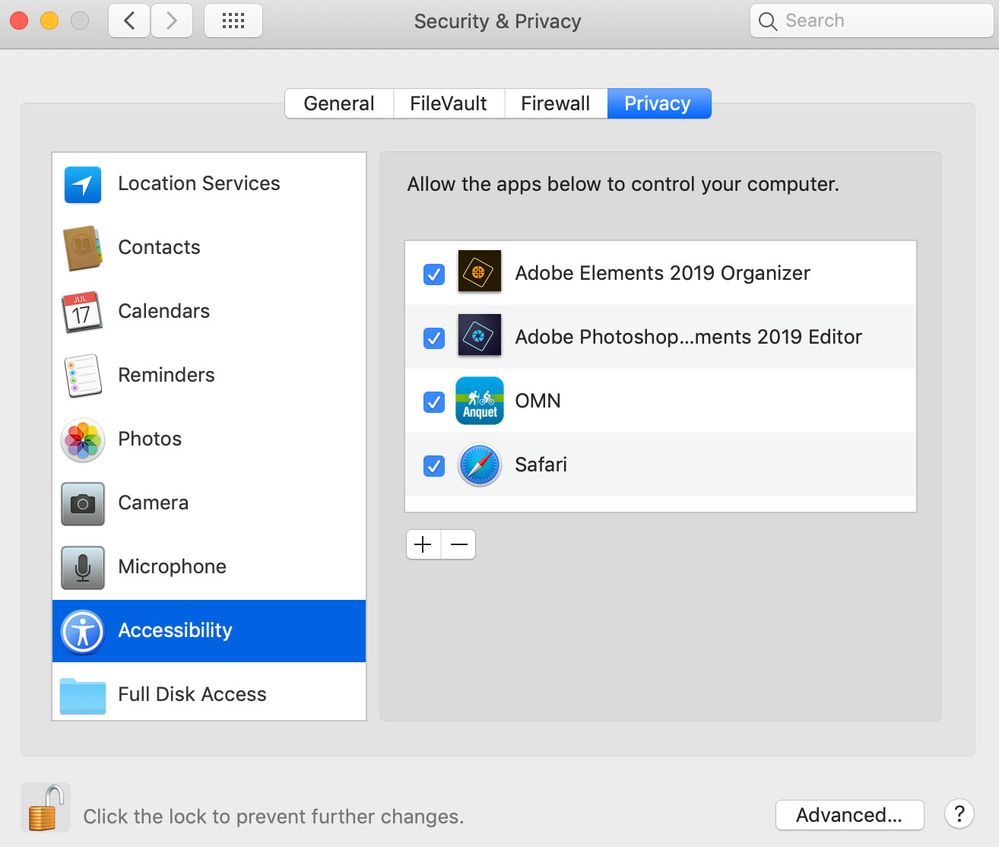Adobe Community
Adobe Community
- Home
- Photoshop Elements
- Discussions
- Photosohop Elements 2019 on OSX Mojave problem
- Photosohop Elements 2019 on OSX Mojave problem
Copy link to clipboard
Copied
I installed PSE 2019 on OSX Mojave (10.14.6). When I try to open the application I got this error popup: "Your application install seems to be damaged. Please reinstall the application". I have already reinstalled the application, I have already restarted my MAC, but I got same result. Any suggestions ? Any ideas ?
 1 Correct answer
1 Correct answer
Sorry that made no difference.
I would suggest going to Utilities >> Installers
Then run the uninstall for PSE 2019
Download the software again from this link.
https://helpx.adobe.com/download-install/kb/photoshop-elements-downloads.html
Before re-installing you could also run the CC Cleaner tool in case any remnants have been left behind.
https://helpx.adobe.com/creative-cloud/kb/cc-cleaner-tool-installation-problems.html
Copy link to clipboard
Copied
Try trashing the prefs which often helps. Adding to the control list may also work.
Quit Elements
Launch Finder and go to your Username >>Library >> Preferences
Send the following files/folders to the trash if visible:
com.adobe.PhotoshopElements.plist
com.Adobe.Elements Organizer.17.0.plist
com.adobe.ElementsOrganizer2019.plist
Adobe Photoshop Elements 17 Paths (document)
Adobe Photoshop Elements 17 Settings (folder)
The library is hidden in recent versions of OSX. To get to your user library quickly, from the top menu in Finder, click “Go” whilst holding down the Option (Alt) key and your user Library will appear for you to choose.
One other thing to try:
Click System Preferences in the dock and open Security & Privacy
Choose the Privacy tab and then choose Accessibility
Click the lock to unlock (you may be prompted for your Apple system login password)
Then click the plus button
Navigate to:
Macintosh HD >> Applications >> Adobe Photoshop Elements 2019 >> Support Files
Choose (highlight) Adobe Photoshop Elements Editor and click open (or simply add a check-mark if already listed)
Re-lock and try the editor again.
See image below.
Copy link to clipboard
Copied
Copy link to clipboard
Copied
Sorry that made no difference.
I would suggest going to Utilities >> Installers
Then run the uninstall for PSE 2019
Download the software again from this link.
https://helpx.adobe.com/download-install/kb/photoshop-elements-downloads.html
Before re-installing you could also run the CC Cleaner tool in case any remnants have been left behind.
https://helpx.adobe.com/creative-cloud/kb/cc-cleaner-tool-installation-problems.html
Copy link to clipboard
Copied
Solved !!!! Installing from a full "stand-alone" dmg installer (3 GB), it worked. Many thanks
Copy link to clipboard
Copied
Run permissions and chron scripts on your Mac and see if that helps. Is your installer on an Adobe PSE 2019 CD?
Copy link to clipboard
Copied
Two months ago, I already installed, PSE 2019 on my MAC with Mojave and it worked. I don't have a CD: I downloaded *.img sw from my Adobe account. But today, bad idea, I made a clean install of OSX Mojave... And PSE 2019 was a first application I installed.
Copy link to clipboard
Copied
To be more precise: I downloaded only the installer dmg (3.2 MB) and not the full dmg (2.8 GB)