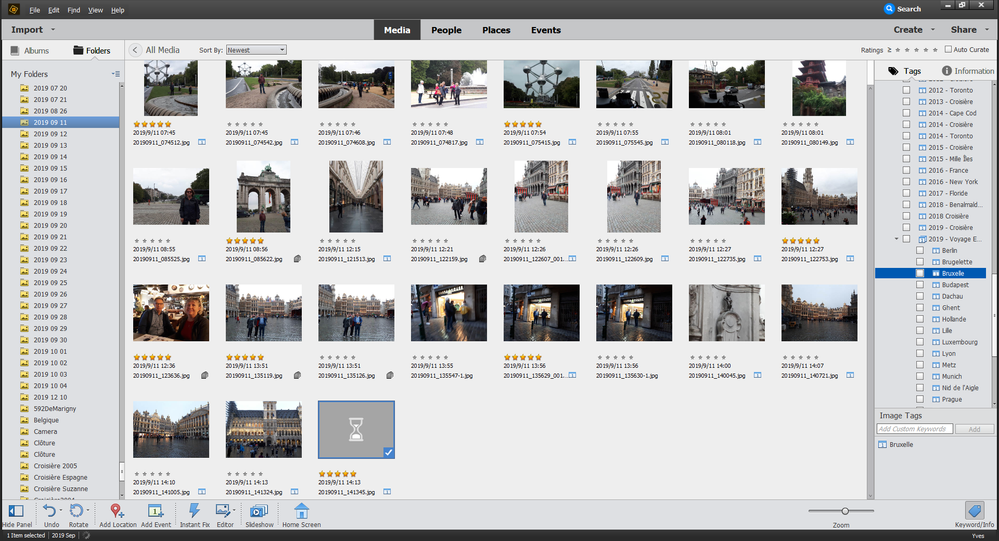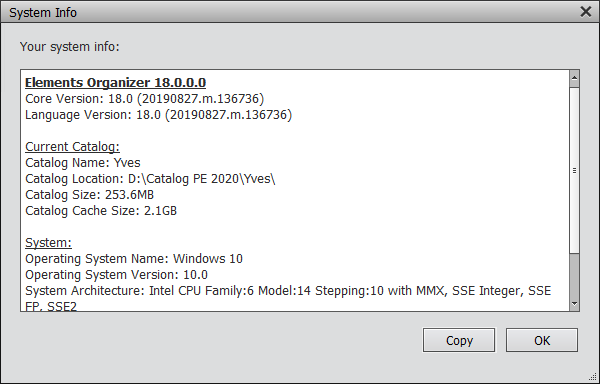Adobe Community
Adobe Community
- Home
- Photoshop Elements
- Discussions
- Re: Picture missing in Organizer despite present i...
- Re: Picture missing in Organizer despite present i...
Copy link to clipboard
Copied
I have a picture missing in the organizer despite it is present in my Catalogue.
When I double click the picture it opens in full size in the organizer but whem I click GRID to go back to the organizer this pictures is a Sand Glass.
How can I recover that picture to show in the Organizer (buttom row of screenshot)?
 2 Correct answers
2 Correct answers
Hi Michel,
For your info I solved my problem.
I took desperate measure to achieve it, i.e.: I copied my picture to the desktop; I deleted this picture from my catalog and HD; I imported my picture from the desktop into the Organizer using Get Photos from File.
Thanks again for your time and help.
Hi Michel,
Thanks for the tip.
I found "thumb.5.cache" using File Explorer.
Greatly appreciated
Copy link to clipboard
Copied
Does this image open in the editor if you click on the 'editor' button in the bottom icon bar?
Can you find this image in your explorer?
Right click on the image and choose 'update thumbnail' = does it work?
What's the size of that image in pixels (file properties in the right panel)?
Copy link to clipboard
Copied
Hi Michel,
This photo opens when I click on the Editor but it is still missing in the Organizer when I close the Editor. It is also present in its folder location and viewable in Medium Icon view. Its size in the Organizer en I choose Picture Information is 5.5 Mb and 5.7 Mb in Windows File Manager.
It's really strange. I don't know what to do to make the photo viewable as a picture in the Organizer.
Can you help me further?
Thanks,
Copy link to clipboard
Copied
If you can open the image in the editor, it's only a problem with thumbnail updating. It's not a limitation in size which happens with very big sized pictures.
So, if right clicking on the thumbnail to get the option to update thumbnail does not work, the only other solution seems to be to delete the thumbnail cache and to let the organizer rebuild it.
Locate your catalog folder : menu Help >> system information.
Delete the 'thumb.5.cache' file.
Restart the organizer and wait for the thumbnails to be rebuilt. That may take several hours depending on the number of items in your catalog.
Another quick test would be to create a new empty catalog, import that file and see if the thumbnail is created.
Copy link to clipboard
Copied
Hi Michel,
Note I am using PE 2020:
Elements Organizer 18.0.0.0
Core Version: 18.0 (20190827.m.136736)
Language Version: 18.0 (20190827.m.136736)
When I click Update Thumbnail, nothing happens. I still have the sand glass.
Note also if I click System Information I get the following window witch doesn't allow me to clear the Cache.
Can you help me further again?
Regards
Copy link to clipboard
Copied
Hi Michel,
For your info I solved my problem.
I took desperate measure to achieve it, i.e.: I copied my picture to the desktop; I deleted this picture from my catalog and HD; I imported my picture from the desktop into the Organizer using Get Photos from File.
Thanks again for your time and help.
Copy link to clipboard
Copied
I am glad you were able to solve that issue, your workaround is quite logical. The small disadvantage is that if you delete from catalog and from disk, you may lose links to stacks, version sets, albums or creations, even if you recover your tags and captions as well as the thumbnail.
My suggestion to delete the thumbnail cache is slow but non destructive.
- locate the catalog folder location: it's shown in your screenshot. It's a hidden folder, you may have to set the explorer to show hidden files and folders.
- In the catalog folder you find a thumb.5.cache file. You delete this file.
- you restart your computer and organizer and wait for the thumbnails to be created. Since it may require several hours, do it as a night job.
Copy link to clipboard
Copied
Hi Michel,
Thanks for the tip.
I found "thumb.5.cache" using File Explorer.
Greatly appreciated