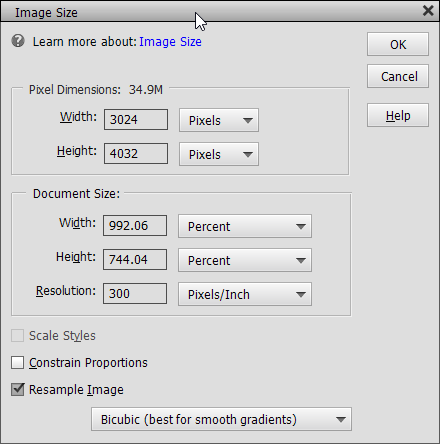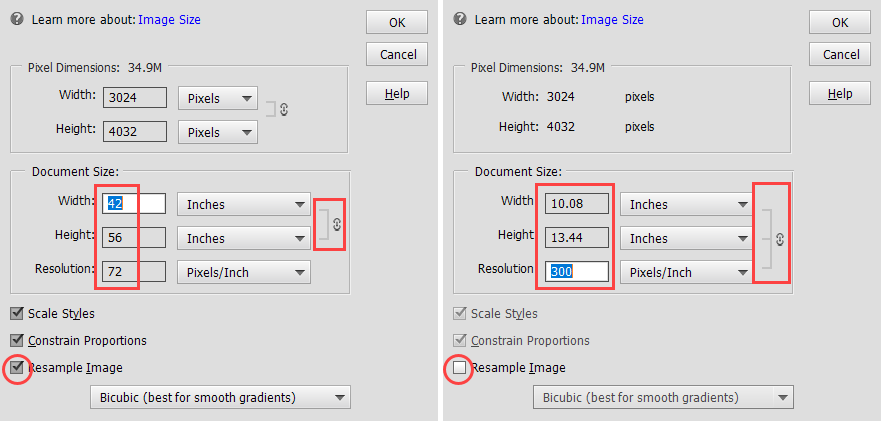Adobe Community
Adobe Community
- Home
- Photoshop Elements
- Discussions
- Re: Hello ManyOldPhotos, I don't think you are d...
- Re: Hello ManyOldPhotos, I don't think you are d...
Pictures that are 8.24 MB show up with just 72 dpi?
Copy link to clipboard
Copied
Copy link to clipboard
Copied
Hello ManyOldPhotos,
I don't think you are doing anything wrong! My Pixel 3 XL and Canon EOS Rebel SL2 (DSLR) also save photos as 72 dpi. I have never used Shutterfly so I don't know why your photos look awful. When I view or print my photos, they look great!
Also, the size of your photo (in inches) is HUGE! It's 42.0 x 56.0 inches according to the file data. You can Resize the photo in Elements (Image>Resize>Image size...). If you resize to 300 dpi, the image size will shrink down to 10.08 x 13.44 inches. Maybe that will work better in Shutterfly. Here's a screen clip of the Resize dialog window.
By the way, here are the Image Attributes for a photo taken with my Canon EOS Rebel SL2.
Walter in Davie, FL
Copy link to clipboard
Copied
Both of the preceding posts refer to dpi = dots per inch. That is determined by your printer.
ppi = pixels per inch. This refers to resolution and is determined by the camera.
The rule of thumb is for printing, the resolution should be in the 240-300px/in range. For web work, 72px/in is ok.
As noted, you can resize with resampling via Image>resize>image size.
ManyOldPhotos states that his pictures look awful. What is wrong with them? If you are so inclined, post one here on the forum for us to look at. There are many talented folks contrbuting at this site.
Copy link to clipboard
Copied
But when I resize my photo to make it higher in dpi, don't I lose picture quality?
Copy link to clipboard
Copied
Not if you uncheck the Resample Image box and just change the resolution to 300ppi.
When Resample Image is selected, Photoshop Elements adds or subtracts pixels from the photograph.
When Resample Image is not selected, no pixels are added or lost. 3024x4032 is the same in both screenshots above. The existing pixels are instead resized to fit the new Document Size so the picture quality is unaffected.
Copy link to clipboard
Copied
Another consideration:
In view of the size (H&W) of the photo, it probably will not fit on standard photo paper. If there is unimportant information that you can discard, activate the crop tool. On the tool's option bar enter height & width, and 300px/in for resolution. Then crop.
I repeat, we are dealing with pixels per inch, not dots per inch.