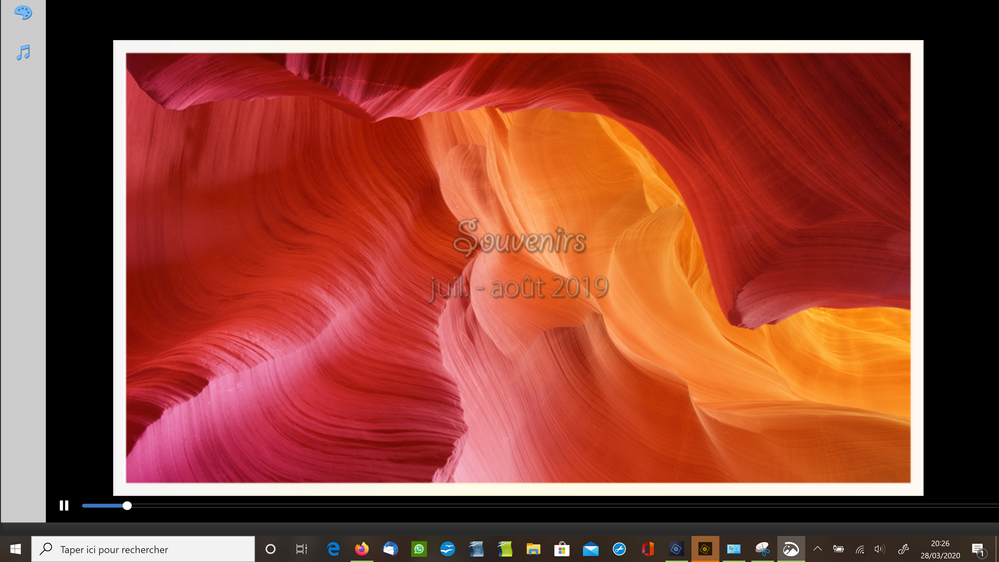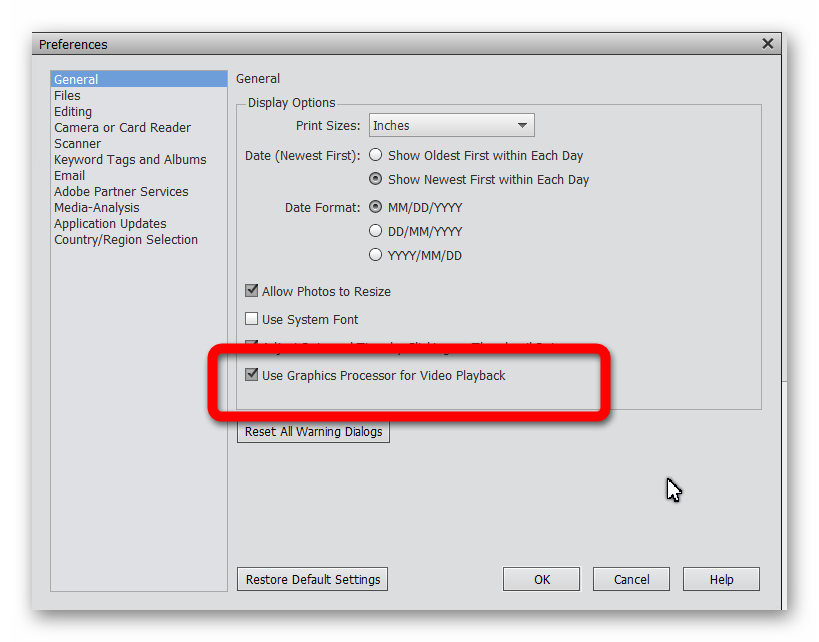Adobe Community
Adobe Community
- Home
- Photoshop Elements
- Discussions
- Re: Under Edit>Preferences, do you have Use Graphi...
- Re: Under Edit>Preferences, do you have Use Graphi...
Problème affichage Diaporama
Copy link to clipboard
Copied
Bonjour,
J'ai un problème avec l'affichage du diaporama dans Elements 2020 Organizer. Il me manque des icones des menus (je n'ai que les deux du bas), tandis que le pointeur de la souris est décalé par rapport aux différentes icones et boutons sur l'écran. Avez-vous une solution, s'il vous plait ?
Copy link to clipboard
Copied
What OS are you using?
Please give us a screenshot of what you are seeing.
Copy link to clipboard
Copied
I am using Windows 10 - 64 bits
Under, a screenshot of what I see when the slideshow is starting, I can't see the buttons up left.
Thanks.
Copy link to clipboard
Copied
Under Edit>Preferences, do you have Use Graphics Processor for Video Playback enabled? If yes, try disabling it. If no, try enabling it.
Do you have two GPUs on your machine (integrated graphics on the motherboard and a separate graphics card)? If so, try disabling the separate graphics card.
Copy link to clipboard
Copied
Thanks. I have tried your propositions, but it doesn't work, the problem is still the same.
Copy link to clipboard
Copied
It seems working well when I disable the motherboard's GPU.
Thanks.
Copy link to clipboard
Copied
Thanks for reporting what worked for you.