 Adobe Community
Adobe Community
Turn on suggestions
Auto-suggest helps you quickly narrow down your search results by suggesting possible matches as you type.
Exit
- Home
- Photoshop Elements
- Discussions
- Re: problem with importing iPhotos on a MacBook Pr...
- Re: problem with importing iPhotos on a MacBook Pr...
0
problem with importing iPhotos on a MacBook Pro
New Here
,
/t5/photoshop-elements-discussions/problem-with-importing-iphotos-on-a-macbook-pro/td-p/10791156
Dec 09, 2019
Dec 09, 2019
Copy link to clipboard
Copied
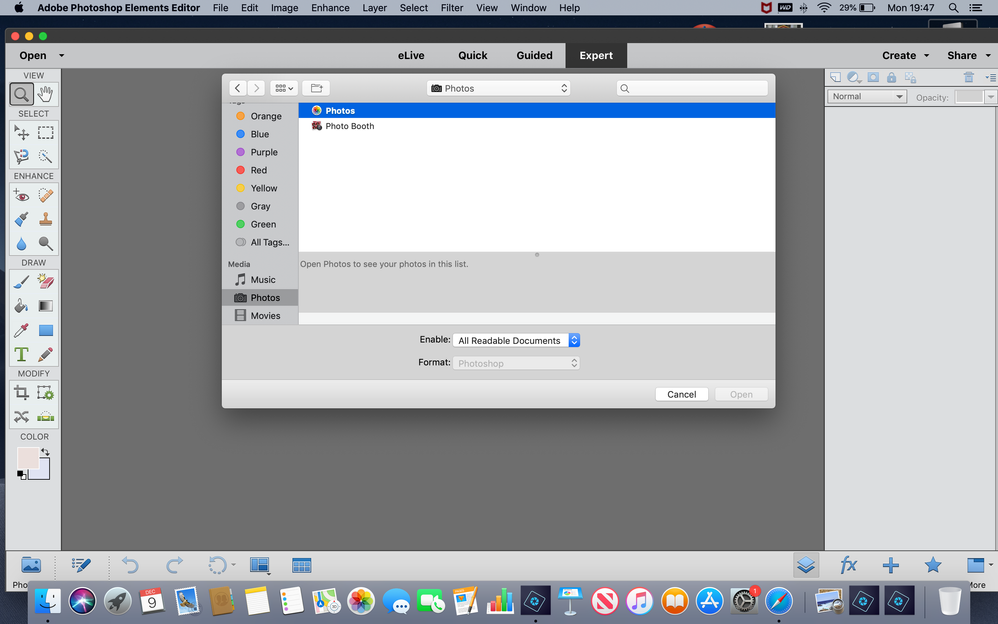
TOPICS
How to
,
Import and export
,
Mac
,
Problem or error
Community guidelines
Be kind and respectful, give credit to the original source of content, and search for duplicates before posting.
Learn more
LEGEND
,
LATEST
/t5/photoshop-elements-discussions/problem-with-importing-iphotos-on-a-macbook-pro/m-p/10791705#M49901
Dec 09, 2019
Dec 09, 2019
Copy link to clipboard
Copied
Community guidelines
Be kind and respectful, give credit to the original source of content, and search for duplicates before posting.
Learn more
Resources
Get Started
Troubleshooting
New features & Updates
Copyright © 2023 Adobe. All rights reserved.
