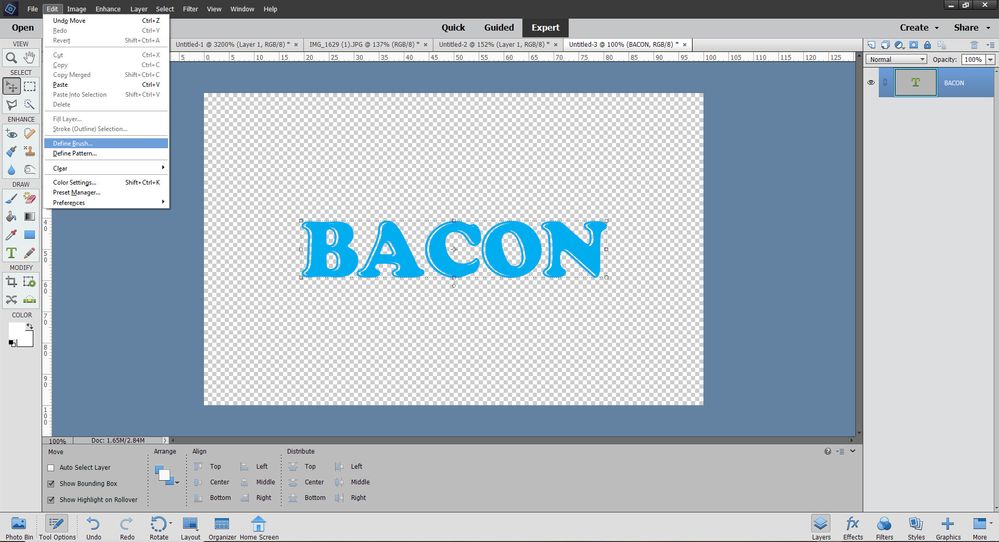Adobe Community
Adobe Community
- Home
- Photoshop Elements
- Discussions
- Re: Problems creating a watermark
- Re: Problems creating a watermark
Copy link to clipboard
Copied
I recently purchased a new laptop and had to buy the Photoshop Element 2021 through the MS Store. I am trying to create a watermark but cannot get the Define Brush to work, it stays greyed out. My pixel size is not too big as I chose 1000x200. Tried decreasing to 800x200 but still can't choose it. I'm getting very frustrated as I was able to create a test twatermark on my older version (v6) on my previous laptop. What am I doing wrong?
 1 Correct answer
1 Correct answer
At the top, click on the Expert tab. You are on "Quick."
Copy link to clipboard
Copied
Please post Photoshop Elements related queries over at

Copy link to clipboard
Copied
I'll move the thread to the correct forum
Copy link to clipboard
Copied
Typically you just add some text or whater it is, a picture for example, and it works.
A screenshot of you entire program wouldn't hurt, when this happens.
Simplfying the layer may help.
Copy link to clipboard
Copied
As you can see, Define Brush is greyed out.
Copy link to clipboard
Copied
At the top, click on the Expert tab. You are on "Quick."
Copy link to clipboard
Copied
Thank you! Can't believe it was that easy. Creating the watermark is the first thing I've tried to do after downloading PS. Thanks again!
Copy link to clipboard
Copied
You're welcome. Glad to help.