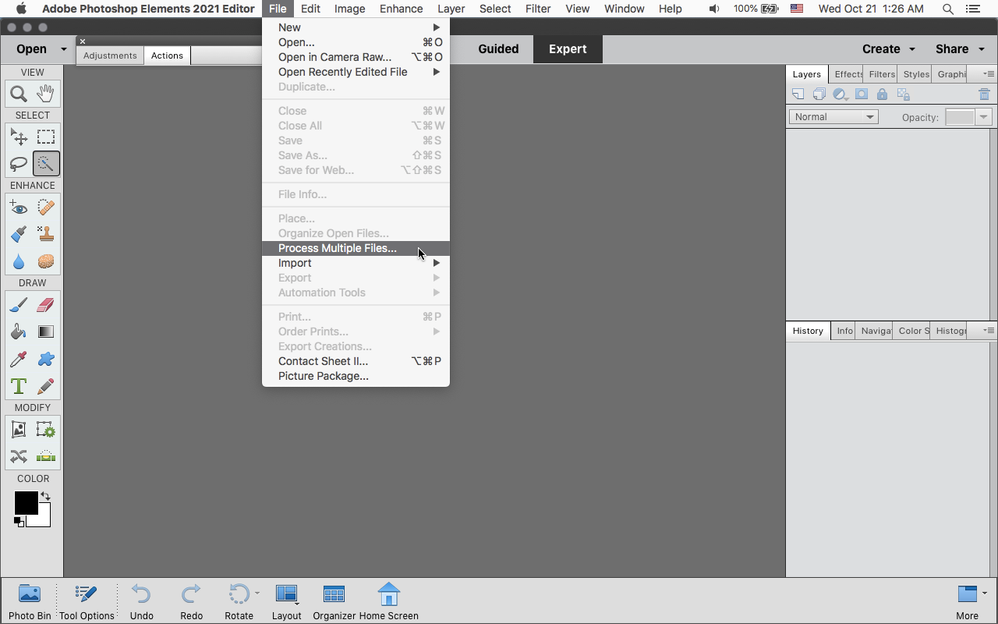Adobe Community
Adobe Community
Turn on suggestions
Auto-suggest helps you quickly narrow down your search results by suggesting possible matches as you type.
Exit
- Home
- Photoshop Elements
- Discussions
- Process Multiple Files in Photo Editor greyed out
- Process Multiple Files in Photo Editor greyed out
0
Process Multiple Files in Photo Editor greyed out
New Here
,
/t5/photoshop-elements-discussions/process-multiple-files-in-photo-editor-greyed-out/td-p/11523728
Oct 20, 2020
Oct 20, 2020
Copy link to clipboard
Copied
I am trying to use the Process Multiple files function within the Photo Editor. However, when I open the program, this option under the file menu is greyed out. This is to say, I cannot select this option under the File menu that will bring up the dialog box. Even more frustrating is that on some occasions this works as intended. Can anyone explain what is going on?
TOPICS
Problem or error
Community guidelines
Be kind and respectful, give credit to the original source of content, and search for duplicates before posting.
Learn more
Community Expert
,
/t5/photoshop-elements-discussions/process-multiple-files-in-photo-editor-greyed-out/m-p/11523888#M61173
Oct 20, 2020
Oct 20, 2020
Copy link to clipboard
Copied
You need to be in Expert mode.
Community guidelines
Be kind and respectful, give credit to the original source of content, and search for duplicates before posting.
Learn more
A5EC0
AUTHOR
New Here
,
LATEST
/t5/photoshop-elements-discussions/process-multiple-files-in-photo-editor-greyed-out/m-p/11563523#M61658
Nov 02, 2020
Nov 02, 2020
Copy link to clipboard
Copied
Thank you. An embarrassing oversight from a PSE newbie.
Community guidelines
Be kind and respectful, give credit to the original source of content, and search for duplicates before posting.
Learn more
Resources
Get Started
Troubleshooting
New features & Updates
Copyright © 2023 Adobe. All rights reserved.