- Home
- Photoshop Elements
- Discussions
- Processing multiple files: convert .NEF to .JPEG -...
- Processing multiple files: convert .NEF to .JPEG -...
Processing multiple files: convert .NEF to .JPEG - Quality level?
Copy link to clipboard
Copied
Hi,
So I am using "Process Multiple Files" options to convert NEF files to JPEG. But the quality options I am given are limited to JPEG Low/Medium/High/Maximum Quality.
What quality factor (1-100) does each of them use? I have also encountered Photoshop's different quality scales (1-12), but I could not find official documentation on the relationship between these scales and the quality factors. I appreciate any help!
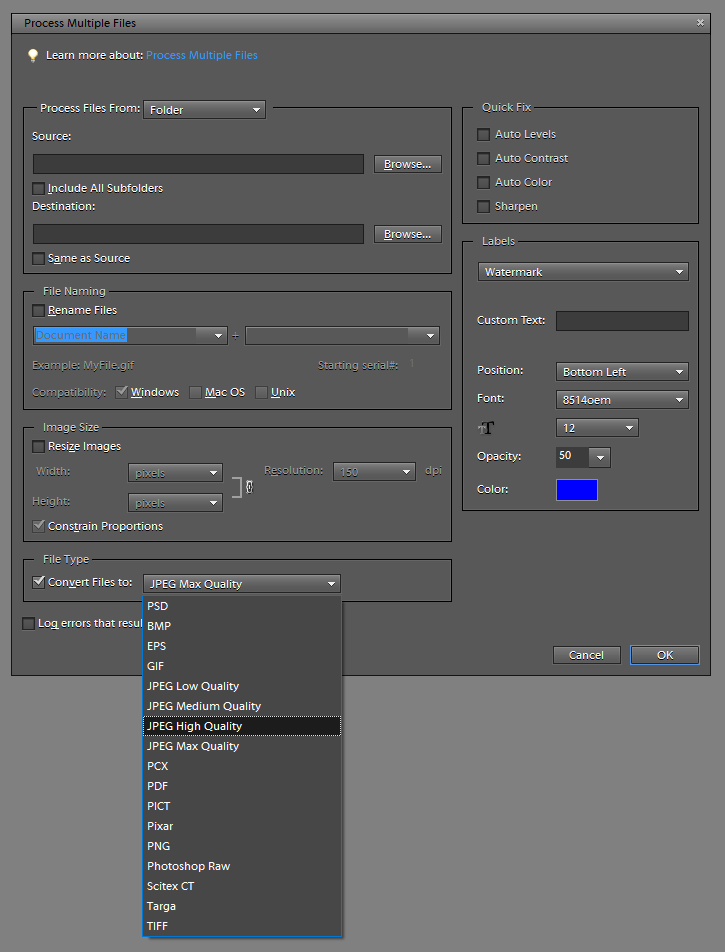
Copy link to clipboard
Copied
The Jpeg Save Options in Process Multiple Files correspond to the File>Save As>Jpeg compression settings.
Low = 1 to 4
Medium = 5 to 7
High = 8 to 9
Maximum = 10 to 12

The approximate values in the 0 to 100 scale are
Low = 0 to 29
Medium = 30 to 59
High = 60 to 79
Very High = 80 to 99
Maximum = 100
For most uses a setting of High 8 in the jpeg save as settings or High 60 in the 0 to 100 scale is a good compromise between quality and file size.
Get ready! An upgraded Adobe Community experience is coming in January.
Learn more