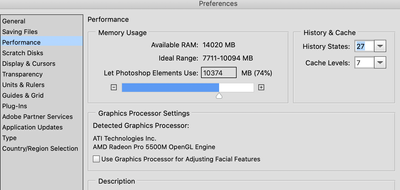Adobe Community
Adobe Community
- Home
- Photoshop Elements
- Discussions
- Re: PS Elements 2020 slow performance on MacBook P...
- Re: PS Elements 2020 slow performance on MacBook P...
PS Elements 2020 slow performance on MacBook Pro
Copy link to clipboard
Copied
Hello!
Please help! I've downloaded the trial version of Elements 2020 on my brand new MacBook Pro and it's running super slow. There is literally a 2 - 3 second delay whenever I erase or delete something. There's also a delay when I click on the menu bar. It sometimes takes 2 - 3 seconds for a dropdown menu to appear. What could be causing this? The program as it is, is almost unusable 😞
macOS Catalina v. 10.15.5
Processor: 2.6 GHz 6-Core Intel Core i7
Memory: 16 GB
Intel UHD Graphics 630 1536 MB
Copy link to clipboard
Copied
I think I'm having a similar issue, but i don't have that installed. This macbook is new but in photoshop everything lags. its basically the same one you have except i have a 2.3 ghz with 8 core processor, same graphics card. Wonder if the graphics card is poor quality? I'm at a loss.