 Adobe Community
Adobe Community
Copy link to clipboard
Copied
hi people
I have PS Elements 12, with Silver efex added as a plug in, downloaded when it was free.
I would like to upgrade PSE 19, and my question is..... will I be able to retain Silver efex, perhaps automatically in the upgrade ?
I don't want to lose Silver efex, and neither do I want to now pay for it to p[lug into the upgrade PSE version.
Looking fwd to any advice.
cheers ian
 1 Correct answer
1 Correct answer
Actually, if you don't have the installation file, you can find it here. I just tried it and it works with Elements 2019.
Copy link to clipboard
Copied
The plug-in will not be automatically transferred when you install Elements 2019. But, if you still have the installation file for the plug-in, you can re-run it and it will probably install in 2019. If that doesn't work, you can go to Edit>Preferences>Plug-ins and add your Elements 12 plug-in folder as an additional folder:
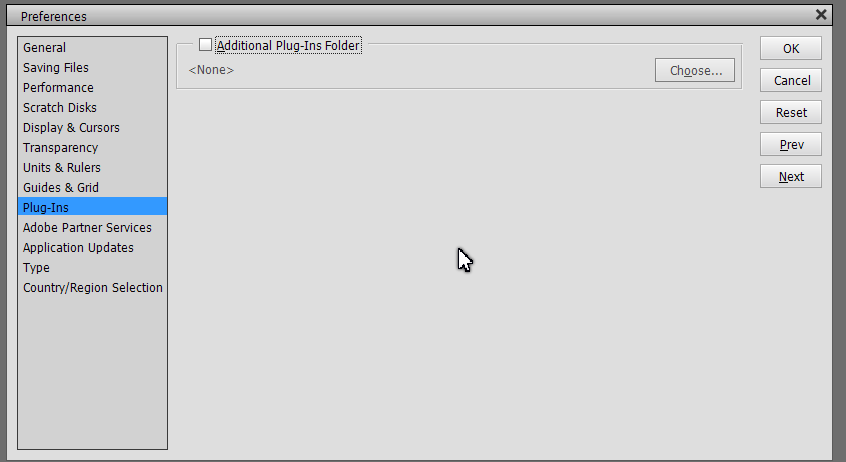
Or, as an alternative, you can copy the plug-in file to the current plug-in folder.
However, because the old plug-in is probably a 32-bit program, it may not work with the current Elements program.
Finally, you can always keep Elements 12 on your machine, and use it if need be for the Silver efex plug-in.
Copy link to clipboard
Copied
Actually, if you don't have the installation file, you can find it here. I just tried it and it works with Elements 2019.
Copy link to clipboard
Copied
thanks Greg, exactly what I needed..... you are a legend !
