 Adobe Community
Adobe Community
- Home
- Photoshop Elements
- Discussions
- PSE 12 won't print picture package
- PSE 12 won't print picture package
PSE 12 won't print picture package
Copy link to clipboard
Copied
My PSE 12 will not print a picture package, either from the file menu nor the create menu. I use Windows 10 and an HP OfficeJet 4650 printer. It will allow me to print individual pictures, but not the picture package. I have not tried uninstalling and re-installng PSE 12, but short of that, I've run out of ideas. Any help would be much appreciated!
Copy link to clipboard
Copied
I don't currently have Elements 12 on my machine so I may be wrong about this. But, for several versions I believe, you can only print a picture package through the Organizer. There, you can select picture package from a drop-down menu in the print dialog:
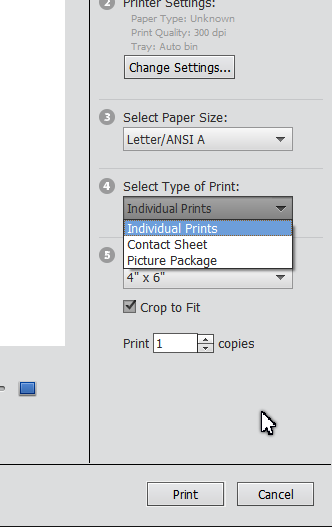
If that is not your issue, then I suggest resetting the preference files. Check out this FAQ.
Copy link to clipboard
Copied
Thank you so much for responding. I forgot to mention that I have tried printing through the organizer also, to no avail. I followed your FAQ to reset preferences, and that didn't seem to work either. Do you think that re-installing the software is worth a try?
Copy link to clipboard
Copied
srfields wrote
Do you think that re-installing the software is worth a try?
It can't hurt. But have you ever been able to print a picture package? And what happens when you try to print? Do you get any error message?
Copy link to clipboard
Copied
I have been able to print picture packages before. It's weird, after I click "print", it just does nothing. No print dialog box, no error, nothing in the print queue either.
