 Adobe Community
Adobe Community
- Home
- Photoshop Elements
- Discussions
- PSE 14 - Not able to move objects around project
- PSE 14 - Not able to move objects around project
PSE 14 - Not able to move objects around project
Copy link to clipboard
Copied
I am doing a digital scrapbook project and trying to make a ticket to print out for a voucher. I was working on it last night and I drag the jpg objects and the papers and elements from my window right into the project. Well I finished it and now was going to tweak it and now I cannot move Anything in the psd project. I tried shutting down, etc, and it did not work. I am able to pull the object in from the layers panel on the right side, but it will NOT let me move it once it is in the project. I used to be able to click on the object or element or text I had added and revise, move, etc around the project, but now I do not eve get that around any of the object, they are stuck there and I cannot finish this project I need done int he next couple of days...
Did I hit a setting or do something that would let this happen? How do I get out of this mode and let everything be able to move all around the page. Should I reset my preferences or something?
Any suggestions are appreciated!
Copy link to clipboard
Copied
Can you give us a screenshot of your project, including the layers panel on the right.
Are you sure you have the Move tool selected? (Press the V key.)
Do you have Auto Select Layer enabled?
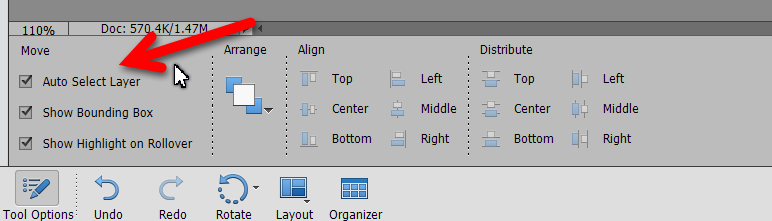
Copy link to clipboard
Copied
Thanks I figured it out last night, but not sure what I did to make it work, but I have the bounding lines around them now and can move them around, and I finished my project!
Copy link to clipboard
Copied
All's well that ends well. ![]()
