 Adobe Community
Adobe Community
- Home
- Photoshop Elements
- Discussions
- PSE 15 install has left a 1.89GB folder on Desktop...
- PSE 15 install has left a 1.89GB folder on Desktop...
Copy link to clipboard
Copied
Sorry, Computer Dummy here.
1. PSE 15 install has left a 1.89GB folder on Desktop - can I delete it? Please see screenshot.
.png)
2. I see in Program Files, Organiser takes up twice as much disk space as Photo Editor. I guess that I cannot get rid of Organiser without dire consequences?
Help would be appreciated, please.
Mike
 1 Correct answer
1 Correct answer
Just to be perfectly clear - you have to double-click on the slider control itself, wherever it may be on the bar. It sounds like you have been clicking on the bar:
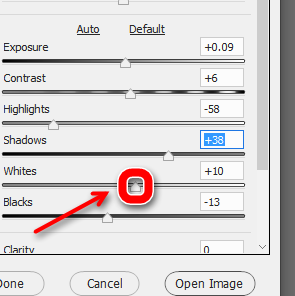
Copy link to clipboard
Copied
This is the folder for the installer, the software which installs your Elements version.
Once you have installed and checked that Elements works as expected, you can delete that folder. Better: instead of deleting, archive that piece of software by moving it elsewhere, for instance on a DVD, external drive or thumb drive.
You can always go to your Adobe Account to download that installer again, but if you have to reinstall it a few years later, it's easier if you keep it together with your licence key (that key is also stored in your Adobe account).
Copy link to clipboard
Copied
Thanks, I'll keep it with the Key on an external hard drive.
I also keep installers like that for other apps, e.g. MPC-HC, which will soon be unsupported.
Copy link to clipboard
Copied
Hi Mike,
I'd agree with MichelBParis that the file on the desktop is the "setup" file and you can either delete or move this file to a external storage space.
2. I see in Program Files, Organiser takes up twice as much disk space as Photo Editor. I guess that I cannot get rid of Organiser without dire consequences?
How much space is it taking specifically?
Thanks,
Akash
Copy link to clipboard
Copied
1.57 GB, it is not bothering me, I just don't like having large objects that I don't use at all. It is not about shortage of hard drive space. It's just me.
Thanks.
Copy link to clipboard
Copied
2. I see in Program Files, Organiser takes up twice as much disk space as Photo Editor. I guess that I cannot get rid of Organiser without dire consequences?
Think about the amount of diskspace which will be necessary to accomodate your photo library, which may grow a lot in the coming years. For instance, mine is about 550 GB for 80 000 items. If you have a problem with diskspace on your computer, there may be some technical reason, for instance if you have a laptop with only a small SSD internal drive. Could you tell a little more about your hardware? It's recommended to keep both the Editor and the organizer on that main drive, but you can save space by storing scratch disks on a different internal drive and your catalogs as well as your photo files in external drives.
That information is available in the menu Help >> System info and in the menu Edit >> Preferences >> performance of the organizer.
Copy link to clipboard
Copied
Organizer takes 1.57 GB of disk space. I don't have a disk space problem, I have a 250GB SSD currently less than half full but most of my photos go onto an external 1TB HDD.
It's just me, I don't like having large objects that I do not use.
So presumably I cannot get rid of Organizer? I only use Photo Editor, and in that, I mainly use ACR (95%) because it is so good for editing JPEGs, all on one page.
This is, I think, a less usual way of using PSE-15/ACR?
If I cannot get rid of Organizer, it is not a real problem.
A small point, in ACR, I can re-zero all the sliders by clicking "Default", but how do I re-zero just one slider, please?
Thanks for all your help, it is much appreciated.
Copy link to clipboard
Copied
mike160304 wrote
A small point, in ACR, I can re-zero all the sliders by clicking "Default", but how do I re-zero just one slider, please?
Double-clicking on an individual slider should reset it to 0.
Copy link to clipboard
Copied
Greg, thank you for your reply, but in Camera Raw, with a JPEG open, if I double-click on a slider, the value moves to where I am double-clicking, just like it does when I single-click it.
Is your experience different?
Copy link to clipboard
Copied
mike160304 wrote
I only use Photo Editor, and in that, I mainly use ACR (95%) because it is so good for editing JPEGs, all on one page.This is, I think, a less usual way of using PSE-15/ACR?
I believe it is indeed very unusual, but we have no statistics about which features PSE users are using and on which hardware and OS. By contrast, Adobe has a lot of ways to know... but that does not help us.![]()
From my long experience on various PSE related forums, it seems that many (I hope not most) users simply ignore the organizer. There are valid reasons to use other solutions provided you have a way to manage and secure your precious photo library. There are also a lot of PSE editor features I don't need to use, even if it's fun to play with them or test them.
If your main use of ACR (95%) is unusual, that is exactly what I am doing myself and encouraging people to do. It seems that more and more users are following this route, whether they shoot raw or jpeg.
Copy link to clipboard
Copied
Michel, thank you, and I note that you too are using ACR for straightforward editing of JPEGs. I picked up this useful tip from a Dpreview Forum, not from Adobe.
Can you help me with my other question re ACR, namely how to quickly zero one slider, without zeroing them all?
Greg has suggested double-clicking on the slider, but when I do that, the value moves to where I am double-clicking, just like it does when I single-click?
Copy link to clipboard
Copied
mike160304 wrote
Michel, thank you, and I note that you too are using ACR for straightforward editing of JPEGs. I picked up this useful tip from a Dpreview Forum, not from Adobe.
Well, I rarely follow Dpreview now, but I was one to advocate the use of ACR in Elements there.
Can you help me with my other question re ACR, namely how to quickly zero one slider, without zeroing them all?
Greg has suggested double-clicking on the slider, but when I do that, the value moves to where I am double-clicking, just like it does when I single-click?
I don't use this shortcut to zero one slider, so I had to check myself. Generally I simply move the slider to zero or enter 0 in the slider box. I just discovered that if you double click on the present position of the tab, that works as Greg described.
Copy link to clipboard
Copied
Just to be perfectly clear - you have to double-click on the slider control itself, wherever it may be on the bar. It sounds like you have been clicking on the bar:
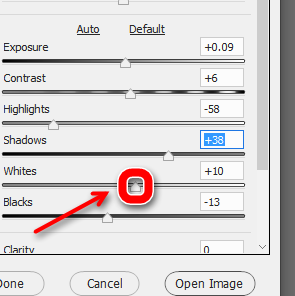
Copy link to clipboard
Copied
Thank you Greg, this will save me time and temper!
Copy link to clipboard
Copied
Thank you Michel. I have felt obliged to mark Greg's reply as "Correct Answer", as I cannot select 2 answers for this honour!


