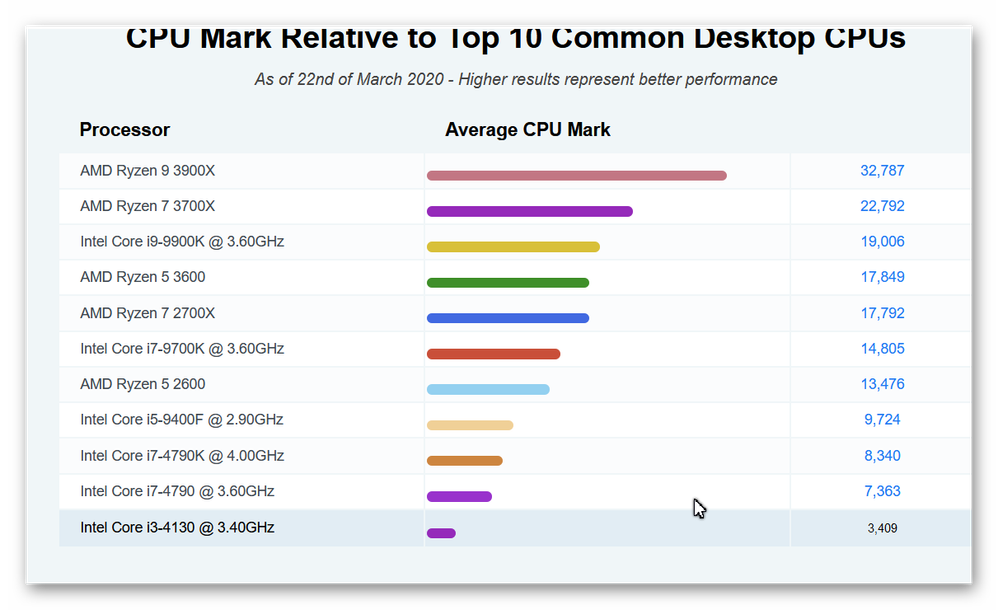Adobe Community
Adobe Community
- Home
- Photoshop Elements
- Discussions
- PSE 19 very slow to copy photos from camera card.
- PSE 19 very slow to copy photos from camera card.
PSE 19 very slow to copy photos from camera card.
Copy link to clipboard
Copied
Hi all,
I had a load of photos to get from my camera cards into my PC, using PSE 19 on a new PC (Intel i series; gigabyte motherboard; firepro V5700 dual display port; DVI; Windows 10). For one card, with 2162 photos on it, it took 70 minutes to 'copy' them. These are 32 megapixel RAW files but even so, that seems slow,doesn't it?
Worse still, when I opened the photos, all the images were greyed out and it took another 35 minutes before I could actually see each image.
Just wondered if anyone knows what's going on and if there is a solution.
Thanks for looking,
Thomas
Copy link to clipboard
Copied
Do you have media-analysis turned on? If so, that may be slowing things down. Once you imported your first memory card to the Organizer, auto-analysis would have kicked in for face recognition etc.. If you immediately imported the next card, the auto-analysis may have been interfering with the copying speed.
You didn't tell us your computer's specific CPU, and more importantly, you didn't tell us what kind of hard drive you are importing to. An internal SSD drive is going to be a lot faster than an external drive for copying files.
If you really want to test the speed of Elements, you should compare it with copying the files via Windows File Explorer.
Copy link to clipboard
Copied
Hi Greg,
Thanks for your reply. I had a look in System Information:
CPU: Intel Core i3-4130 @ 3.40GHz, 3400MHz, 2 cores, 4 Logical Processors.
H/Ds: 240GB SSD and 1TB High Spin 7200
I really didn't notice much difference between the 2 H/Ds when 'copying'.
Face recognition is off, as I've had problems with it before.
Thanks again,
Thomas
Copy link to clipboard
Copied
Here is a speed benchmark for your CPU compared to others. As you can see, it is on the slow end of the spectrum. While the CPU speed is only a part of the equation for copying a large number of files, it does give us a bit of a clue. So, I don't think what you are seeing is particularly unusual. But, the only way to really know if Elements is at fault is to compare the speed with a straight copy of the files from your memory card to the same hard drive, using Windows File Explorer.
Copy link to clipboard
Copied
Wow, I see what you mean about the i3! I'll see if I can get something faster fitted, as it's a brand new PC.
I'll try copying one of my cards using File Explorer as you suggest. I'll compare with Elements timings and let you know.
Thanks again,
Thomas
Copy link to clipboard
Copied
Hi Greg,
It took even longer: 1 hour 45 minutes as opposed to 1 hour with Elements. Also, I couldn't find a way of actually seeing any images as they all came up as photo icon thumbnails. I didn't want to open the folder in DPP 4 as those photos are already there from before and I've been deleting images from when I originally opened them. I thought Windows 10 had a picture viewer but that option didn't come up when I right clicked on one of the icons, which seems odd.
Thanks,
Thomas
Copy link to clipboard
Copied
Thomas said:
Also, I couldn't find a way of actually seeing any images as they all came up as photo icon thumbnails.
I use Sagethumbs which is a free utility to view raw files in an explorer window.
Copy link to clipboard
Copied
Brilliant, just what I was hoping existed.
Thanks again Greg,
Thomas