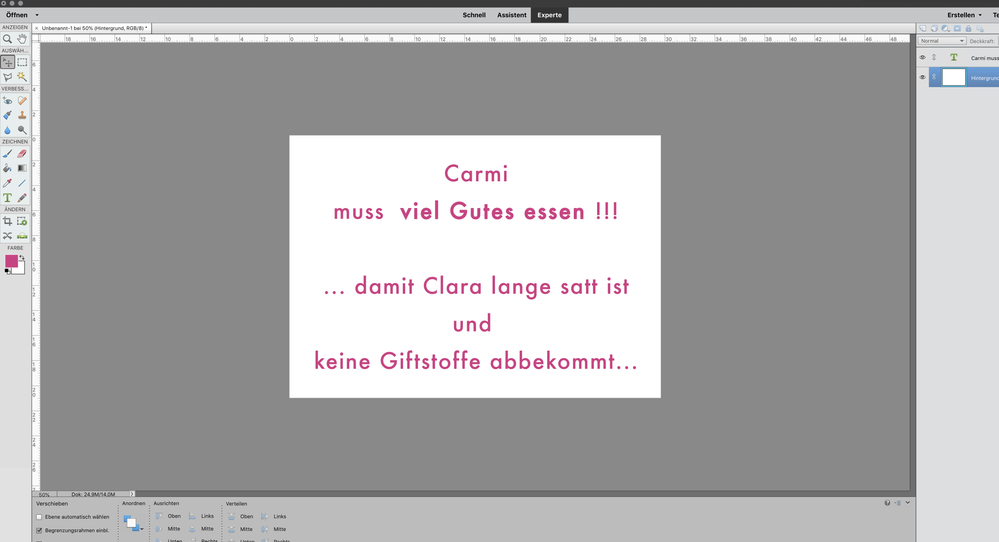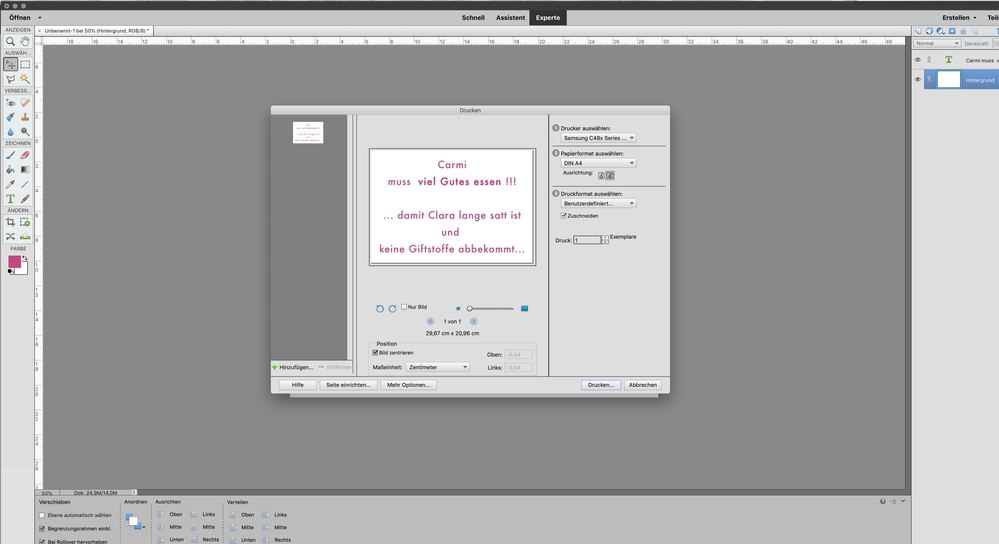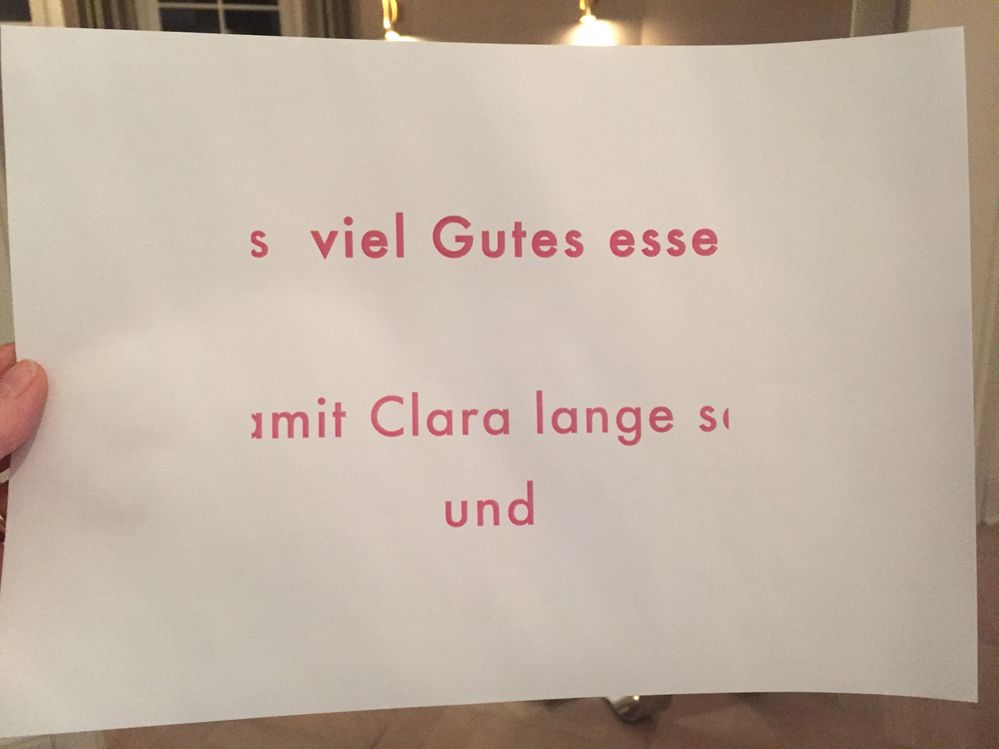Adobe Community
Adobe Community
- Home
- Photoshop Elements
- Discussions
- Re: PSE 2019 printer settings paper size // Druc...
- Re: PSE 2019 printer settings paper size // Druc...
PSE 2019 printer settings paper size // Druckereinstellungen A4 Querformat
Copy link to clipboard
Copied
Hi,
I opened a new file
300 dpi with A4 landscape format (width 297mm x height 210mm)...
When I press "Ctrl+P" to print... print set up window opens...
and it displays:
A4 in landscape...
and the preview is also absolutely correct...
but the printed result on paper is incorrect...
the direction (of the written text) is landscape
but only a cut part of it with a width of 210mm (width should be 297mm)
... it seems to be cut in portrait format but laoyutet in landscape...
please see the 3 pics I attached
Kind regards Chris
Copy link to clipboard
Copied
...in addition:
I know how I can change
the print settings, so that the file
is printed properly...
but the the preset must be anyhow wrong from the adobe side 😉
I have used older PSE versions as well
as Photshop...
this never happened before... only in this PSE 2019
the presetting is wrong?!
(I do not want to change every single time
the settings manually before I get a proper result...)
Regards Chris
Copy link to clipboard
Copied
The print screen is very small and the details are obscure.
It appears to me that on the lowest screen there is a layer behind the text layer, and that the text is not centered properly. Please check this.
We look forward to your progress.