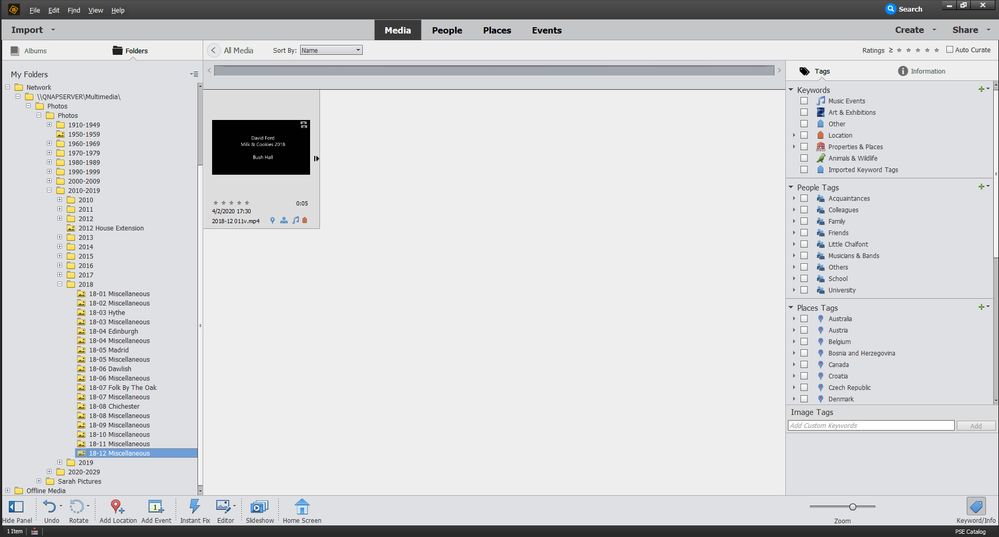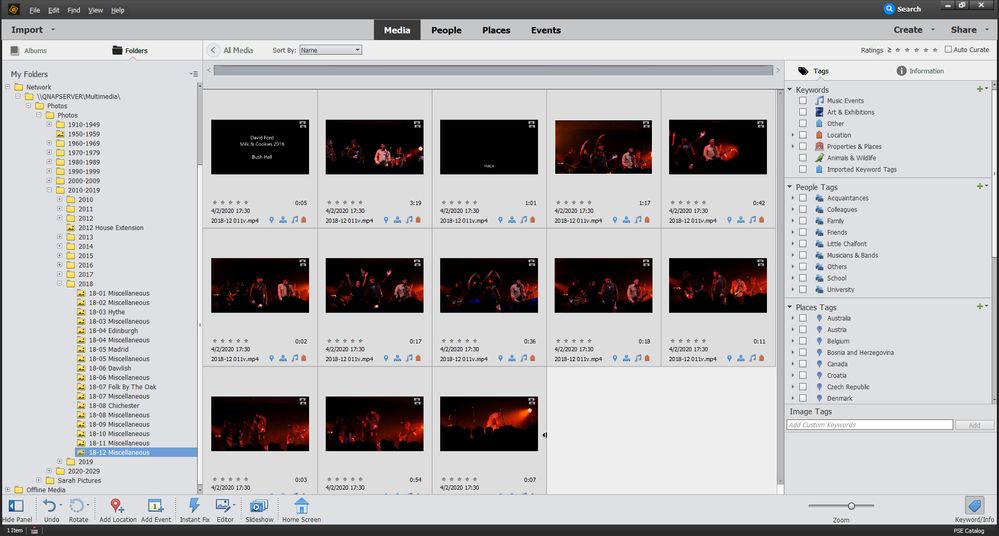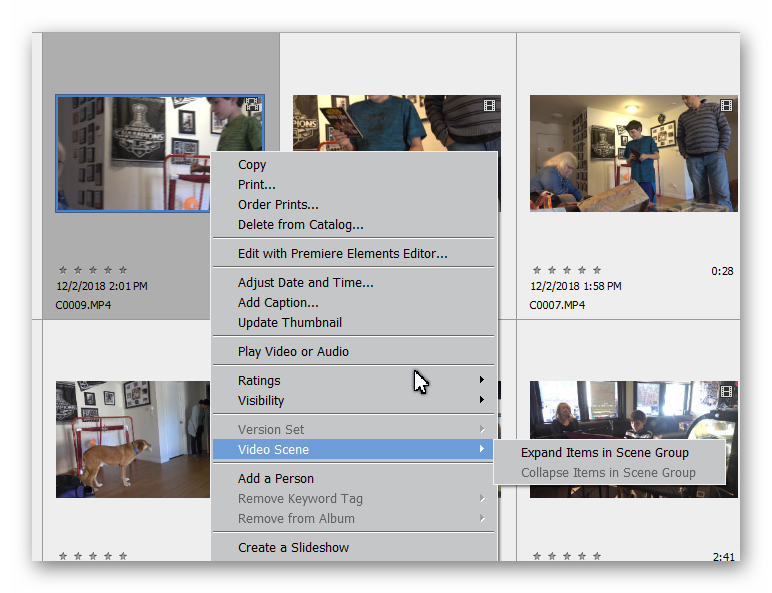Adobe Community
Adobe Community
- Home
- Photoshop Elements
- Discussions
- Re: PSE 2019 Video catalog duplicates
- Re: PSE 2019 Video catalog duplicates
Copy link to clipboard
Copied
Hi,
When I import video files [mp4] into PSE 2019 Organiser, everything seems to work fine. I can add tags, etc and everything seems to work as it should.
However, at a later date, when I go back into Organiser, it has spilt the single catalog entry up into several seemingly identical entries, aside from the video length, so it appears that instead of one video of say, 5 minutes, I now have 15 or more videos of several seconds each - all with the same file name and details. If In play any of these, lets call them sub-videos, in Organiser, it will just play the few seconds of that clip.
The file itself is unaffected, it is only the catalog entires which are screwed.
See images
I can delete the catalog entires and reload the video file media, but evebntually the same thing seems to happen. This is affecting nearly all of my video files.
I am using
Elements Organizer 17.0.0.0
Core Version: 17.0 (20180830.m.125874)
Language Version: 17.0 (20180830.m.125874)
System:
Operating System Name: Windows 10
Operating System Version: 10.0
System Architecture: Intel CPU Family:6 Model:14 Stepping:11 with MMX, SSE Integer, SSE FP, SSE2
Any ideas? Thanks.
 1 Correct answer
1 Correct answer
What you are seeing is "video scenes" that have been created, probably in Premiere Elements. If you right click on one of the stacks, you will see the following entry in the context menu which allows you to expand and contract the stack of scenes (a scene group). I know of no way to turn off the creation of the scenes, but you can delete them in the Organizer. If you don't delete the video file when deleting the scene, you can re-import the file and it will return to the grid without being sc
...Copy link to clipboard
Copied
What you are seeing is "video scenes" that have been created, probably in Premiere Elements. If you right click on one of the stacks, you will see the following entry in the context menu which allows you to expand and contract the stack of scenes (a scene group). I know of no way to turn off the creation of the scenes, but you can delete them in the Organizer. If you don't delete the video file when deleting the scene, you can re-import the file and it will return to the grid without being scene detected. It's a big annoyance that I believe has been eliminated in Elements 2020 (but I'm not sure about that). You may want to ask about it in the Premiere Elements forum.
Copy link to clipboard
Copied
Hey, thanks for that. It's still annoying, but less so now!
I'll check out 2020 as you advise.