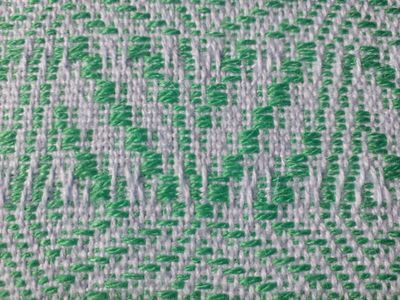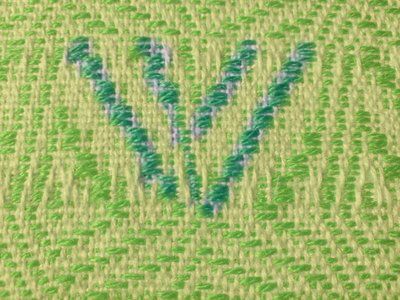Adobe Community
Adobe Community
- Home
- Photoshop Elements
- Discussions
- Betreff: Open the picture file Open a solid color ...
- Betreff: Open the picture file Open a solid color ...
Copy link to clipboard
Copied
Hallo,
Ich möchte in einem Bild (Art Teppich) die Grundfarbe zwischen den Mustern von grau durch gelb ersetzen
Danke für ede Hilfe - MfG - Ferny
 2 Correct answers
2 Correct answers
Open the picture file
Open a solid color adjustment layer above the background layer and set the color to yellow
Reduce the layer opacity of the adjustment layer slightly so that you can see the pattern of the carpet. Everything has aa yellow color now.
The adjustment layer has a buit-in mask. Set the foreground color chip to black. With a soft brush, paint over the green areas. This will mask the yellow. If you go too far, correct with a white brush.
I did a few areas for demonstration.
Tip
...Perhaps you can have someone who is familiar with Photoshop Elements or with Photoshop help you. The instructions refer to basic tools, although I can understand that it may too complex. We have all gone through this. Unfortunately there is no "one button" that you can push to replace the color in this complex weave.
The basic thing is to replace the color globally, then employ a mask to mask out where the color change is not desired.
Adobe has a user guide and there are also many books availabl
...Copy link to clipboard
Copied
Please post a sample here on the forum page so that we may look at the carpet pattern and what is involved. You can do that via the "Insert Photos" icon at the top of the reply box.
Copy link to clipboard
Copied
Hallo,
Hier das Bild
Copy link to clipboard
Copied
Open the picture file
Open a solid color adjustment layer above the background layer and set the color to yellow
Reduce the layer opacity of the adjustment layer slightly so that you can see the pattern of the carpet. Everything has aa yellow color now.
The adjustment layer has a buit-in mask. Set the foreground color chip to black. With a soft brush, paint over the green areas. This will mask the yellow. If you go too far, correct with a white brush.
I did a few areas for demonstration.
Tip: Use the bracket keys next to the letter P on the keyboard to change the size of the brush cursor as needed.
Copy link to clipboard
Copied
Hallo,
Herzlichen Dank für Ihre Anweisungen, aber verstanden hab ich nichts und kann es auch nicht befolgen.
Es tut mir leid, es sind zu viele unbekannte Definitionen in den Angaben, vielleicht liegt es an der Übersetzung.
Copy link to clipboard
Copied
Perhaps you can have someone who is familiar with Photoshop Elements or with Photoshop help you. The instructions refer to basic tools, although I can understand that it may too complex. We have all gone through this. Unfortunately there is no "one button" that you can push to replace the color in this complex weave.
The basic thing is to replace the color globally, then employ a mask to mask out where the color change is not desired.
Adobe has a user guide and there are also many books available for the software.
https://helpx.adobe.com/photoshop-elements/user-guide.html
Have another go at it. We look forward to your progress.
Copy link to clipboard
Copied
Danke - auf deutsch, bitte.
Copy link to clipboard
Copied
This is a user to user forum, not Adobe corporate. Suggest that you contact Adobe directly for German user guide.
Copy link to clipboard
Copied
Copy link to clipboard
Copied
Danke - werde mich da umsehen.
MfG - Ferny