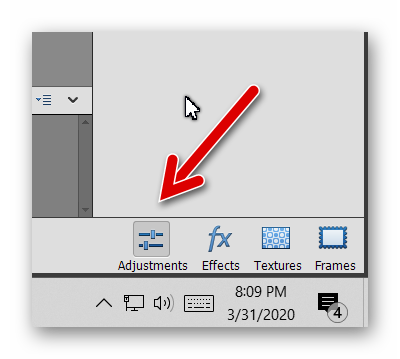Adobe Community
Adobe Community
PSE 2020 Quick Edit Mode
Copy link to clipboard
Copied
Hello. I just noticed that when I click on the Quick edit mode, the options that should appear to the right of the selelcted photo are missing. For example: Smart Fix, Exposure etc. I've searched all over to try and recover them but no luck. Can anyone help?
Copy link to clipboard
Copied
Try pressing ctl-k (cmd-k on mac) then clicking on Reset Preferences on next launch.
Copy link to clipboard
Copied
Thanks for the reply Phinny but it didn't work. Joe
Copy link to clipboard
Copied
The Adjustments button toggles the panel off and on. Click it and the panel will return.
Copy link to clipboard
Copied
Greg. Thanks for the reply but that didn't wotk either. Joe
Copy link to clipboard
Copied
What OS are you using?
Did you ever see the Adjustments panel in Elements 2020?
Are you able to toggle the Effects, Textures and Frames panels on/off?
Please give us a screenshot of your entire Editor window.
In the meantime, all I can suggest is to uninstall and reinstall the program.
Copy link to clipboard
Copied
Hi Greg. I took your last option and removed and reinstalled the program and I'm back in business. Thanks for the help.