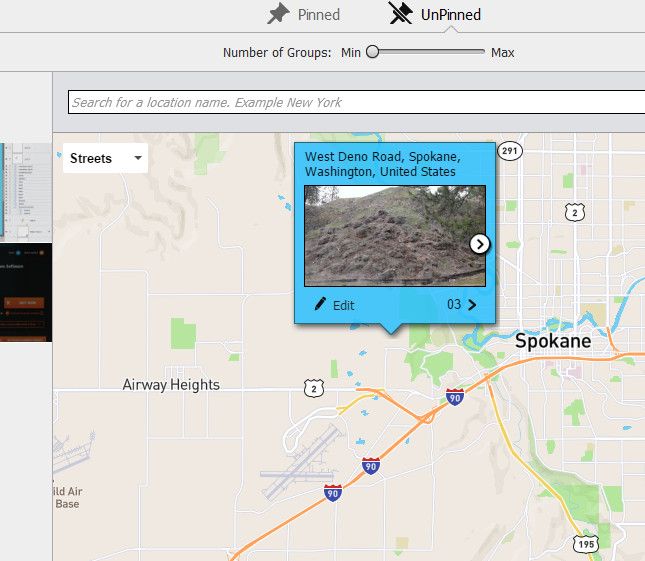Adobe Community
Adobe Community
- Home
- Photoshop Elements
- Discussions
- PSE 2021.1 in Windows 10 Use of Map Feature for cr...
- PSE 2021.1 in Windows 10 Use of Map Feature for cr...
PSE 2021.1 in Windows 10 Use of Map Feature for creating Places Tag - HOW TO
Copy link to clipboard
Copied
I am using Photoshop Element 2021 in Windows 10 environment.
I am trying to add a new Places Tag (NOT using the Places Tab on top of window) in the Tags/ Places Tags section in the right side of the Media page. When I click the '+' icon next to Places Tags, it takes me to the Add New Place screen. I can enter the Name of the PLACE I am looking for, and click on the "Search" icon. It finds the Place I am looking for. Gives me an icon to move the placement around, and I move it to the exact spot where the name of my place appears on the Map. Then I click the "Done" button on the bottom right.
The system returns me back to the MEDIA page, but, the name of the PLACE I just created IS NOT SHOWING UP under the PLACES TAGS. So, I am not able to tag a group of pictures for my intended NEW Place Tag.
I sure would appreciate if you could help me with this.
Thank you very much.
Copy link to clipboard
Copied
I just dragged and dropped some pictures to check this out. To see the name of where you put the pictures you have to "hover" over the picture / picture group and you get a little pop up like what you here.
I've always selected the images first, and have no problems.
Copy link to clipboard
Copied
Does the place name appears under Place Tags on right side of the Media window?
I really appreciate your guidance.
Do you drag photos from the Media view (which is partly covered by the Map window) to the Map screen?
I think it may help me a great deal if you could make a LIST OF THE STEPS you follow that I can try to emulate.
Again, thank you for taking the time to help me out.