 Adobe Community
Adobe Community
- Home
- Photoshop Elements
- Discussions
- PSE 8 Error Code 150:30 After Time Machine Backup
- PSE 8 Error Code 150:30 After Time Machine Backup
Copy link to clipboard
Copied
I have gotten to error code 150:30 "Licensing has stopped working" in the past when opening PSE 8, but it always went away once I restarted. Recently, I tried out OS X El Capitan on my 2007 iMac and did not like it so reverted to 10.6.8 through a Time Machine Backup. Now I get error code 150:30 when I try to open it and it doesn't go away after a restart. I cannot find the FlexNet Publisher anywhere on my hard drive so I can't try most of the fixes Adobe lists. I'm not sure about reinstalling it, because I can't open the program to deactivate the serial number. Any advice on what I should do would be greatly appreciated!
 1 Correct answer
1 Correct answer
If you have 10.6.8, this should be fairly easy.
http://www.adobe.com/support/contact/licensing.html
Just run the License Recovery.app according to the instructions. The download link is at the bottom.
Gene
Copy link to clipboard
Copied
If you have 10.6.8, this should be fairly easy.
http://www.adobe.com/support/contact/licensing.html
Just run the License Recovery.app according to the instructions. The download link is at the bottom.
Gene
Copy link to clipboard
Copied
Thanks for taking the time to help me. When I double click the launcher, it opens in Terminal. When I type my Mac password, it says, "Josh is not in the sudoers file. This incident will be reported." Josh is the name my computer was set up under and the password I entered is the only password I have for my computer. Any ideas of what I could be doing wrong?
Copy link to clipboard
Copied
Look at you user accounts. Do you have an account called "Admin"? Sign in as Admin.
Does your user account allow you to administer your computer? Under Admin, you may need to change your user account to do that.
If that does not work, visit the Apple support forums or if you are close to an Apple Store, set an appointment.
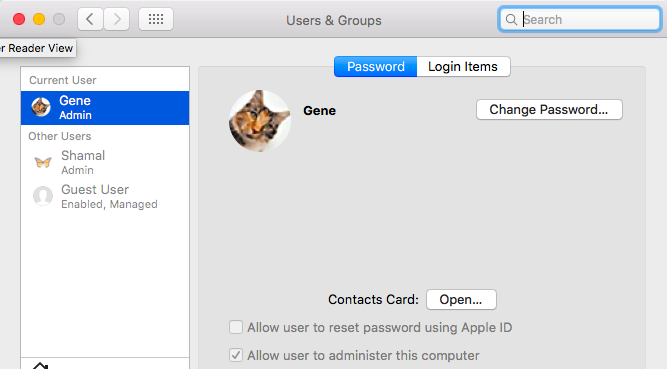
Copy link to clipboard
Copied
Wow! You are so good--it worked perfectly after I allowed my account to administer. I had no idea it wasn't already set up that way. Thank you SO much!!!
Copy link to clipboard
Copied
Thanks for letting me know. ![]() This fine tunes my answers, and it's good to know you can move on.
This fine tunes my answers, and it's good to know you can move on. ![]()
Gene
Copy link to clipboard
Copied
Hi Gene,
Thanks very much for your help! I have downloaded the LicenseRecovery.app, but it will not run on my computer. After I open the app it says, "Application not responding".
Do you know what could be going wrong?
Thanks!
-David
Copy link to clipboard
Copied
Unless you have OSX 10.6.8, you cannot use the app file. It will not run on 10.7 or above.
Follow the instructions for the License Recovery Python Script here:
Carefully look at the steps before proceeding. Although it was originally for Photoshop CS4, it can fix the PSE 8 license.
150:30 screenshot guide
https://forums.adobe.com/thread/1714695 Posts 11-18
Copy link to clipboard
Copied
I have Yosemite 10.10.3. What do I have to do, and would it have to be different?
Copy link to clipboard
Copied
Same instructions linked above, posts 11-18. No difference.
Copy link to clipboard
Copied
Please read my comment first before responding. This is different. Thank
you.
Copy link to clipboard
Copied
I did read your comment. You told me you have 10.10.3 The procedure is not any different for 10.7 and above.
If it doesn't work, reinstall.
Specifically: uninstall using the cleaner tool Use the Creative Cloud Cleaner Tool to solve installation problems and reinstall your product.
Copy link to clipboard
Copied
I'm sorry if i did not make myself clear enough before. While I appreciate
the time taken, that is not exactly what I said. I did not say that it did
not work. Basically, what I am saying is that I myself still do not
understand enough about it, not that it did not work or that you did not
help me.
I do not know even half of what some people would know plus I am also
having difficulty with eyesight troubles. Being sight impaired is a
daily, constant struggle. Just this little bit of typing is a struggle. I
need to be careful in ways that others don't.
I would like to know more first prior to trying it again. I'm sure you
can see now why I would.
Knowing a bit more first would help me to be better prepared.
In other words, I would still like to try and somehow complete this
Recovery, yet am uncertain. I am also worried that I could quite possibly
goof up and make an irreparable mistake on accident. I need to be certain.
Having tried it but only gotten partway along in the process is not the
same as it simply not working at all.
Your directions appear to me to be fairly clear -- that is, for anyone well
versed enough in tech things. I guess i need the Beginners version, one
with training wheels, so to speak. Lolz
Question: What does the term, "sudo python " mean exactly? And does one
need to also copy+paste any code in alongside it? I ask in that the
instructions tell ppl to leave a space after the word, "python"
You see? I know next to nothing about this sort of thing and am a bit lost
-- but am still determined to learn and try. I will try and take up as
little of your time as possible. I hope you will accommodate me a little in
this. I really am fresh out of luck otherwise. Any help toward this process
would be appreciated,
Thank you.
~Rose
Copy link to clipboard
Copied
To answer your question, Python is a programming language that is part of OSX. sudo runs python, therefore "sudo python" needs to be typed first and a space included to accommodate the python script.
"sudo python" is the command that runs the python script. LicenseRecover.py is the script that fixes the license.
The package that I ask you to download contains LicenseRecover.py (.py tells you it is a python script). You drag and drop LicenseRecover.py into the Terminal window and that sets up the command you are about to run:
Now to execute the command, enter your password. The problem is Terminal won't show dots for each character you are entering. The cursor stays there, and you simply type the password and press Enter. If you get the instructions. You are good to go.
If not, no harm done. Close out Terminal and try later.

Copy link to clipboard
Copied
I am a non-tech, remember? Having never learned MS DOS or anything like it,
I am without a clue. We never needed it where I worked even while it was
still the way to go in computer tech. We never even needed to work in code
where I worked. It's just not in my line of work at all and I have no
talent for it, either. Which is how come I am nervous and need to be as
careful and well informed as possible prior to proceeding. So when I call
myself a "newbie" or "non-tech," please believe what I say. ![]()
Copy link to clipboard
Copied
flapdoodle12 wrote
Question: What does the term, "sudo python " mean exactly? And does one
need to also copy+paste any code in alongside it? I ask in that the
instructions tell ppl to leave a space after the word, "python"
Ok, let's just answer this question: sudo python is a command needed to run the script. I leave a space for the script otherwise the computer will think it's part of a command it doesn't know. Think of it as proper grammar.
So we have sudo python and then if you drag and drop the "LicenseRecover.py" file into the window, then it magically adds the rest with you having to type a thing as a shown in the screenshot. That's all you need to do.
Then after you inspect it and it looks exactly like what is shown in the screenshot, press the Enter key on your keyboard to get things going.
Type your password, but don't expect the cursor to move or show dots, then press the Enter key again. If all goes well you get the next screen: Press e on your keyboard for English instructions, then if you closed all your Adobe apps, press n on your keyboard to say you don't want to cancel the procedure, you are ready to run it. When you do that, it will run and tell you when it's finished and if it was sucessful. Quit Terminal like any Mac program. "Cmd q." Then try running PSE 8 again.

