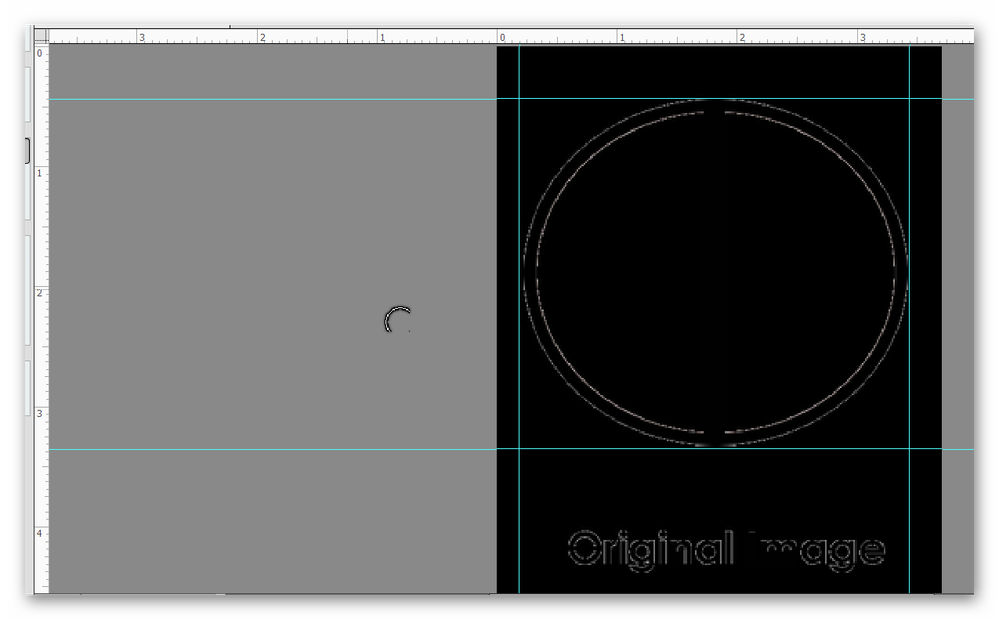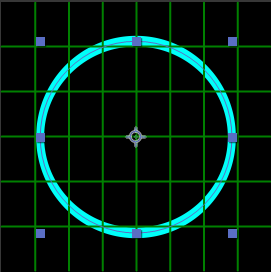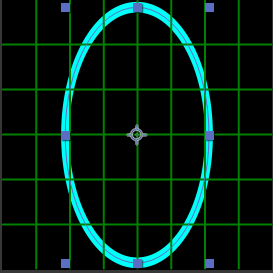Adobe Community
Adobe Community
- Home
- Photoshop Elements
- Discussions
- Re: PSE distorts shape of circle after rotating
- Re: PSE distorts shape of circle after rotating
PSE distorts shape of circle after rotating
Copy link to clipboard
Copied
I have a strange problem with rotating a layer, though I've rotated objects many times before without an issue. The layer that I'm rotating appears below, first in its original fully circular form and second in the shape it takes AFTER I rotate it. As you'll notice the second shape is no longer completely circular as the original shape was.
This distortion happens after rotating the image, whether I use a drop down menu and enter an amount for rotation or if I manually rotate the image. I've tried rotating with the mouse, rotating while holding "ctrl," rotating while holding down "shift," etc. and the image always distorts when I rotate it. My question: Why can't I rotate the original image you see below without the image's circle shape becoming diestorted?
Copy link to clipboard
Copied
At least according to the image you have posted, the original image does not appear to be a circle either.
Copy link to clipboard
Copied
The bar in the center causes a bit of an interesting optical illusion, doesn't it? At first glance it looks like a circle, but it really is an ellipse. I wonder if it was done on purpose.
Copy link to clipboard
Copied
That's no optical illusion, Sir. This is what one of those is supposed to look like.
Copy link to clipboard
Copied
Is there an answer on how to fix this?
Copy link to clipboard
Copied
Hold down your left shift key while drawing the original shape. The original shape, clearly as Greg S has commented, is not a circle.
I layed a white circle on top of the original elipse- top and bottoms touch- left and right sides do not.
Copy link to clipboard
Copied
@Antonio23770288k3xu, what is the problem you are trying to fix? The original image in this discussion was not a circle. So, rotating it could not turn it into a circle.
Copy link to clipboard
Copied
@Greg_S. @Glenn 8675309, I have the exact same problem as stated in the original post. However, I'm having this issue inside After Effects. I tried the After Effects community to see if I could find a solution but unfortunately, I've found none so far. I start with a perfect circle. Once I apply rotation it begins to distort. 0 and 180 degrees it will be a circle. Anything else will appear distorted. It's not parented to any layer, no expressions have been added, no keyframes either. These are the steps I take Open AE. Create a new composition, double click on the ellipse tool to create a perfect circle. Press hotkey R for rotation and start rotating and deform begins.
Copy link to clipboard
Copied
Forgot to add that this issue happens regardless if I double-click the ellipse tool or manually drawing a circle.
Copy link to clipboard
Copied
This is a photoshop elements group- that's what most of talk about-- occasionally maybe a photoshop thing every now and then... good luck.
Copy link to clipboard
Copied
@Antonio23770288k3xu, as Glenn says, this is a Photoshop Elements forum. Since you indicate that you have already sought help in the After Effects forum, I will not move your post there.
I have very little experience with After Effects, but I do have some general knowledge of video. Not all video pixels are square - standard definition video contains non-square pixels. For this reason, there can be distortion when rotating a seemingly circular object within a video. I have no idea whether that is the case with your object, but it may be something to consider. Otherwise, if you have not yet done so, your best bet is to post your question in the After Effects forum.
Copy link to clipboard
Copied
@Greg_S. @Glenn 8675309 No worries, and thank you both for your time. I will continue on my search for this issue. Thanks again.