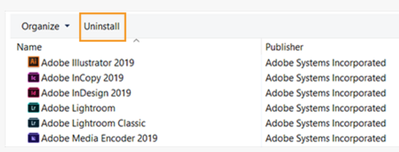Adobe Community
Adobe Community
Turn on suggestions
Auto-suggest helps you quickly narrow down your search results by suggesting possible matches as you type.
Exit
- Home
- Photoshop Elements
- Discussions
- PSE freezes when I select File>New>Blank File
- PSE freezes when I select File>New>Blank File
0
PSE freezes when I select File>New>Blank File
New Here
,
/t5/photoshop-elements-discussions/pse-freezes-when-i-select-file-gt-new-gt-blank-file/td-p/11416612
Sep 07, 2020
Sep 07, 2020
Copy link to clipboard
Copied
PSE 2020 freezes whenever I select File > New > Blank File. I have rebooted the computer (many times.) I uninstalledand reinstalled PSE 2020. Same error. Nothing changes.
Windows 10, 64 Bit, Intel i7, 8th Gen., 8Gb RAM
TOPICS
Crash or freeze
Community guidelines
Be kind and respectful, give credit to the original source of content, and search for duplicates before posting.
Learn more
Community Expert
,
/t5/photoshop-elements-discussions/pse-freezes-when-i-select-file-gt-new-gt-blank-file/m-p/11416762#M59935
Sep 07, 2020
Sep 07, 2020
Copy link to clipboard
Copied
Did you use the Cleaner tool?
https://helpx.adobe.com/creative-cloud/kb/cc-cleaner-tool-installation-problems.html
Community guidelines
Be kind and respectful, give credit to the original source of content, and search for duplicates before posting.
Learn more
BrianInVermont
AUTHOR
New Here
,
/t5/photoshop-elements-discussions/pse-freezes-when-i-select-file-gt-new-gt-blank-file/m-p/11416976#M59939
Sep 07, 2020
Sep 07, 2020
Copy link to clipboard
Copied
It works for PSE 2020?
Community guidelines
Be kind and respectful, give credit to the original source of content, and search for duplicates before posting.
Learn more
Community Expert
,
/t5/photoshop-elements-discussions/pse-freezes-when-i-select-file-gt-new-gt-blank-file/m-p/11419496#M59961
Sep 08, 2020
Sep 08, 2020
Copy link to clipboard
Copied
Yes.
Community guidelines
Be kind and respectful, give credit to the original source of content, and search for duplicates before posting.
Learn more
BrianInVermont
AUTHOR
New Here
,
LATEST
/t5/photoshop-elements-discussions/pse-freezes-when-i-select-file-gt-new-gt-blank-file/m-p/11419538#M59963
Sep 08, 2020
Sep 08, 2020
Copy link to clipboard
Copied
How do I tell it to delete Photoshop Elements 2020? It is not in the list.
Community guidelines
Be kind and respectful, give credit to the original source of content, and search for duplicates before posting.
Learn more
Resources
Get Started
Troubleshooting
New features & Updates
Copyright © 2023 Adobe. All rights reserved.