 Adobe Community
Adobe Community
- Home
- Photoshop Elements
- Discussions
- PSE14 help - screen display is checkerboard [edite...
- PSE14 help - screen display is checkerboard [edite...
Copy link to clipboard
Copied
Help!
I uploaded pictures from camera and when I went to edit a picture I get a display of a checkerboard design. I may have hit the rotate option. I can only minimize the screen not kill it.
Next day I tired to upload other pictures and when I hit edit I get the same checkerboard.
 1 Correct answer
1 Correct answer
tractormanbill wrote
I cannot move it off of Quick.
Exit PSE, shut down your computer, wait 30 sec. Restart computer.
Open PSE, in Editor go to Expert tab.
Go to Edit>Preferences>General and reset preferences to default. Look for this:
Relaunch as directed and try to open a picture file.
Copy link to clipboard
Copied
What kind of images are you opening in Photoshop?
A checkerboard background denotes transparency. See screenshot. Below I have 2 layers. The bottom layer is a transparent background and the top layer is a solid shape.
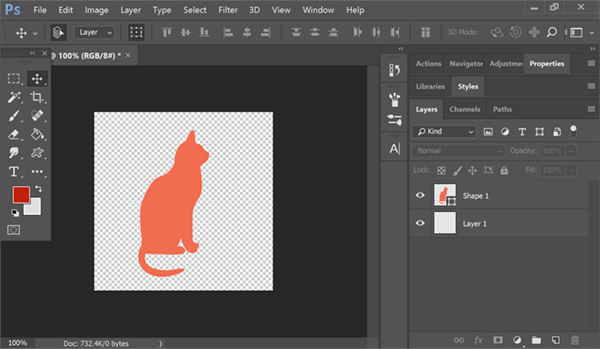
Nancy
Alt-Web Design & Publishing ~ Web : Print : Graphics : Media
Copy link to clipboard
Copied
Nancy,
Thanks for any help but I have only used photoshop to get jpg photos from my camera, resize them and save them for the web.
I don’t use layers that I know of.
I can remove the checkerboard by going to image/transform/perspective and the picture shows up but if I try to rotate it goes to checkerboard.
Thanks,
Bill Bailes
Copy link to clipboard
Copied
Can you post of a screenshot of your workspace? It's unclear what's going on.
When getting JPGS into PS, what method are you using?
I normally use File > Open and browse to the folder on my hard drive that contains my images.
Nancy
Alt-Web Design & Publishing ~ Web : Print : Graphics : Media
Copy link to clipboard
Copied
I hook my cannon camera by wire to computer, import to aps 14 .
I then click on picture, then click on open with pse 14 and I get the checkerboard.
I am not familiar with layers but looks like I have got this going into layers right off or something.
I have tried to copy checkerboard picture to a file but it will not let me.
Thanks,
Bill B.
Copy link to clipboard
Copied
Photoshop Elements 14 is not the same as Photoshop Extended. That may be part of your problem. I'm moving this question to the PS Elements forum.
Alt-Web Design & Publishing ~ Web : Print : Graphics : Media
Copy link to clipboard
Copied
I am using photoshop elements 14.
Bill B.
Copy link to clipboard
Copied
tractormanbill wrote
I am using photoshop elements 14.
Bill B.
Are you working in the Organizer or Editor>Expert tab?
Copy link to clipboard
Copied
From my camera my pictures open in windows photo viewer as a JPEG picture.
I open with PSE14 Editor
Checkerboard screen shows up.
Thanks,
Bill B.
Copy link to clipboard
Copied
In the Layers palette, what shows up?
Copy link to clipboard
Copied
When I click on the layers option none of the drop down items will take me anywhere.
Copy link to clipboard
Copied
I am in the Quick section not the Guided or Expert.
Copy link to clipboard
Copied
Try Expert
The picture files which you have downloaded from your camera should be in a destination folder.
Go to File>open and point to the folder.
Copy link to clipboard
Copied
I cannot move it off of Quick.
Copy link to clipboard
Copied
tractormanbill wrote
I cannot move it off of Quick.
Exit PSE, shut down your computer, wait 30 sec. Restart computer.
Open PSE, in Editor go to Expert tab.
Go to Edit>Preferences>General and reset preferences to default. Look for this:
Relaunch as directed and try to open a picture file.
Copy link to clipboard
Copied
Seems to be working OK.
You don’t know how much I appreciate the help
Thanks,
Bill Bailes
Copy link to clipboard
Copied
Copy link to clipboard
Copied
Where do I click to show it is answered.
I went to the link but could not find a answered correct option.
Bill B.

