 Adobe Community
Adobe Community
PSE19 and Greeting Cards
Copy link to clipboard
Copied
I am going a little nutty with PSE19. I have several photos in the Photo Bin and I select Create Greeting Card. The wizard loads and I choose a theme (perhaps Christmas, perhaps Kids - any of them) and hit OK.
It loads my photos into a generic three or two box template, and seems to ignore any of the Themes I've chosen. A sample of it is below.
What is going on? ![]()
Copy link to clipboard
Copied
Has this feature ever worked for you as expected?
Is the problem that the wrong theme is being created?
Does your computer have an internet connection and have you downloaded the selected themes already? Themes with a blue ribbon in the corner need to be downloaded.
If you are expecting the template to be auto-filled, have you selected the photos in the bin before starting the wizard, and do you have the auto-fill box checked?
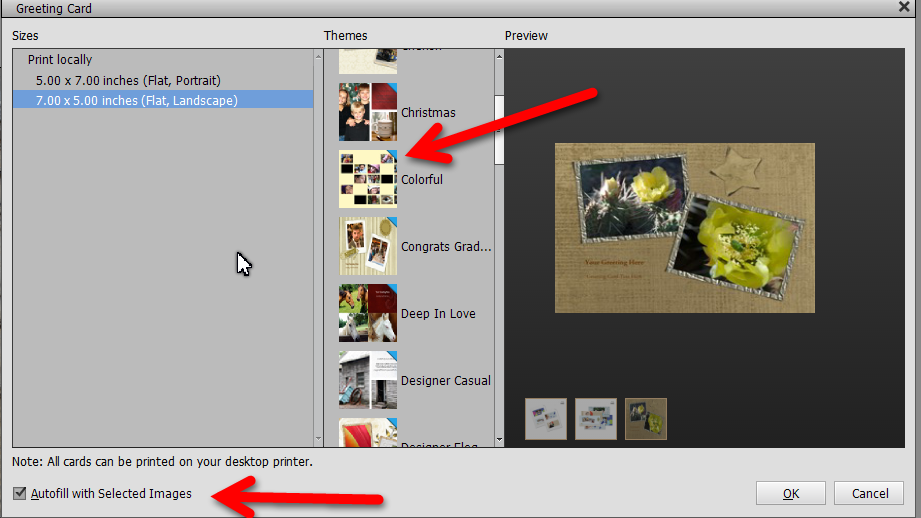
If I have not covered your problem, please give step by step details of what you are doing and what you are expecting to happen.
Finally, try resetting the preferences file. Go to Edit>Preferences>General dialog:
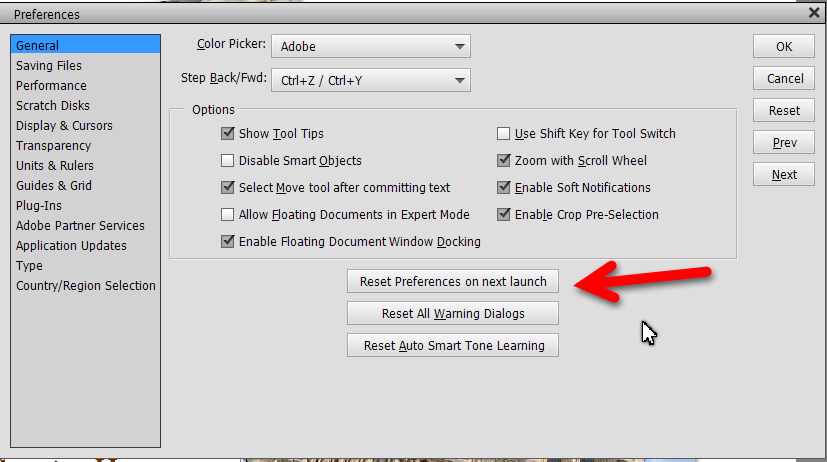
Copy link to clipboard
Copied
I wish that worked but alas it didn't. There's definitely no blue in the theme.
When I choose that theme, or any theme, it just loads a generic backing like the attachment I showed...
