 Adobe Community
Adobe Community
- Home
- Photoshop Elements
- Discussions
- PSE2019 Auto Curate Not Functioning
- PSE2019 Auto Curate Not Functioning
PSE2019 Auto Curate Not Functioning
Copy link to clipboard
Copied
I can't seem to get Auto Curate to function for me.
In Preferences, I have the Media Analysis option for Smart Tag and Auto Curate turned ON.
I can use the Smart Tags to isolate photos in the Grid.
When I select Auto Curate, I get the a pop up message. The Auto Curate box does not tick on nor do I get any options for selecting how many photos to show. I select the Yes option in the pop up.
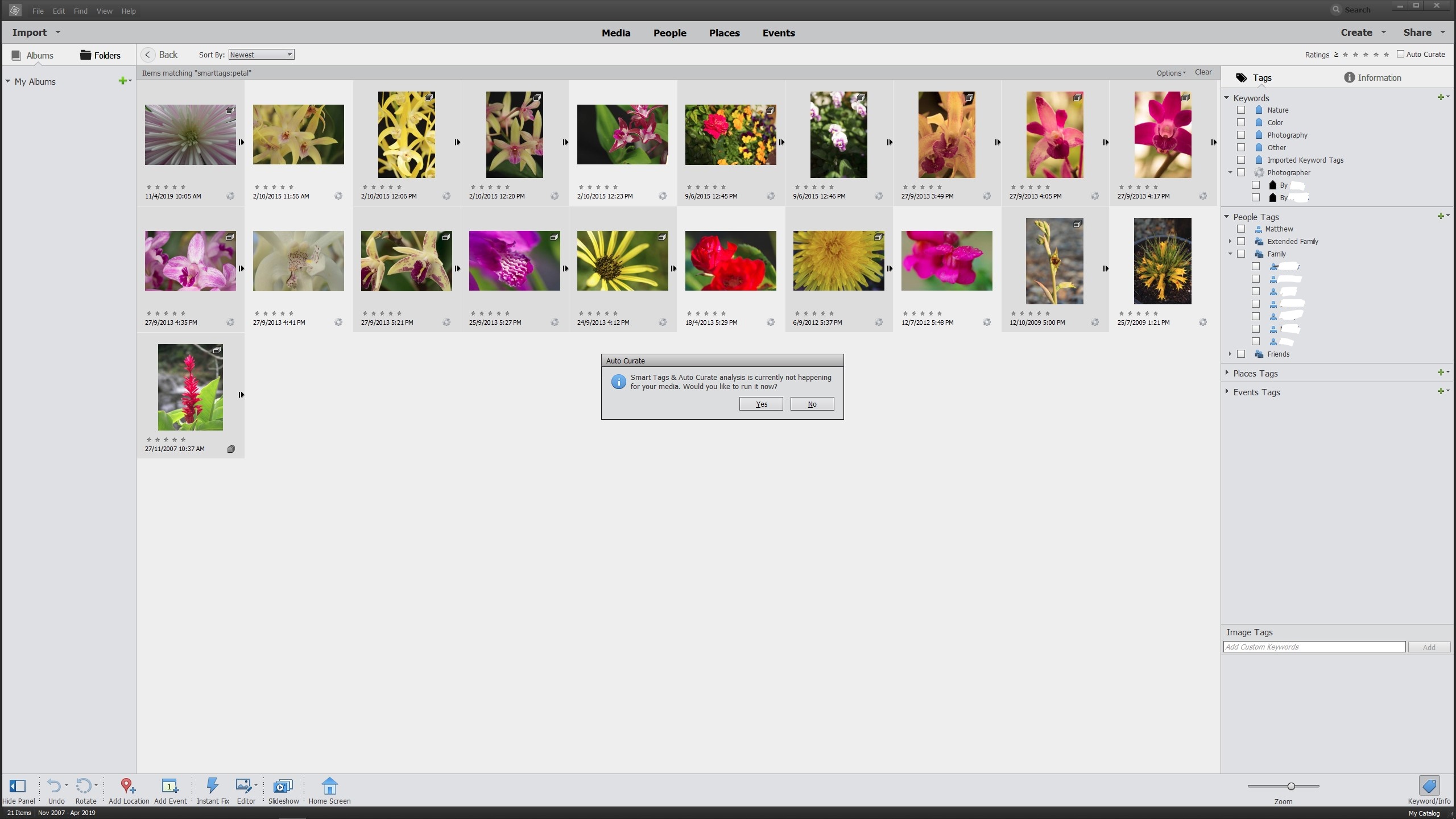
The PC then seems to process in the background but nothing happens on screen. If I try to reselect Auto Curate during this, I get another pop up.
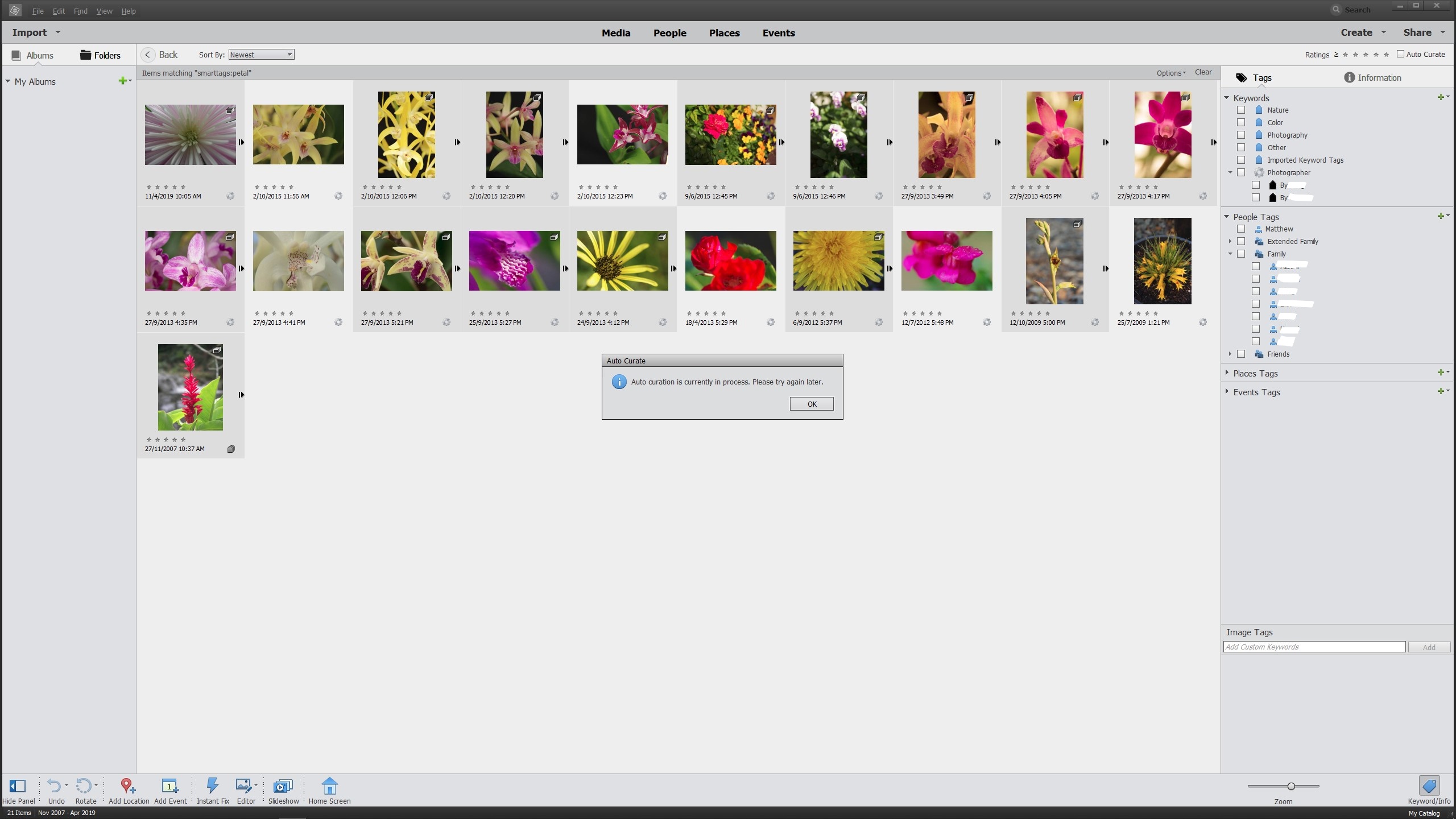
After a considerable time, the processing stops but there is no Auto Curate images returned.
Any suggestions?
Thanks.
Copy link to clipboard
Copied
Your first screen shot suggests that Auto curation was not previously running on your catalog. The second one suggests that it is still in process. How large is your catalog? You have the media viewer filtered down to only 21 images. How much more curation do you want?
What happens if you apply auto curation to your entire catalog?
Copy link to clipboard
Copied
I have never used Auto Curate before but the option to Auto Curate within Preferences was already selected ON.
My entire catalogue is just under 6000 images. I used Smart Tag filtering to narrow down the Auto Curate just to see if it would work. Whether I curate the entire catalogue or a Smart Tag filtered selection, I get the same result. That is, a period of background processing but no results returned. The Grid view remains unchanged.
I notice in the Adobe video on Auto Curate, the demonstrator selects Auto Curate, the box ticks, and images are returned with the ability to use the slider to determine how many results are returned. My experience was none of these things occurring.
Copy link to clipboard
Copied
The only thing I can suggest is to reset the preferences file. Go to Edit>Preferences>General tab and click on the Reset Preferences on next launch button. Reboot your machine and see whether there is any difference in the Auto curate behavior. (I have no idea whether it will.) If that doesn't work, then I would suggest doing an uninstall/reinstall of the program.
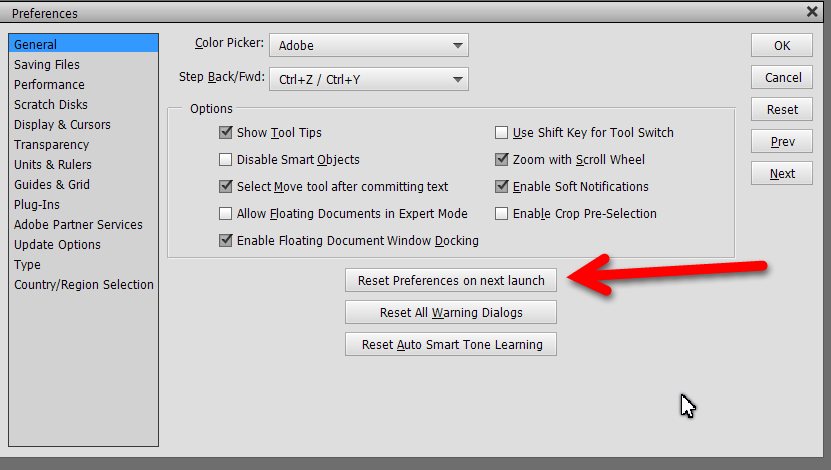
Copy link to clipboard
Copied
Thanks. I followed your advice and reset + reboot. No change. I also went into Windows 10 app settings and did repair and reset. Also no change.
I don't feel good about uninstall and reinstall. I'm concerned about what that will mean for all my tags and setup.
Unless there's any other suggestions from the community, I'll just go without Auto Curate.
BTW correction to my earlier post, I have 16000 images.
Copy link to clipboard
Copied
I don't feel good about uninstall and reinstall. I'm concerned about what that will mean for all my tags and setup.
Uninstalling and reinstalling the program will not do anything to your tags and setup. The catalog folder and the program files are in entirely different areas of your hard drive (unless you have placed yours in a really strange location).
