 Adobe Community
Adobe Community
- Home
- Photoshop Elements
- Discussions
- PSE2019, Memory load in face detection
- PSE2019, Memory load in face detection
PSE2019, Memory load in face detection
Copy link to clipboard
Copied
I am currently trying to run the faces recognition on the database. First I tried a small database (~10k photos). This took a long time (couple of days). Now I am working on my large database. This (as expected) takes a longgggggg time since it has somewhat over the 100k photo’s in it).
The problem is that it takes up to much memory. In the settings you can specify how much memory elements may use. In the editor (Preferences->Performance) I have set Memory Usage to 10Gb (total system memory is 16Gb). This should be ok.
But every time I run the face recognition after some time it goes over the 10Gb. 10->12->14 and the system starts to crash. Sometimes Windows catches it on time and elements Is halted (I can guess that is not good for the database) and sometimes Windows crashes completely. It goes ok for some time, but then organizer starts eating memory like there is a memory leak or something.
I know it happens on my large database, but it also happened on the smaller database. So I was wondering, is the memory usage setting only for the editor? Is there a way to limit Organiser in it’s memory usage.
Copy link to clipboard
Copied
You can disable the operations in the Organizer
Go to: preferences >> media analysis
Then uncheck the boxes as appropriate – see image below
You could consider re-starting the indexing when your computer is not needed for other purposes or when not using the Editor.
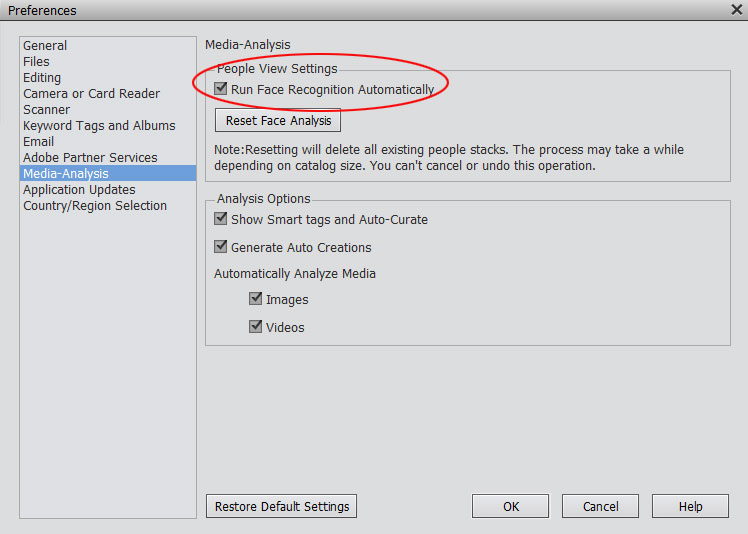
Copy link to clipboard
Copied
I know i can disable the Face Recognition. This is what i normally do. But i would really like to run the recognition one time over the entire library. When i run it, it is mostly when i am not using the pc. Mostly at night times.
Problem is that many times this time is wasted since elements or windows is crashed when i look again in the morning.
Somewhere in the night (when i am not at the computer) all memory is consumed and it crashes.
I would like to know if this is a known error (perhaps to be fixed) or if there is a limit that i can set in another place.
Copy link to clipboard
Copied
Sorry I don’t know of any other control mechanism. Once the indexing of the entire catalog is complete it should really only be necessary for newly imported files. Disabling auto creations may also help if you have a large catalog. Otherwise you may need to obtain a crash-log to explore if a certain file/video is causing elements to choke.
