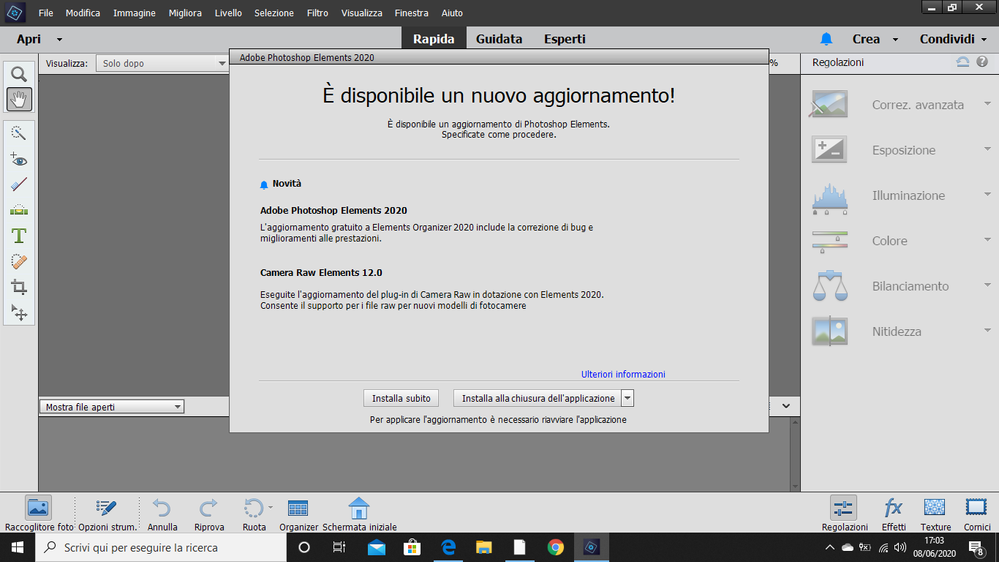Adobe Community
Adobe Community
- Home
- Photoshop Elements
- Discussions
- Re: Questa nuova licenza di Photoshop non funziona...
- Re: Questa nuova licenza di Photoshop non funziona...
Questa nuova licenza di Photoshop non funziona. Mi aiutate?
Copy link to clipboard
Copied
Salve, uso il traduttore di Google.
Non riesco a completare l'installazione di questa nuova licenza di Photoshop Elements 2020.
Mi spiego meglio, Quando utilizzo Organizer o Editor Foto appare una finestra che mi informa che sono disponibili due aggiornamenti. Sono obbligato ad accettarli perché altrimenti Photoshop rimane bloccato. Se li accetto, entro un minuto potoschop si blocca indicando un errore di incompatibilità e il programma va in blocco.
Come si risolve questo problema?
Copy link to clipboard
Copied
Ho provato a reinstallare Potoshop diverse volte. Ho anche formattato i pc scegliendo la formattazione completa, ma continua a darmi lo stesso errore.
Vorrei chiedere ai tecnici di Adobe se mi permettono di usare questa licenza.
Grazie.
Copy link to clipboard
Copied
Hello,
Can you please post a screenshot of the error message that you encountered while updating the application? This will help us in understanding your problem and suggesting the appropriate solution.
Thanks,
Medha
Copy link to clipboard
Copied
Grazie Medha, ma in queste ore ho nuovamente formattato il pc e ho perso la foto che richiedi.
Anche questa volta quando ho installato Photoshop, è apparso lo stesso problema.
Quando però ho riacceso il computer e Photoshop, non è tornato quell'avviso di aggiornamento e il sucessivo problema.
Ora sembra che funzioni bene. Non ho le competenze per capire se ora Photoshop è realmente aggiornato.
Per ora va bene così.
Spero che in futuro, quando avrò ancora necessità di formattare il pc, Photoshop si comporti come questa volta.
Credimi, tra rinstallazioni del programma e formattazioni del PC dovuti a questo problema, avrò fatto una ventina di tentativi!
Questa finalmente è la prima volta che sembra che funzioni regolarmente.
Grazie ancora per l'interessamento.
Copy link to clipboard
Copied
We apologise for the inconvenience you had to face and hope you don't encounter it again. Should you have any more queries, feel free to reach out to me. I'll be happy to assist you.
Regards,
Medha