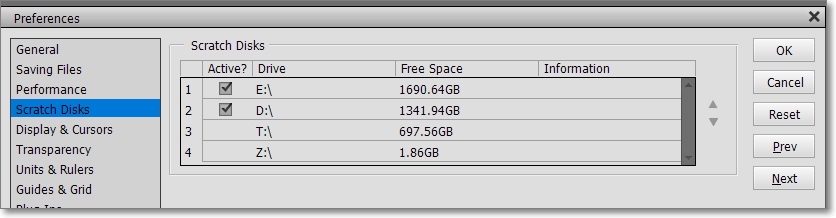Adobe Community
Adobe Community
- Home
- Photoshop Elements
- Discussions
- Re: Could be permissions. Have you tried running...
- Re: Could be permissions. Have you tried running...
"no more virtual tiles can be allocated"
Copy link to clipboard
Copied
Since upgrading to Photoshop Elements 2020 (from 2018) yesterday, I have been getting the error "no more virtual tiles can be allocated." I am running on Windows 10 (64-bit Pro) with 16GB of RAM.
I never got this error in any previous version of the program, and I have been using PSE for well over 10 years.
I have set two scratch disks and have exited and restarted Photoshop.
Copy link to clipboard
Copied
Could be permissions.
Have you tried running Elements using Run As Administrator?
Copy link to clipboard
Copied
The problem has continued even after giving my Elements 2020 shortcut run as admin rights. The error is actually coming from Elements Auto Creations 2020. I've seen a thread from another user reporting the same problem. I don't see any way to give this process admin rights.