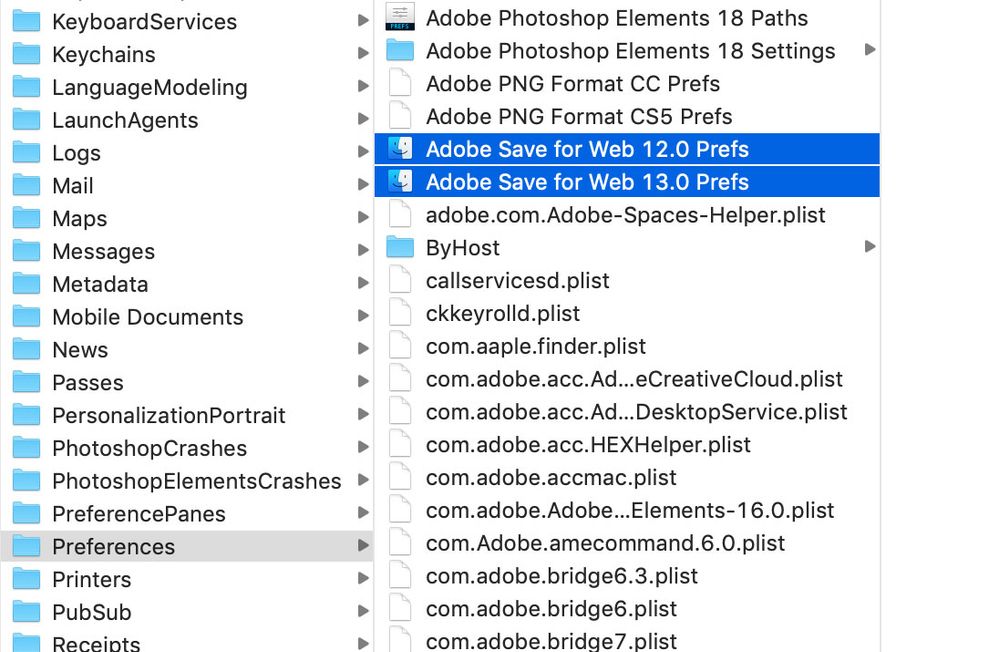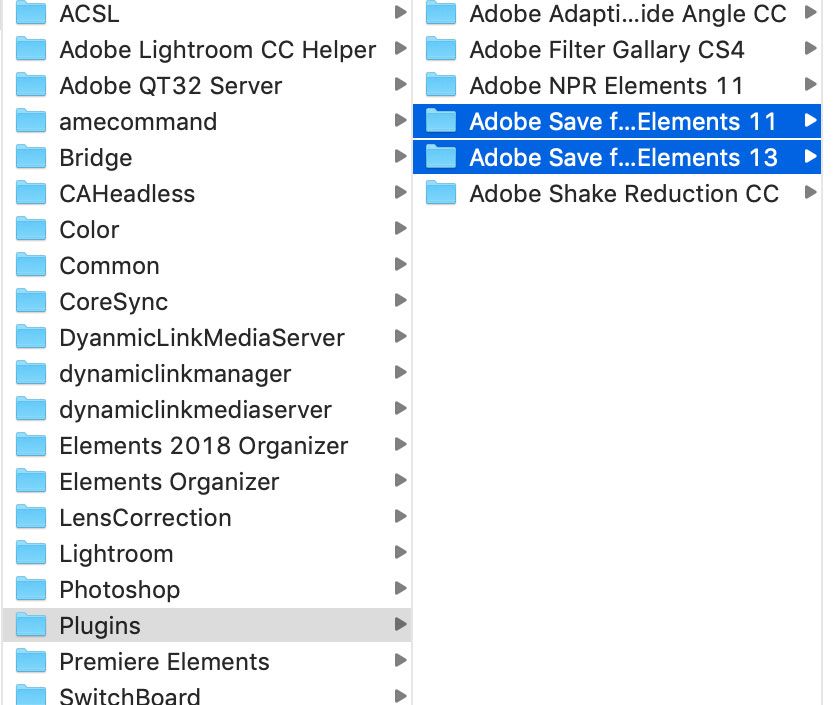Adobe Community
Adobe Community
- Home
- Photoshop Elements
- Discussions
- Re: "save for Web", it totally kicking me out of P...
- Re: "save for Web", it totally kicking me out of P...
"save for Web", it totally kicking me out of PSE
Copy link to clipboard
Copied
After a rrecent update, I'm no longer able to "save for web" which is an essential part oof my business. When I attempt to save for web, I can go thorugh the all of the normal steps, but when I hit that last "save" as the last step, PSE totally shuts down and of course, my project was not saved. I've tried repeatedly and it still does not work. I've tried other methods to save at 600 or 700, but nothing is working.
Copy link to clipboard
Copied
Which version of PSE do you have installed, also Windows or Mac?
Try deleting the pref files/folders
Quit Elements
On Mac Launch Finder
1 Navigate to:
Macintosh HD/Users/[Username]/Library/Preferences/Adobe Save For Web 13.0 Prefs
From the preferences folder delete the file Adobe Save For Web 13.0 Prefs. You may also have an earlier version and if so delete both – see image below - Then re-launch Elements.
2 If #1 does not work try deleting the plugin and re-install PSE(unless using Catalina) using original disk or download media - Navigate to:
Macintosh HD/Users/[Username]/Library/Preferences/Adobe/Plugins/Adobe Save for Web Elements 13
From the plugins folder delete the folder Adobe Save for Web Elements 13. Also delete folder 11 if present
Re-launch Elements
N.B. To get to the user Library quickly hold down the Optn (Alt) key and on the top menu click “Go” and you can then select Library.
Copy link to clipboard
Copied
Ah, gee! That does not sound so easy. I better wait and get some technical help. Thanks.
Copy link to clipboard
Copied
Deleting the Save for Web prefs should be straight forward. Next time you launch the Editor they will get re-built afresh.
Copy link to clipboard
Copied
Hi 99jon, I tried everythin you said and it is still not working AND I do have Catalina. Any other advice?
Copy link to clipboard
Copied
You don’t say what version of PSE is installed. PSE 2020 is the most compatible version with Catalina. Older versions can never be –reinstalled due to 32 bit installer components.
Copy link to clipboard
Copied
It's PSE14 sorry about that. Grandma here trying to get it right. Hehehe...
Copy link to clipboard
Copied
Oh! So you are saying that in order to get this fixed, I have to BUY the new version?! Hmmm...handy....Ya think they might offer some kind of discount for the inconvenience? I'm really pleased with the version I have and my budget is...well...let's say it's tight! Hehehe...If not, is there another way to save a file at 600 or 700? Thanks again, for all of your help. You've been so expeditious!
Copy link to clipboard
Copied
Lisa, think about buying PSE 2020 (full installer) for $69.99 -- now through March 15. That's a $30 discount.