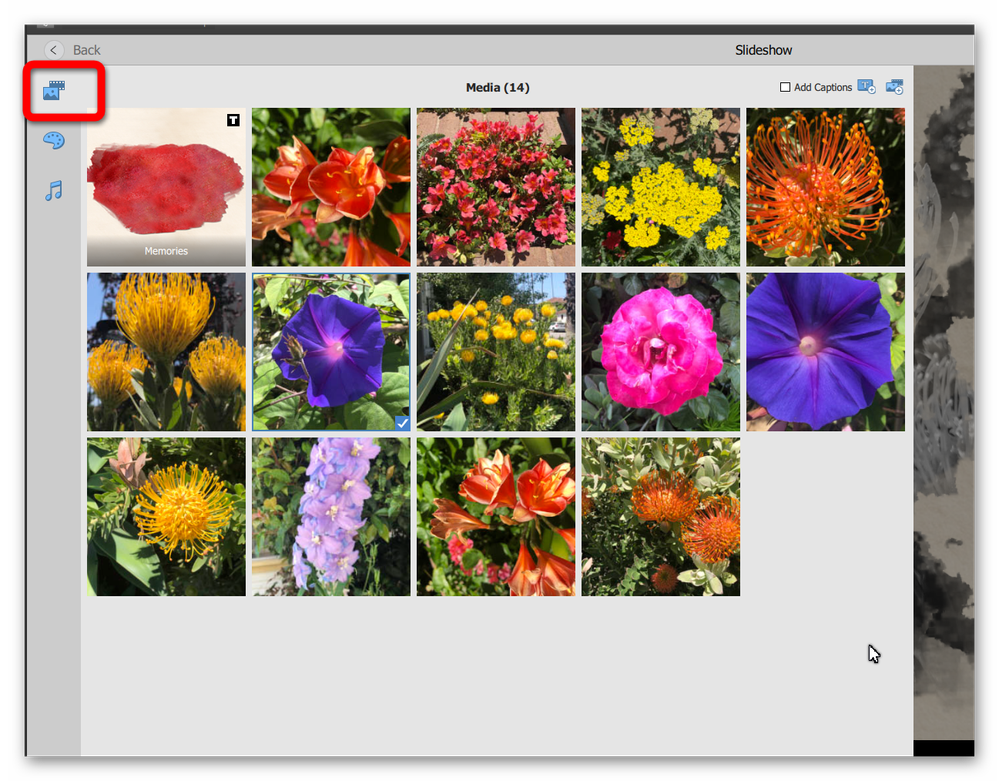Adobe Community
Adobe Community
- Home
- Photoshop Elements
- Discussions
- Re: Thank you. doesn't really work with 250 images...
- Re: Thank you. doesn't really work with 250 images...
Random order of pictures in slide show?
Copy link to clipboard
Copied
Hi, it might be a stupid question but... how can I select a random order of pictures in a slide show in PSE 2020? In PSE 10 there is a clear choice how to sort pictures on time line. Is there something in PSE 2020?
Thank you
Copy link to clipboard
Copied
You can't select a random order of the images in a slideshow, but you can place them into your desired order. Click on the icon in the top left corner of the slideshow editor. That will open up a dialog for the images in your slideshow and you can click and drag them around the page to put them into your chosen order.
Copy link to clipboard
Copied
Thank you. doesn't really work with 250 images, but at least i know that another good thing was removed. Oh well...
Thank you for your help. 🙂
Do you know how the pictures sorted? maybe I can do it that way?
Copy link to clipboard
Copied
I tried selecting images in a random order but they appeared in the slideshow in the Organizer's sort order. You could add images one/more at a time from the icons in the top right of the Editor. The images will then be in the order that you choose.
If you prefer the Elements 10 slideshow, you can always keep both versions of the program on your computer.