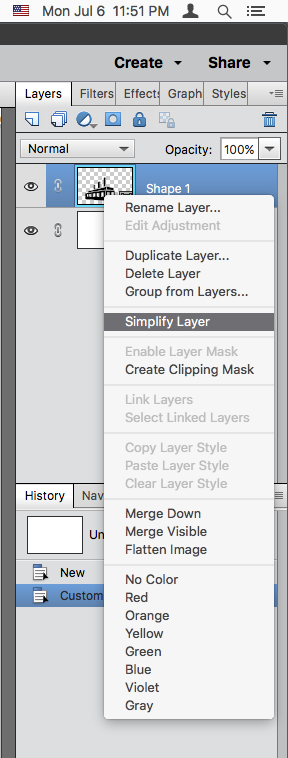Adobe Community
Adobe Community
Turn on suggestions
Auto-suggest helps you quickly narrow down your search results by suggesting possible matches as you type.
Exit
0
Rasterize
New Here
,
/t5/photoshop-elements-discussions/rasterize/td-p/11268443
Jul 06, 2020
Jul 06, 2020
Copy link to clipboard
Copied
Hi, I'm new to Photoshop Elements editor 2020 version 18.0. I'm trying to locate the rasterize button or how to. Can you please help? Thanks, Nicole
TOPICS
How to
Community guidelines
Be kind and respectful, give credit to the original source of content, and search for duplicates before posting.
Learn more
Community Expert
,
/t5/photoshop-elements-discussions/rasterize/m-p/11268538#M58266
Jul 06, 2020
Jul 06, 2020
Copy link to clipboard
Copied
In photoshop elements, the word Simplify is used instead of Rasterize.
For example, if one wants to rasterize a shape layer, a right click dropdown says Simplify Layer.
Community guidelines
Be kind and respectful, give credit to the original source of content, and search for duplicates before posting.
Learn more
Nicolewsmith
AUTHOR
New Here
,
LATEST
/t5/photoshop-elements-discussions/rasterize/m-p/11269253#M58275
Jul 07, 2020
Jul 07, 2020
Copy link to clipboard
Copied
Thanks!!!!!!
Community guidelines
Be kind and respectful, give credit to the original source of content, and search for duplicates before posting.
Learn more
Resources
Get Started
Troubleshooting
New features & Updates
Copyright © 2023 Adobe. All rights reserved.