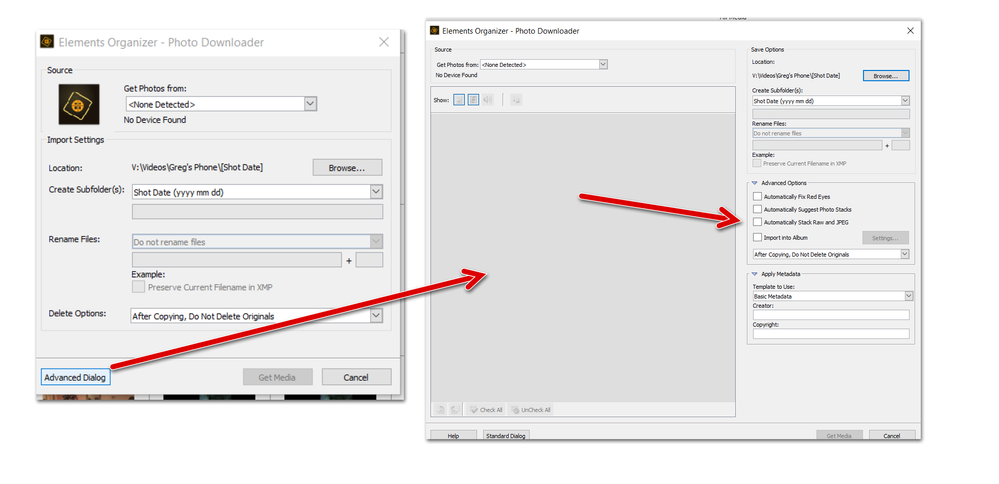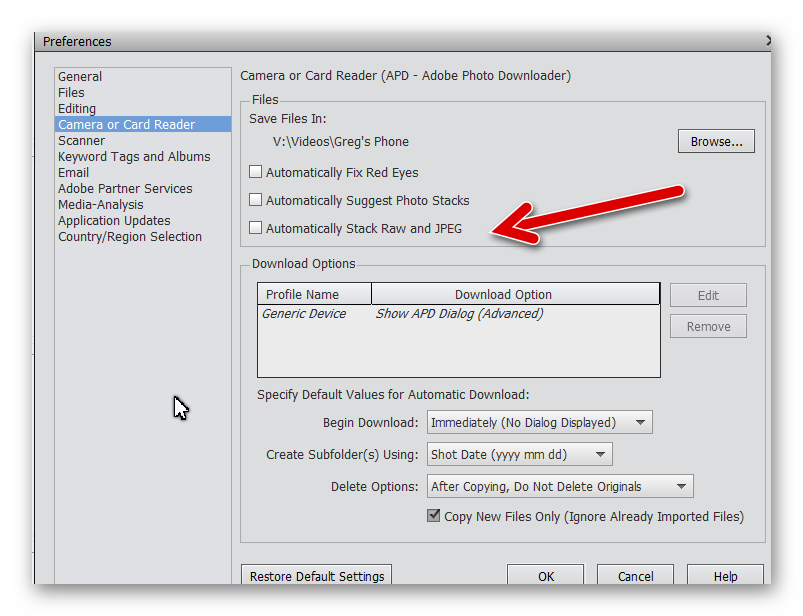Adobe Community
Adobe Community
Raw + Jpeg
Copy link to clipboard
Copied
When I use to import raw + jpeg files into the Photoshop Elements organizer (2018), the raw and jpeg files would appear next to each other. I recently updated to the 2020 version. I am not sure whether it is the version year or a changed setting, but now the raw images all appear together and the identical jpeg images all appear together below the raw images in the grid of all photos in an album.
I do not want to stack the raw and jpeg together. I don't know if it is relevant, but my harddrive space only has about 60 gb left on it.
Can anyone help? I use a Sony a6000 and a6400.
Thanks.
Michael
Copy link to clipboard
Copied
It's an option of the downloader when you get files from camera or cad reader. Verify if the option is ticked.
Copy link to clipboard
Copied
MichelBParis,
Thanks for responding so quickly. What exactly does the option to be ticked say?
Thanks again.
Michael
Copy link to clipboard
Copied
. . . There is also an option in Edit>Preferences>Camera or Card Reader.
Copy link to clipboard
Copied
Greg_S.
Thanks for responding so quickly. What exactly does the option to be ticked say?
Thanks again.
Michael
Copy link to clipboard
Copied
The options say Automatically stack Raw and JPEG.
In the Adobe Photo Downloader, you need to make sure you are in the Advanced dialog:
Here is the preferences dialog:
Copy link to clipboard
Copied
Greg_S.,
Thank you so much for your prompt and thorough response. I don't think I did a very good job of explaining my goal very clearly. I want to view each identical individual raw and individual jpg image displayed right next to each other on the Organizer display screen and not the same image (one raw and one jpeg) stacked on top of each other, or all the raw images shown together followed by all the mirror jpg images shown after all the raw images on the Organizer screen, which is what happens now (all the raw images together followed by all the jpeg images together) when I load images from the sd card reader.
I really appreciate all the work you have done to respond to my question. I apologize for not being very clear in explaining my goal.
Best regards,
Michael
Copy link to clipboard
Copied
The normal dispaly for JPEG and Raw files (if you don't stack them) is as you want them. In other words, JPEG_1, followed by Raw_1, followed by JPEG_2 etc. I don't think I have ever seen all Raw files together followed by all of the related JPEGs. Nothing has changed in 2020. The import should be the same as you saw in prior versions.
Are you renaming the files when you import them? Shooting JPEG and Raw should normally result in an underscore preceding the name of the file, e.g. _DSC000001.ARW and _DSC00001.jpg. I don't know what happens if you rename them. I never use that option.
What kind of camera are you using?
Without knowing more, the only other suggestions I have are to reset the Preferences file in the Organizer, and/or stack the photos and use the View>Expand all stacks command. The stacked images will then appear next to each other.
Copy link to clipboard
Copied
Greg_S.,
Thank you again. I am using a SONY a6400 camera. I am not renaming the files. I tried resetting the preferences in Organizer, but that didn't work.
What did work was to stack all the raw and jpeg files and then expand all stacks. After doing that, the raw and jpg images displayed next to each other. This solution does insert a couple of additional steps, however.
It's very odd. Do you think it could have anything to do with only having 65 GB left on my 476 GB hard drive?
I want to thank you again for all your assistance. If you come upon a solution some time, let me know.
H
Have a happy and health New Year.
Michael
Copy link to clipboard
Copied
It is very odd. I'm curious about whether the date and time of each Raw+JPEG is different?
Copy link to clipboard
Copied
Greg_s.,
Wow!..The dates are the same, but the times are one hour different between each raw image and its mirror jpeg image. I turned off daylight savings time in the Camera Date and Time settings and that seemed to do the trick. I don't understand why the raw and jpeg images, however, would register different times of day regardless of whether Daylight Savings Time was turned on or off. So odd.
Thank you so much.
Best regards,
Michael
Copy link to clipboard
Copied
That is very buggy behavior. But I'm not sure whether to blame Adobe or Sony. 🤔
Copy link to clipboard
Copied
I have the exact same issue RAW and JPG are 60 minutes apart so the sort groups them differently. I was in a different time zone when I took these pictures on a Sony A6500 camera that I have had for years. And I dont get that issue when I am back at home . I did not change the time on the camer. Seems like an Adobe issue to me.
Copy link to clipboard
Copied
Phil003 said:
I was in a different time zone when I took these pictures on a Sony A6500 camera that I have had for years.
This seems to be a Sony bug related to changing time zones or daylight savings time. The raw and jpeg files are consistently one or more time zones apart. It is very easy to fix this problem. Select all the files that have the wrong time and use the context menu to Adjust Date and Time. You then have a choice to Shift by set number of hours (time zone adjust).
Copy link to clipboard
Copied
I have this exact problem, but using a Panasonic Lumix GX9. raws and jpegs one hour apart. I've reset all the time settings but the problem persists. Really annoying.