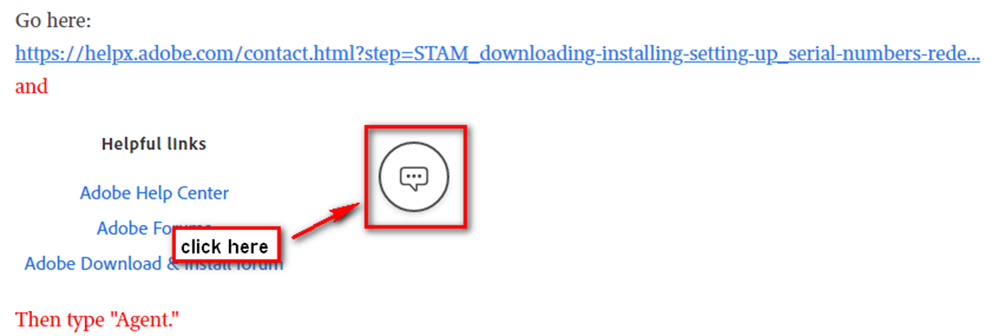Adobe Community
Adobe Community
- Home
- Photoshop Elements
- Discussions
- Reactivate Photoshop Element 10 Error 213:11
- Reactivate Photoshop Element 10 Error 213:11
Reactivate Photoshop Element 10 Error 213:11
Copy link to clipboard
Copied
After having my laptop Photoshop Elements 10 will not open. I get Error 213:11. cannot find a fix for this. I am using Windows 10. Please help. I am not very computer savvy. Before retiring this year I was able get hepl from the company's Help Desk. I have been reading and searching the internet the last 3 weeks but have not found anyting the helps or works.
Copy link to clipboard
Copied
After having my laptop worked on Phototshop Elements 10 will not open. I get Error 213:11. I took it back to the shop and was told when I was trying to get it to work I had added the product 5 times on the laptop. They cleaned off all the attempts. They suggested I have Adobe re-adivate my license. As I had possibly gone over the limit of adivating the licensing product code.
Copy link to clipboard
Copied
You will need to go to Adobe Customer Service for that:
https://helpx.adobe.com/contact.html?step=STAM_downloading-installing-setting-up_serial-numbers-rede...
Be sure to only ask to have your activations reset.
Copy link to clipboard
Copied
Thank you. I will contact them.
Stay Safe!
Liz