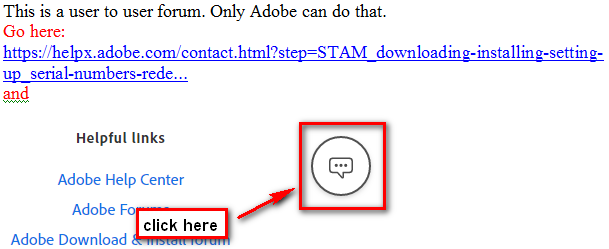Adobe Community
Adobe Community
Turn on suggestions
Auto-suggest helps you quickly narrow down your search results by suggesting possible matches as you type.
Exit
- Home
- Photoshop Elements
- Discussions
- Registered Photoshop Elements 2019 to wrong Adobe ...
- Registered Photoshop Elements 2019 to wrong Adobe ...
0
New Here
,
/t5/photoshop-elements-discussions/registered-photoshop-elements-2019-to-wrong-adobe-account/td-p/10772049
Nov 30, 2019
Nov 30, 2019
Copy link to clipboard
Copied
Hi.
I purchased two copies of the Photoshop Elements 2019 and Premier Elements 2019 suite for our church but I accidentally registered the first installation of Elements to my own Adobe account which was not correct for the church. As the product is an Educational edition, how do I go about removing the registration from my account so that I can register it against the correct account?
Many thanks in advance.
TOPICS
How to
,
Windows
Community guidelines
Be kind and respectful, give credit to the original source of content, and search for duplicates before posting.
Learn more
 1 Correct answer
1 Correct answer
Community Expert
,
Nov 30, 2019
Nov 30, 2019
.
Community Expert
,
/t5/photoshop-elements-discussions/registered-photoshop-elements-2019-to-wrong-adobe-account/m-p/10772197#M49485
Nov 30, 2019
Nov 30, 2019
Copy link to clipboard
Copied
.
Community guidelines
Be kind and respectful, give credit to the original source of content, and search for duplicates before posting.
Learn more
chrisgorringe
AUTHOR
New Here
,
/t5/photoshop-elements-discussions/registered-photoshop-elements-2019-to-wrong-adobe-account/m-p/10792633#M49914
Dec 10, 2019
Dec 10, 2019
Copy link to clipboard
Copied
Thanks Peru. Adobe Support did indeed solve the problem and transferred the license to the correct account.
Community guidelines
Be kind and respectful, give credit to the original source of content, and search for duplicates before posting.
Learn more
Community Expert
,
LATEST
/t5/photoshop-elements-discussions/registered-photoshop-elements-2019-to-wrong-adobe-account/m-p/10792868#M49917
Dec 10, 2019
Dec 10, 2019
Copy link to clipboard
Copied
I'm glad you've got it sorted.
Community guidelines
Be kind and respectful, give credit to the original source of content, and search for duplicates before posting.
Learn more
Resources
Get Started
Troubleshooting
New features & Updates
Copyright © 2023 Adobe. All rights reserved.