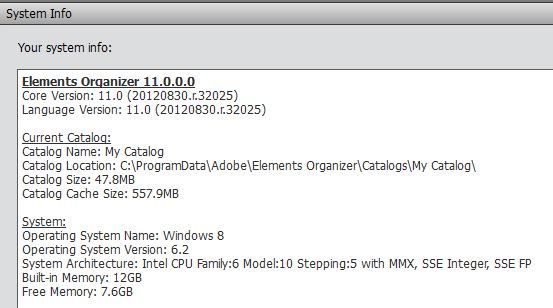Adobe Community
Adobe Community
- Home
- Photoshop Elements
- Discussions
- Re: Reloading PSE 11 & asked for disk 2?
- Re: Reloading PSE 11 & asked for disk 2?
Reloading PSE 11 & asked for disk 2?
Copy link to clipboard
Copied
I have had a major PC crash and must reload everything. I'm using PSE 11. I don't need Premier.
I have 2 disks one for Windows & 1 for IOS. I put in the disk and my Key #, tell it I want Elements and after a while it is asking for Disk 2 to be inserted. Whats going on & how do I fiz it?
Copy link to clipboard
Copied
You might try to download as explained there:
https://prodesigntools.com/photoshop-elements-11-direct-download-links-pse-premiere-pre.html
Copy link to clipboard
Copied
I looked at the links that you provided me,thank you. In fact I looked at dozens of pages and its extremely confusing.
I logged in but don't see my product as being registered but I'm starting to wonder if I'm looking in the correct location. Even though I'm in Australia where I purchased the software, I sometime am asked if what country I'm in? Is the procedure to getting the product installed different depending on where you live.
Even some of the links that I looked at wanted you to downlosd 2 files which seems strange. I have my original box with 2 disks one for Windows & the other for IOS.
Copy link to clipboard
Copied
I have also tried clicking on Plan,whatever that is, but of course nothing is listed the because I never downloaded the product in the first place. I have my original box with the 2 disks and the serial number.
I even tried clicking on another link on one of the many pages that I looked at & got the cutsy screen which says we are in 'Uncherted Waters.'
Copy link to clipboard
Copied
I never got the log in where I was asked for a disk 2.
I did manage to get PSE 11 installed without a second disk. I did a complete reinstall of Windows 10 Pro 64bit and it installed without a problem.
I always knew that a second disk was unnecessary .
I don't know why I was ever asked about a second disk when one isn't needed.but then again I find many strange procedural issues with the software.
Copy link to clipboard
Copied
Even though I have the program installed and am in as you can see I still got a request to register.
Why I should do this I don't know but after filling in my email account I got told that I could not do this at this time. Whay the heck is going on?
Copy link to clipboard
Copied
Even though I said that I had the program installed & working I have run into a new problem that is even stranger.
I clicked on a photo which was in a folder on my PC & it told me that PSE 11 was not allowed to open this folder. Windows 10 PRO 64 bit would not allow me to open any of the files in the folder or display any of the thumbnails as I didn't have permission to access the contemts.
I went to many suggested locations and turned on Total Control as the Admistrator but still could not open anything. I wondered if a friends PC could open them so I transferred the entire folder to a USB stick with the intention of trying an another machine.
But before doing this I decided to try opening then again and they did,all of them. I did a copy & past to desktop of one photo & found that I could open it in Windows and PSE so I transfered the entire folder back & everything ap[pears to be back to normal. I still haven't a clue as to whats been happening.
Copy link to clipboard
Copied
I have since looked at the INFO data from PSE 11 & see that it says it's for Windows 8 not 10. I have used 10 for many years. Is there a 10 version instead that I can down load & is it 32 or 64 bit?
Copy link to clipboard
Copied
The system information panel shows the Operating system version which was current when PSE11 was coded. That does not mean that newer versions won't work. As a matter of fact, I still have a number of old version working on my Win 10 computer: PSE 6, 10, 12, 14, 15; 2018, 2019, 2020...