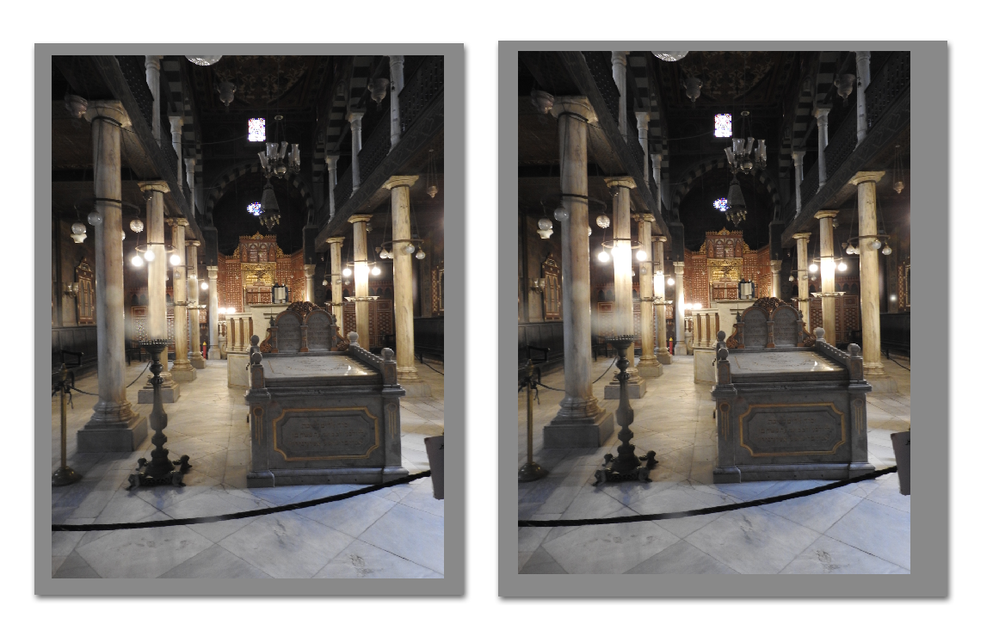Adobe Community
Adobe Community
- Home
- Photoshop Elements
- Discussions
- Remove a glare from a portion of a photo
- Remove a glare from a portion of a photo
Remove a glare from a portion of a photo
Copy link to clipboard
Copied
Copy link to clipboard
Copied
Unfotunately, the "glare" is totally blown out, meaning that there is no image information to recover. Probably, the only thing you can do is to use the Clone tool to try to copy portions of the columns that are visible and place them in the white areas of the photo. You can also copy one of the better defined lamps over the one that is too bright. I just made a quick effort here for the columns on the left:
Copy link to clipboard
Copied
I tried using the burn tool but it didn’t really work. The best way is to make selections, create new layers and use an adjustment layer like levels, brightness and contrast. It’s not perfect but reduces some of the glare.
To enlarge image, click once, then right-click and choose open image in new tab. Go to the tab to view at full resolution.