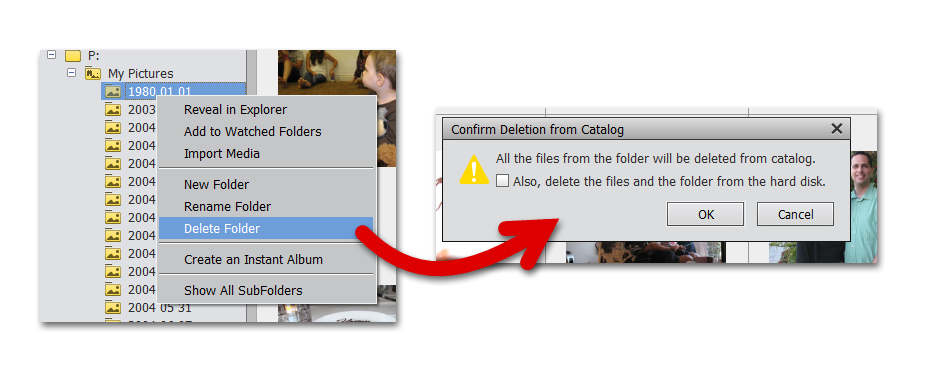Adobe Community
Adobe Community
- Home
- Photoshop Elements
- Discussions
- Re: Removed deleted files from Catalog in Photosho...
- Re: Removed deleted files from Catalog in Photosho...
Removed deleted files from Catalog in Photoshop Ele
Copy link to clipboard
Copied
I deleted some files from my hard drive. How can I remove them from the Photoshop Elements catalog? It insists on trying to find them and refuses to let me import a replacement because it says the file is already there!
Copy link to clipboard
Copied
Select the files in the Organizer and press the delete button. In future, all file management (move and delete) should be performed in the Organizer. Otherwise the program will not know what happened to your files and will go through the missing files process.
Copy link to clipboard
Copied
Do a search for missing files.
The resulting list is displayed in a new dialog. On top of this list, you have an icon (3 horizontal bars) which opens a drop-down menu. The options are 'select all' and' delete all'.
Copy link to clipboard
Copied
NICE! When I tried to back up my file I got a message that I had missing files and did I want to reconnect. Saying Yes and going the reconnect-route is *not* the way to deal this problem. Your suggestion (head-slap) is so much beter. I actually have files in the catalog that I did not realize and dont want.
And while I am here - is there a way to delete folders from the catalog? That is, I'd like to use folder view on the left to select a folder and say, "Delete from catalog all files in this folder." (and preferably, all files in this folder and all sub-folders). Or must I open each folder, select all the files therein and do a delete from catalog?
Thanks
-ceej
Copy link to clipboard
Copied
@cj02139 said:
is there a way to delete folders from the catalog?
If you right-click on a folder in the Folders Panel, there is an option to Delete Folder. I don't think this deletes files from sub-folders. So, you have to delete each folder and sub-folder separately.
Copy link to clipboard
Copied
warning. That will also delete files NOT in the catalog.
Copy link to clipboard
Copied
warning. That will also delete files NOT in the catalog.
By @MichelBParis
Michel is correct. But only if you check the box to delete files and folder from the hard drive. I understand from your post that you only intend to delete the files from the catalog.
Copy link to clipboard
Copied
I was hoping to delete the entire folder, since all its files are displayed with a "?". The icon next to the folder name is faint.
Copy link to clipboard
Copied
Once you delete all the files from the folder in the catalog, the folder should not appear in the folder list. Is that what you are trying to accomplish?
Copy link to clipboard
Copied
Greg, Michael,
Thank you both! I had done a right-click on the folder, but somehow I just did not see the Delete Folder option. I appreciate your pointing me back there again.
And, yes, I was only looking to remove files from my catalog. Sometimes it is easier to 'flush' a folder from PSE, make all the changes/fixes/etc to the files in it, then re-import all anew. Not a common or frequent occurance, but it has been useful (to me) on occasion.