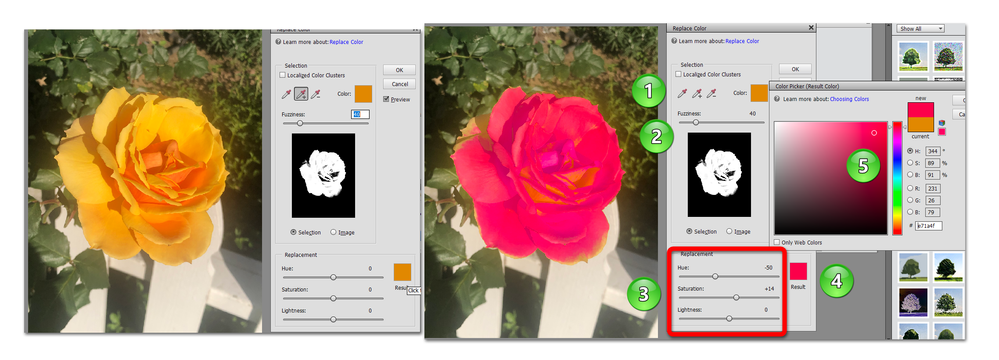Adobe Community
Adobe Community
Replace Color
Copy link to clipboard
Copied
Using PS Elements 13, have a bowl of flowers, want to change the yellow flowers to red. Having difficulty. Online instructions don't help. Please assist.
Duplicate image, use background image unlocked, enhance, replace color, use picker to identify yellow, but can't change it to red. Thank you.
Copy link to clipboard
Copied
First, make sure that your duplicate layer is selected before opening the replace color tool. Then:
- Use the eyedropper tools to select the color you want to change (yellow).
- Use the fuzziness slider to adjust the selection.
- Use the Hue, Saturation and Lightness sliders to change the color; OR
- Use the Color Picker box and
- Find the right color.
Copy link to clipboard
Copied
Greg, your answer did not solve my problem. I had done everything precisely as you described, but all I could do was use hue (and I got orange roses), picker did not work to change the yellow rose color at all, to any color. I need red or pink.
Copy link to clipboard
Copied
Try another method using the quick selection tool. Make a precise selection and use the gradient map. I have a YouTube video which may be helpful.
Copy link to clipboard
Copied
Mary,
If you are so inclined, please post the picture of the bowl of flowers. I should like to have a go at it.
Use the "Insert Photos" icon at the top of the reply box here on the forum. You can not do it via an e-mail reply, however.
Copy link to clipboard
Copied
Mary said:
Greg, your answer did not solve my problem. I had done everything precisely as you described, but all I could do was use hue (and I got orange roses), picker did not work to change the yellow rose color at all, to any color. I need red or pink.
Grasping at straws here, but try resetting the preferences file. Go to Edit>Preferences>General tab and click the Reset Preferences on next launch button.