 Adobe Community
Adobe Community
Replace Photodeluxe feature
Copy link to clipboard
Copied
I have an ancient Adobe Photodeluxe program that will not run on windows 10. It has a great feature that allowed you to select a background color, click on the image and you have a new background color. I now use Elements 15 and don't see an easy way like that to change color. Is there one or is there a way to make my old program run on windows 10
Thanks
John
Copy link to clipboard
Copied
is there a way to make my old program run on windows 10
Not that I am aware of.
It has a great feature that allowed you to select a background color, click on the image and you have a new background color.
You should be able to change the background color in PSEv.15.
Suggest that you post a representative photo-file here on the forum and indicate the change that you desire. To do that, click on the Insert Image icon at the top of the reply box and point to the file.
Copy link to clipboard
Copied
Thanks for responding- I looked at the instructions to do it in 15 but much more complicated
Copy link to clipboard
Copied
I looked at the instructions to do it in 15 but much more complicated
Please post the tortured instructions. Perhaps there is an easier way.
Copy link to clipboard
Copied
There are several versions on line - here is one https://www.pinterest.com/pin/173036810654622541/
Copy link to clipboard
Copied
Maybe what your looking for is called the Paint Bucket Tool in pse 15.
In the Expert mode you'll see the Paint Bucket Tool in the tools panel.
before

after
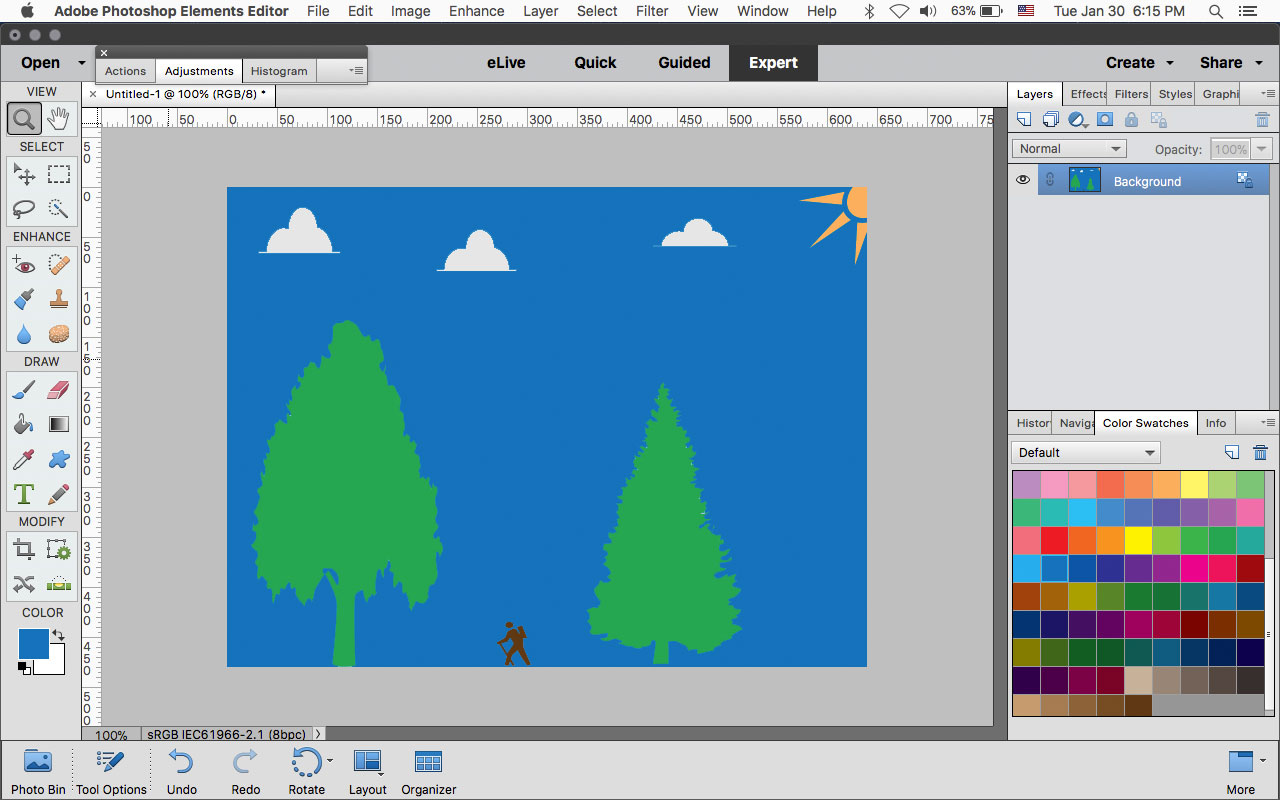
https://helpx.adobe.com/photoshop-elements/using/fills-strokes.html
Copy link to clipboard
Copied
Thank you - That's a tool i haven't tried - wiill do so
john
Copy link to clipboard
Copied
I just recently re installed Adobe Photo Deluxe 4.0 on Windows 10 and I don't recall what site I found this information on but I think if you google "How To Run Photo Deluxe on Windows 10" you'll find it. So print this out, it works and solve my problem: How to run photodeluxe 4.0 on windows 10
* Hold down windows key while hitting R key
* Type in msconfig and then hit OK to run.
* Hit "Boot" tab
* Check "Save Boot", then click OK.
* You will now be prompted to "Restart". Hit Restart.
* Once computer restarts you will be in safe mode.
**
* Open cd tray and insert Adobe PhotoDeluxe 4.0 program disk.
* Open the disk and go to and open the English folder.
* Open Install folder.
* Click on setup.exe
* Program should now load like in an XP or earlier computer.
**
* Hold down windows key while hitting R key
* Type in msconfig and then hit OK to run.
* Hit "Boot" tab
* UN Check "Save Boot", then click OK.
* You will now be prompted to "Restart". Hit Restart.
* Once computer restarts you will be in Normal mode.
* Download and run from the Adobe.com site: pdx401upus.exe. The Adobe site insures there is no corruption.
* All should be running well. (someone did mention it might be quicker to just install using compatibility mode, so you may want to check that out as well)

