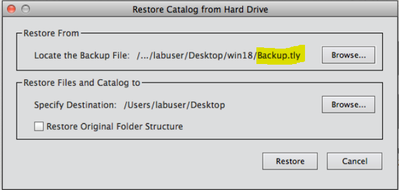Adobe Community
Adobe Community
- Home
- Photoshop Elements
- Discussions
- Restoring catalog on Mac computer with PSE2019
- Restoring catalog on Mac computer with PSE2019
Restoring catalog on Mac computer with PSE2019
Copy link to clipboard
Copied
I am trying to restore My Catalog on a new Mac computer with PSE2019. On an external hard drive, I backed up My Catalog in PSE2010 on my old Mac computer, following Adobe's instructions. But when I try to restore the catalog on the new computer, it says the file is invalid.
Copy link to clipboard
Copied
Moving to Photoshop Elements forum.
Copy link to clipboard
Copied
Copy link to clipboard
Copied
Hi Suzan,
While restoring the catalog, it seems you are browsing to the 'folder' which contains your catalog backup. In your backup folder, there would be a 'Backup.tly' file. You need to select that 'Backup.tly' file, in the 'Locate the backup file' section.
Let me know if this solves your issue or in case of any other queries.
Thanks!
Copy link to clipboard
Copied
Copy link to clipboard
Copied