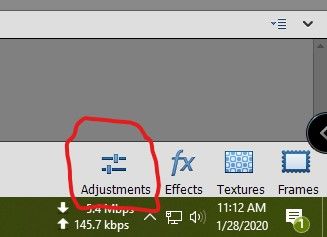Adobe Community
Adobe Community
Turn on suggestions
Auto-suggest helps you quickly narrow down your search results by suggesting possible matches as you type.
Exit
- Home
- Photoshop Elements
- Discussions
- right side menu in Elements 2020 Quick mode
- right side menu in Elements 2020 Quick mode
0
right side menu in Elements 2020 Quick mode
New Here
,
/t5/photoshop-elements-discussions/right-side-menu-in-elements-2020-quick-mode/td-p/10885727
Jan 28, 2020
Jan 28, 2020
Copy link to clipboard
Copied
In elements 2020 I am unable to get the menu on the right side in quick mode. It was a fast easy way to adjust color light on those kinds of things. Is there a way to get that drop-down menu now?
TOPICS
How to
Community guidelines
Be kind and respectful, give credit to the original source of content, and search for duplicates before posting.
Learn more
Advocate
,
/t5/photoshop-elements-discussions/right-side-menu-in-elements-2020-quick-mode/m-p/10886365#M52030
Jan 28, 2020
Jan 28, 2020
Copy link to clipboard
Copied
Try clicking on the "Adjustments" tool on the right side of the bottom tool panel.
--
Walter in Davie, FL
Walter in Davie, FL
Community guidelines
Be kind and respectful, give credit to the original source of content, and search for duplicates before posting.
Learn more
CHarbetty
AUTHOR
New Here
,
LATEST
/t5/photoshop-elements-discussions/right-side-menu-in-elements-2020-quick-mode/m-p/10902941#M52389
Feb 04, 2020
Feb 04, 2020
Copy link to clipboard
Copied
thanks. I tried that once and for some reason it didn't give me the menu but maybe I was in the wrong place. I really appreciate your input.
Community guidelines
Be kind and respectful, give credit to the original source of content, and search for duplicates before posting.
Learn more
Resources
Get Started
Troubleshooting
New features & Updates
Copyright © 2024 Adobe. All rights reserved.