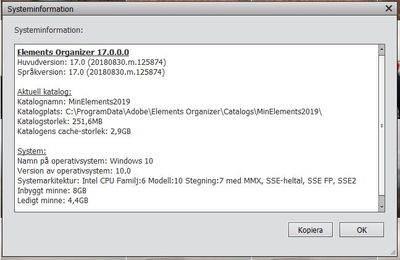Adobe Community
Adobe Community
- Home
- Photoshop Elements
- Discussions
- Same Catalogue but different view in 2019 and 2020...
- Same Catalogue but different view in 2019 and 2020...
Copy link to clipboard
Copied
I have PE 2019 and only one catalog. Have a lot of albums and People. Upgraded to 2020. Opened it up and it was empty (no pictures, no albums, no people e.g.). Imported 4 films. When looking into problem solving when I wanted my albums and pictures into 2020, I realised I used the same cataloge for both 2019 and 2020 but have different views. In 2019 I have all pictures etc but in 2020 I can still only see my 4 films. How do I get all albums, pictures, people, places etc into 2020? Have done all the trouble solving, e.g. convert, optimize, re-index, with no result.
 1 Correct answer
1 Correct answer
A catalog is a folder.
The catalog name is the folder name.
As you can see, both catalogs (with different names) are stored in the same default catalog location.
Each organizer has its own catalog version. PSE2020 can't open catalogs from PSE2019, it has to convert the old catalog to its own format. Then the converted catalog inherits the name of the old catalog, and the old catalog is renamed with a -1 suffix. The old organizer recognizes automatically this renamed catalog folder.
So, how do yo
...Copy link to clipboard
Copied
Go to File >> Manage catalogs
look for previous catalogs and choose and click the open button
Copy link to clipboard
Copied

Copy link to clipboard
Copied
Try selecting MinElements2019 and then click the button at the bottom “Oppna”
Copy link to clipboard
Copied
I Open (Öppna) my catalog (MinElements2019) but only see my films and the only album which is there is "Filmer" (Films).
Copy link to clipboard
Copied
Is PSE 2019 still installed? If so launch the Organizer and go to:
Help >> System Info
You should see the folder path and catalog name.
Now try browsing and navigating to that named catalog to open in PSE 2020
Copy link to clipboard
Copied
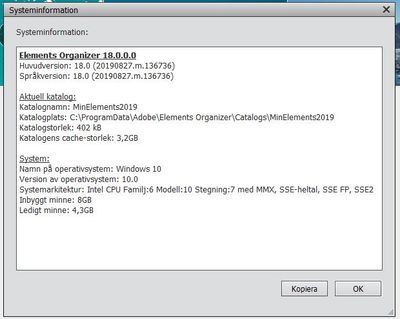
Copy link to clipboard
Copied
A catalog is a folder.
The catalog name is the folder name.
As you can see, both catalogs (with different names) are stored in the same default catalog location.
Each organizer has its own catalog version. PSE2020 can't open catalogs from PSE2019, it has to convert the old catalog to its own format. Then the converted catalog inherits the name of the old catalog, and the old catalog is renamed with a -1 suffix. The old organizer recognizes automatically this renamed catalog folder.
So, how do you know which version is a given catalog.
In the explorer, you look at the contents of the folder.
PSE2019 contains a file named 'catalog.pse17db
PSE2020 contains a file named 'catalog.pse18db
If a catalog file has a -1 suffix, that means it has been converted
If a catalog file has a -1-1 suffix, that means it has been converted twice.
You can convert a catalog several times. It is shown in the available catalog list when you tick the checkbox 'show already converted files'.
The normal procedure when you install PSE2020 is that you receive a prompt to convert the old catalog. It seems you have missed that opportunity. Not a big deal, you can convert manually afterwards, even several times. If there has been no catalog conversion (may take some time), you must start it yourself from the catalog manager.
You have the choice to keep the catalog folder either in their default location, or anywhere else in your computer. You only need to move the catalog folder from the explorer. For instance you can create a catalog folders tree with subfolders for a given PSE version (see the 'catalog.pseXXdb' criteria above).
To open a catalog from the 'custom' location, you can either navigate in the catalog manager, or simply double click on the catalog.pseXXdb file in the folder, which opens the organizer with the chosen catalog.
Copy link to clipboard
Copied
Solved!
I deleted the file 'catalog.pse18db in the Win folder before I started the conversion this time, and now it worked. May the problem have been that it already was a pse18db-file (with my four films) in the folder when I did the conversion, and the program did not replace that file? Now when I deleted it before and no pse18db- file was there, no raplacement needed to be done and the program could build up the pse18db from the beginning? Now I have all my albums and pictures there.
Thanks!
Copy link to clipboard
Copied
I am very happy you have solved your problem, but I don't understand what you did. You should never change anything in a catalog folder. You can have a look to see which PSE catalog version the catalog is; you also can use the shortcut to start the organizer with that catalog but that's about all.
Perhaps I did not make it clear that when converting, no catalog is changed or deleted. Only a new one is created.
By the way, it's probably a matter of translation, but what do you mean by 'films'? Albums, videos?
Copy link to clipboard
Copied
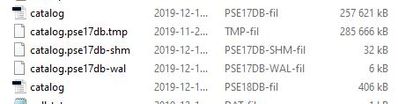
Copy link to clipboard
Copied
Yes you basically missed the catalog conversion step during installation and created a new empty catalog. But glad to hear you solved the problem.
Copy link to clipboard
Copied
The screenshot of your Explorer search for files starting with 'catalog' is interesting. It shows folders as well as file names.
If you use the Explorer to display the default 'catalogs' folder containing all catalog folders by default, you won't know the format for each catalog, you'll have to look into the catalog folder. Folders containing catalog.pse17db will open with pse2019, folders with catalog.pse18 will open with PSE2020.
(Ignore files with tmp or -shm or -val, they are used by the sqlite database engine to insure integrity.)
Like 99jon, I think that the first conversion prompt has been ignored.
What is interesting in your test of replacing the catalog.pse17db in a folder by a more recent catalog.pse18db is that it seems to work when double clicking on that file. That's what I have just checked. The file opens ok with PSE2020. However I have not tested everything and I don't use face recognition nor auto creations.
It's not totally surprising as I have often suggested solving some catalog issues by creating a new folder with ONLY the catalog.pseXXdb file. The tags, captions, albums, stacks and version sets are recovered, not other features like face recognition or visual similarity. In your solution, it remains to be seen if the swapped catalog.pseXXdb can connect with the other components of the catalog folder to recover all catalog features.