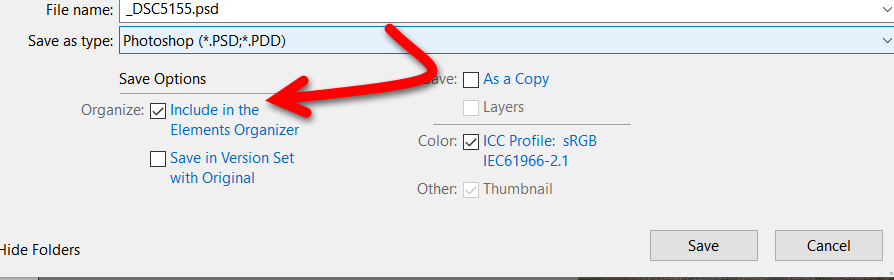Adobe Community
Adobe Community
- Home
- Photoshop Elements
- Discussions
- Save in Version Set with Original
- Save in Version Set with Original
Save in Version Set with Original
Copy link to clipboard
Copied
In Elements 2018 after editing a photo and hitting "save as" the "save in version set with original" is not in bold font therefore it can't be checked and I don't see the edited photo. It's been working fine until tonight. What did I do?
Copy link to clipboard
Copied
Does this happen with any file including for instance new imported files, or only with some pictures? Which picture format? History of the edits of such files?
Copy link to clipboard
Copied
for me it only happens with RAW images. . I deleted PSE 15 and replaced it with PSE 2018 hoping to cure it . Still the same issue
Copy link to clipboard
Copied
Do you have the Include in the Elements Organizer box checked? The Save in Version Set box won't be active unless it is.