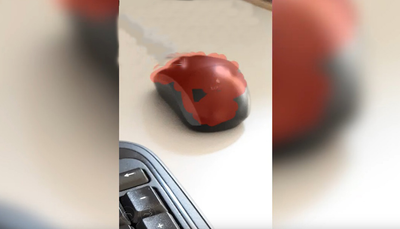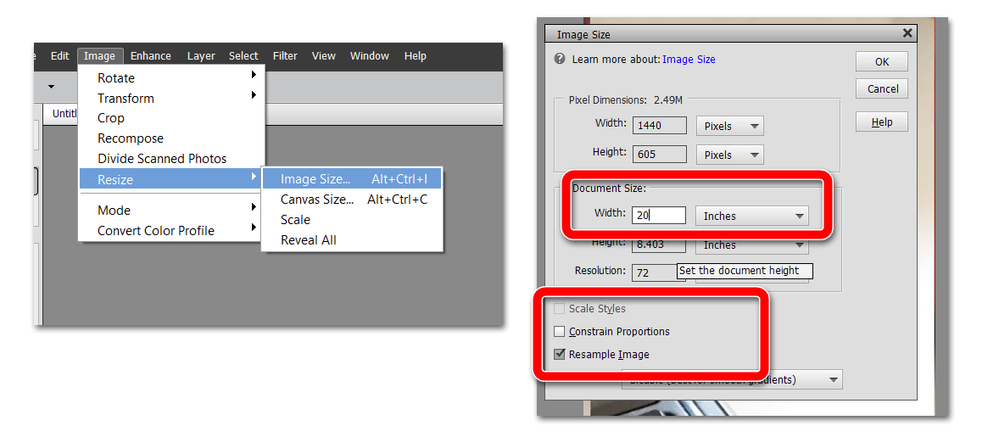Adobe Community
Adobe Community
schmale Fotos verbreitern
Copy link to clipboard
Copied
Wie kann ich mit PSE schmale Fotos verbreitern?
Viele Grüße
Jupp
Copy link to clipboard
Copied
You can increase the size of the canvas.
If you want to add the missing part, it will be a difficult job of cloning, healing, and other tools.
Copy link to clipboard
Copied
I'm not sure exactly what you want to do. But try the following:
- Go to Edit>Resize>Image Size
- Change the settings to those in the following screenshot
- Increase the width to your desired dimension
For your image, I cropped the center part and used the resize command to produce the following:
This will distort the image. So, I'm not sure if this is what you want to do. If it isn't please explain your question with more detail.
Copy link to clipboard
Copied
Hallo Greg, danke für deine Antwort.
Das ist leider nicht was ich möchte. Ich möchte:
Das schmale Hauptfoto mittig teilen (Beibehaltung der Proportionen), den einen Teil nach links schieben, den anderen nach rechts. Dann soll das schmale Hauptfoto in der Mitte eingesetzt werden.
Geht das mit PSE? Oder gibt es dafür andere Programme?
Copy link to clipboard
Copied
If I understood the translation properly, this is just a quick try:
You can do that.
-Duplicate the layer twice.
-Crop one duplicate for the left half and one duplicate for the right half and position the cropped layers as desired, making sure that they are above the main layer in the Layers Panel.
-Crop the main layer if necessary.