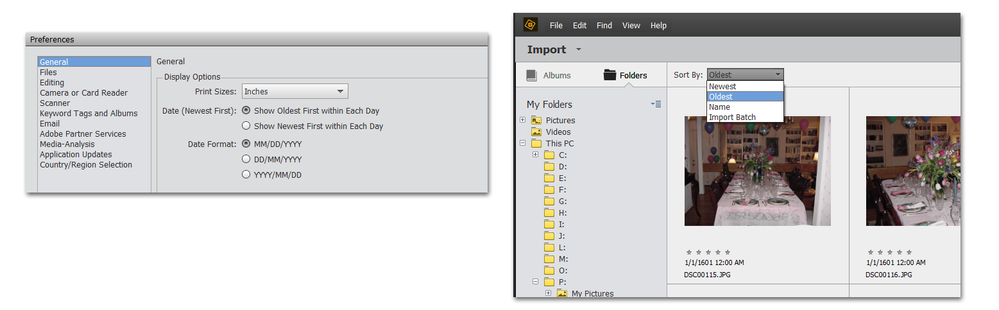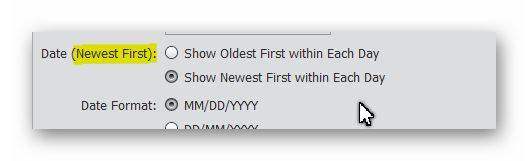Adobe Community
Adobe Community
- Home
- Photoshop Elements
- Discussions
- Scrolling date to date within the organizer
- Scrolling date to date within the organizer
Scrolling date to date within the organizer
Copy link to clipboard
Copied
Hi Adobe Support. I am new to Elements 2019 and not very computer savy. In Elements 4.0, in the organizer, as I scrolled from photo to photo it would move chronologically according to the dates of the photos, and the "newest on top" setting was on. So, it would move from Nov 2 to Nov 3 automatically. In Elements 2019 it does not do that. It scrolls in the order the photos appear on the screen, regardless of the date. I find this frustrating. All the photos of the same date are together, but using the "newest on top" setting means that the "next date" is above the last date, not next to it. I have looked for a setting, but did not find anything that looked like the right thing for this concept. Is there a setting for this? Thank you so much for any responses. I also find using this forum, or any forum, confusing so I appologize if I am doing something wrong. Thank you, Holly B
[Moving from generic Start/Help forum to the specific Program forum... Mod]
[To find a forum for your program please start at https://community.adobe.com/]
Copy link to clipboard
Copied
How did you set your preferences (menu Edit >> preference >> General) for the dates?
Most users prefer the default option to show 'oldest first Within each day'.
Choose what you prefer.
Copy link to clipboard
Copied
Copy link to clipboard
Copied
Hi Adobe,
I posted the message above a month ago. I do not understand how to use this forum forrmat very well so I do not know if I did it right. If I did it right, I have not had any response at all. If there is a way to do what I asked above about scrolling through the dates in the organizer I would like to learn that. If it is not possible, I would like to know that. Thenk you for you time and your suggestions. Holly
Copy link to clipboard
Copied
If I understand you correctly, you have to set the Preferences to Show Oldest First within Each Day, and in the Sort By order in the grid, choose Oldest. If you do this, you will have to scroll to the bottom of the grid to see your latest photos. Is that what you want to do?
Copy link to clipboard
Copied
Thank you for the responses. But I don't think you all understand what I am trying to explain. I will try to explain again. Picture the organizer open in a multi photo view. The newest date is on the top, as I want it. But the first photo of that newest date is the oldest or first photo taken for that date, what feels like the natural order. That is how I want it, what I am used to. Now, picture going down through the orgainzer to a previous date. I will use actual dates to help with my example. So, if I go December 1, 2019, it will be below December 31, 2019 when the date order is set for newest on top. I would like to scroll through the photos from December, in the single photo view, going from the 1st through the 31st, while Dec 31st is the top date. So I start with the first photo taken on Dec 1st, scroll through all photos from that date, in the single photo view, then still in the single photo view, I expect it to scroll next to the first photo in Dec 2nd. However, with newest on top, what I am experienceing is not that. As I scroll through Dec 1st, when I get to the last photo for that date, instead of moving to the first photo from Dec 2nd, it goes to the first photo of the last day in November, which appears below Dec 1st in the multi photo view. My old PS Elements 4.0 program would do what I want and go to the first photo for Dec 2nd, which appears above Dec 1st in the multi photo view in the organizer. So far, the PSE 2019 program is not doing that. When I get to the last photo for Dec 1st, I have to go back to a multi photo view of the organizer and scroll up to find the first photo in Dec 2nd to continue my work in chronoligical order. Does that explain what I am asking for any better? I have found the settings you have indicated for newest on top and for the order within each date, but it is not what I am saking about. I am guessing that what I want it to do is no longer availabe like it was in PSE 4.0. I appreciate the time you all took to write the responses you sent. Thank you for any other thoughts, if there is anythng else to say. If that function is not available then it is not available and I will just have to get used to the way it is. Thank you for your time. HollyB2
Copy link to clipboard
Copied
Holly B,
This forum has a new format since a few months, and you are not alone to find it has a number of problems. I don't remember seeing your post from Dec. 10th, which happens sometimes unfortunately. You are not speaking to Adobe here, it's a user to user helping community from other volunteers who are users like you. When Adobe Staff members come here to help, they are clearly labelled as 'Adobe employees'. You can use 'personal messages - PMs, to exchange by mail. So, it's possible that you received such a PM from somebody to offer help, but be very prudent, Adobe rarely use mail to help and you'll mostly get offers from scammers who are only trying to steal your data: read the top post on this forum about Phishing. What you are describing about 'sign in' is rather the new automatic connexion to the forum, which takes a little time to fetch your identification data (recorded on your computer via cookies).
Now, back to your date order question.
I no longer have PSE4 but I remember that those old versions (before PSE11) had the option to sort by date, ascending or descending. That has been kept in ulterior versions and only additional sort orders were added, by file name or import batch for everything in the organizer, and by 'custom' order within albums only. There is no change if you sort by dates, so I don't understand what is not working for you.
- The change to use strict 'newest first' or 'newest first by day and oldest within each day' is set from the menu edit >> preference.
- The change to 'newest first', 'oldest first', filename, batch import is done from the menu on the left of the top line just above the thumbnails.
- The above choices are 'sticky'. They are kept from editing sessions to the next ones.
"Example, from the last photo for Nov 2nd I expect it to scroll to the first photo for Nov 3rd, which is above Nov 2nd regardless of how the order is set within each individual date, because I have "newest on top" for everything in the organizer, like I am used to."
Let's be clear, everybody is much more interested in what is new, not by the oldest files in your library (I have some from before the year 1900). So it rarely makes sense to browse 'oldest first' except that it is the natural order within one day.
So, browsing by 'newest' first strictly, all files are displayed newest on top, with the latest of the day on top, then after the last of the day, you get the newest of the previous day and so on.
Browsing by 'newest on top with oldest within one day' means you start on top with the oldest or the most recent day, the newest of that most recent day is followed by the oldest of the following day and so on.
If you choose 'oldest first' on top all files are displayed oldest on top without difference when changing days.
That makes sense if you are browing an event over several days or a selection of files scattered over a long period (in an album for instance).
Does that make sense?
Copy link to clipboard
Copied
The sort order does not change whether you are in multi-photo grid view or in single image view.
Like Michel, I no longer have Elements 4 available on my machine and I haven't used it in probably 14 years. However, I do still have Scott Kelby's Elements 4 Book for digital photographers. In discussing sorting by date, he states that "by default, the newest photos are displayed first, so basically the last photo you shot will be the first photo in the Organizer." He says this can be changed through the pop up menu to "Oldest First". A screen shot of that menu is similar to the current Sort By drop down menu and has the following choices:
- Date (Newest First)
- Date (Oldest First)
- Import Batch
- Folder Location
There is no mention of any additional Preferences choice for sorting the time within a day.
One thing I have never noticed before is that the Preferences selection for sort order within a day only applies to the Newest First Sort By order in the grid.
So, if Elements 4 did have the sort order you suggest, I don't think it is possible in Elements 2020.